4 GB RAM Memory Booster - 2017
You just need to Tap "Boost" button, our algorithm will do the rest.
Before using 4 GB RAM Memory Booster please read the FAQ's below:
Frequently Asked Questions (FAQ's):
Question: What is RAM ? Answer: RAM is Random Access Memory. It is the memory available for the operating system, programs and processes to use when the computer is running. RAM requires a flow of electricity to retain data (e.g. the computer powered on). In a more simpler way to understand, Suppose you're learning multiplication tables. You calculate the problems on a piece of paper, and since you only have one piece of paper, you decide to use a pencil. So you work out one problem, learn the answer, and then erase your calculations to free space for the next problem. The piece of paper would be RAM, temporary use memory that apps use.Question: What this app does ? Answer: There are many apps acquires memory in RAM even when you are not using them, you can those app listing in Running Apps section in your phone settings. This app not only kills those background running apps but also kills background wallpaper, launcher, etc, which no other RAM in play store does. So, when you quit this app after Boost, it takes a while to load wallpaper, home screen or app listing.Question: When I exit this app after Boost, why it takes time to load wallpaper or launcher or home screen ? Answer: As this app also kills memory(RAM) occupied by wallpaper, launcher, home screen. So, at that time fresh memory(RAM) is allocated to them. This thing never harms your device.Question: Why is it named < 4 GB RAM Booster ? Answer: Because it works perfectly in 4 GB or less than 4 GB RAM android devices.Question: I have installed this app but, When do I need to use it? Answer: 1. Use this app when your device starts hanging. You will realize that you need no longer to restart your android. 2. Use before playing game, this makes smooth game-play experience. 3. After playing games or using heavy apps, your device becomes hot, to cool it down, use it. 4. Just before you sleep at night, run this app. Much battery will be saved till morning.Question: Why this app won't have Auto RAM Cleaner ? Answer: Unlike any other Auto RAM Cleaners in Google Play Store, this app does not runs in background. Background service acquires RAM consumption all the time, even when you don't need it.
If you have any questions/problem with this app, please write in the review section below, we will surely try to respond you !
If you like this app or found this useful, please rate us 5 Stars, it would help us a lot.
Category : Tools

Reviews (26)
It"s alright, thanks.
Loved it
We can use this app to help our phone's rather than restarting them
Works great in this time.
Before i use this app, my phone always hot.too hot actually but this app make it far more cooler... thank you very much sir... I can't say how much I'm grateful for this...
Me too my phone is too hot and it make it cooler and I have 4GB more storage
(2.0) Liar. This app has ZERO effect on whether or not any apps (including background/closed apps) are running or are using RAM. This app does show you how much free RAM you have at the moment, but most android phones have their own way to see that, & also to see exactly WHAT is using the RAM too. Google "developer options menu android" & do that, then go into Settings > Developer options > Running services & do what this app only says that it does.
Loving it great booting Ram. Thanks
Love it
It " WALKS THE WALK
Can't believe it but it works. No lies, this is the best most useful tool I've ever crossed upon. The only issues is that this thing always ( I mean always) shut offs or deletes my apk files for new apps for some reason so I hope this weird bug would be fix.
Read the title
Got a Vodafone tab that is slow but now it is fast great work ram booster 2016
what a troll i lose ram i have 300 and than i have ram 100
not bad,,works but not stabil,,,firstly running applications in my device down but more time up and up,,,
Yes I can see the diffrens in speed of my device cool app
I'm giving you guys 5 stars because from what I have read, I can't go wrong.!!! " thank you guys!
nice and fast
It. Good to my phones
Question : my phone has 1 GB Ram, which one suitable to install? 4GB or 2 GB or 1 GB? Need advise thanks
All in one app fixers is all we need these days honestly.
Simply great. No words to discribe the app
I really like it a lot
It's great
I hate it
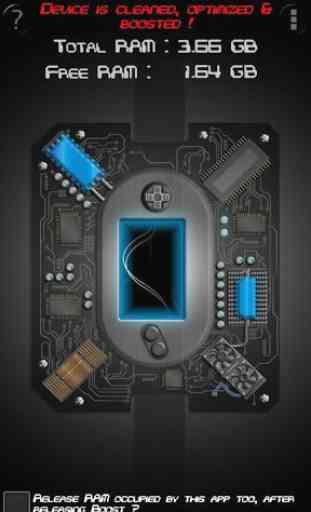
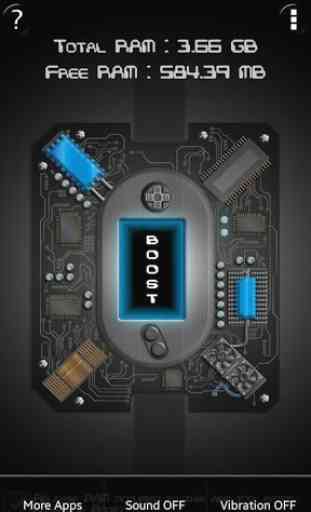
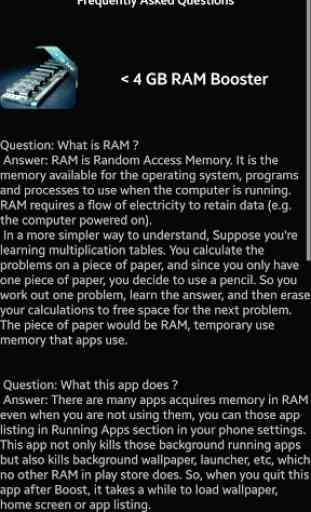
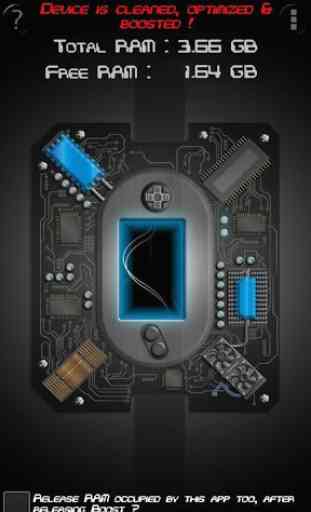

DOES NOT DO ANY THING!!!! People need to stop claiming that the app they made is better then everyone else's when in fact it doesn't do any thing at all.