4G LTE Switch
* This app is compatible with -most
- Samsung and HTC Phones *
Take control of your data connection and battery usage! Choose which type of mobile data connection you want, and save battery when you don't need a fast data connection.
This app was developed to be *very
* similar to another app available on Play which I was using for a long time
- however that particular app recently became 'updated' with very intrusive dangerous spyware & 'rating' nag screens. This is designed to perform exactly the same function while leaving out the security risks.
Some Samsung Galaxy S3 owners have reported incompatibilities and errors
- if you are an S3 owner, please submit a crash report if you experience a crash.
Please notify me if you experience crashes and force closes
- due to the nature of the app, there are minor permission issues with some handsets. Unfortunately I cannot test on all handsets
- I appreciate your bug reports!
Category : Tools

Reviews (26)
I am now able to turn off LTE while at work. We have a internal 4G ATT network but my cell phone keeps a hold of a LTE tower 1/2 mile down the road and I only get 1 bar. Now I can get 5 bars by switching to our internal 4G network. so easy, THANK YOU
Does exactly what I wanted it to do. Idk why but my phone did not give me to change the network mode. I have poor signal in my area so I bought a booster. The booster does well with 4G but not to good with LTE. My phone refused to stay on the 4G network so I used this app and now I have control over what I'm connected to. App work great and no more slow LTE. Lol Highly recommend.
Is really a very good app esp in areas like north-east where 3G signals are weak. this app force lock my device to 3g & I could access uninterrupted 3g. it works well with redmi 4g note, but not in Redmi 2, where the app just auto closes with error message "process. com. android phone has stopped". Still then I am giving 5 *. Kindly fix it.
Installed this on my Asus Padfone X Mini and it works great. The mini didn't have an option to turn off LTE. It was all (LTE) or nothing (Data off). This app gave me the ability to put the phone to non-lte or even edge service to conserve some battery use. Thanks for the great App
Its really good. But It will be very good if you make a widget on the home screen for fast changing networks, I wish u make it... By the way bravo, good job buddy....we all understand u have to keep some adds in this app, but buddy they make us so sad, because they coming so fast and it makes I or we uninstall it
Works fine for selecting 4g but when this app activates on my phone (galaxy s6 edge) it disables my ability to call or message people, even after reinstalling and ununstalling, I had to fully reset my settings before they worked again
Works on Pixel XL! This is a life saver. My office has very inconsistent LTE coverage (to the point of unusability), but switching to 3G only keeps the connection consistent and reduces battery drain. I don't know why this feature isn't built into Android, but it's a must-have if you have a compatible phone!
I was skeptical looking at this app with the low rating despite some good reviews. Solved my problem of constant switching of my network from 4g to 3g. The 4g locking feature worked instantly. Thank you for developing this. The rest of the features I hardly touched due to lack of knowledge. For the other consumers, it works on the Oppo F1s.
Wow. My oneplus2 phone would continuously drop data LTE/4G signal in favour of stronger towers with rubbish or non existent data. (I guess to prioritise voice stability?) Now my phone seems locked to lte towers with decent signal even in what I had previously considered complete data black spots. Great stuff. Btw The app makes it hard to see the drop down of signal types above the turn off radio button. UI could be improved
I obtained a 4G phone that appeared to have the 4G/LTE option removed from the list. I didn't get the phone from my network so I couldn't really complain; and the network I obtained the phone from would probably frown on the fact I was using another SIM in their device. Long story short I found out this app was available and this sorted the issue. Top draw.
I've used your app for a while now and it's rough but has always worked. I recently updated to marshmallow (6.0)on my Moto X 2014, and this app no longer will switch bands. Example, no locking on LTE or GSM only. I'm guessing it's a permissions issue as in marshmallow apps have to "ask" for permission when you start using them. In app management this app says "no permissions requested".
I use samsung core prime sm-g360g that i buy when im at new zealand, when i come back to my country indonesia the LTE 4G doesnt work at all.. only 3G, samsung centre indonesia can't solved my problems.. until me instal this applications the LTE showing up and works perfectly.. thanks for that.. I give 5 stars....
Works perfectly on my moto g4 plus. Whenever LTE signals become weak, my phone would switch to the more inferior but stronger signal 3G/2G. Needed something to force it to stay on 4G and this worked like a charm. Keep in mind that if your service provider does not support VoLTE, you will not be able to make or receive calls on LTE only mode. Data and text should work fine however. A big thanks to the developer 👍
For those of you who are confused don't worry about all the buttons, just go to the drop down menu and every possible network type is listed. If your not sure which one to pick you can try each one by selecting it and browsing the Web to see how it connects, assuming that type of connection is avaliable in that area and from your provider.
Does exactly what I need it to do. My phone kept connecting to H+, and I was unable to get any data connection. Used this to switch to LTE only, and now my connection is working with no issues. T-Mobile Note 3, running Lollipop 5.0.1 CM12. Thanks Dev!
I do recommend this app to all my tester onsite for testing purpose during 4G network commissioning. But unfortunately when i do install into my Samsung note3 N9005, it was not compatible with this phone.. Will give 5 stars if compatible n work for samsung galaxy note 3 n9005.
Galaxy S6 SM-G920I 4G ceased to work after my Vodafone contract expired and I changed to a sim only plan (still with Vodafone) saving me $40 a month. The only signal I could get was H or H+. Vodafone advised me to return to store for a Samsung tech check (after settings checks, account checks, setting resets, 4G working sim test, an annoying factory reset and frustrating internet searches) when I found this gem of an app. Connection works faster than it did before. Loving it. For those having issues, make sure you select the correct setting under "Set Preferred Network Type" then tap "RUN PING TEST" to get the "Pass" message.
it switched to 2g manually and signal says G, but it still plays 1080 videos like 4g and also battery lvl goes down the same way.. I don't know if it works this way or does not work
Did exactly what I needed on my Verizon Moto X! At my desk at work I get a very weak 4G signal but great 3G service and this app allows me to force 3g on my phone at work without any trouble. Would be great if a future update would build a schedule in to switch so I can enjoy 4G outside of work automatically.
Oh My God. It really works and it works so well with my phone Leagoo so I'm really appreciate this app and whoever create this. My phone refuse to stay 4G even for a minute and revert to 3G because my place doesn't have strong line of LTE but now it can stay to 4G for as much as I want and not only that because of the many choice for the network in the app I can choose to stay in 4G and when somebody calling the network will revert to 3G itself which is awesome and after the call its goes back to 4G. So thank you so much
Verizon Gs7. Having issue in office that has terrible lte service. It was keep switching between 3g and 4g. Unable to use data and also terrible call connection. By using this app and set up edvo only mode it just stay in 3g which is slower but steady.
It works great, i set it to LTE only and my phone got LTE all day. But the thing is i unable to make a call even use the ussd code. But when i reverse to the normal setting ( still i got LTE signal in normal setting) i able to make a call again.
This app lets me switch to CDMA when I can't get decent 4G LTE at home. Now I don't have to constantly be told by people on the other end, "you're cutting out again." Thank you!
Finally I've found a way to retain my LTE connection using this app.. Thank you! I only have 1 request; pls add an option to keep the connection that we choose (prevent from resetting the connection ) because right now, When my phone starts( after reboot/shutdown), the connection change back to h+/h...and I need to open the apps again to choose LTE only, then it's working again.. Or if its not possible just make the app open itself when the phone starts so that I can choose the connection...Tq
I don't like the app anymore . when I open it i immediately received a message of it That it is incompatible in ur device plz uninstall . it is the worst app I have been tried yet.
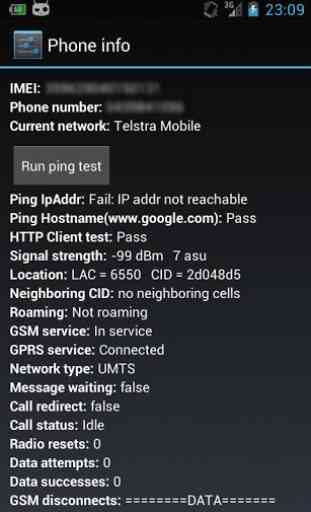
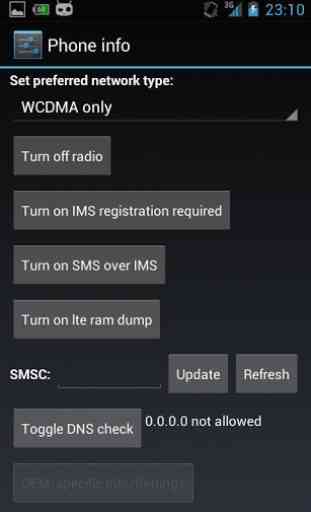
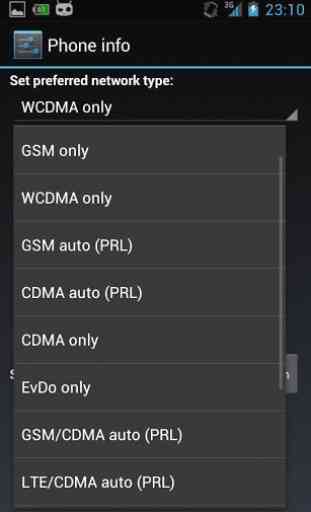
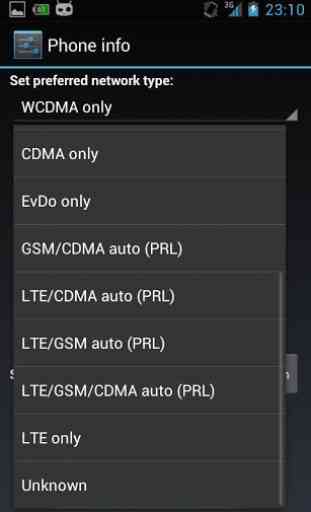

I needed a way to force my phone off of 4G LTE at work due to signal problems. I have two bars on both 3G and 4G but constantly time out when using 4G. This lets me switch to 3G and it works perfectly, even without rooting (on a Droid Turbo 2) . Would give it five stars if it worked with Tasker so I could automate it.