4K Camera - Filmmaker Pro Camera Movie Recorder
4K Camera provide features that every filmmaker need, just like pro camera / movie recorder usually have:
• Standard, manual and hybrid shooting modes. A shooting style for any skill level.
• Portrait and landscape shooting orientations.
• Variable speed zoom.
• High speed frame rates of 60,120, 240 fps (depend on hardware).
• Slow motion and fast motion FX in realtime recording
• Configurable time lapse Recording.
• Various histogram mode (RGB, luminance, maximum, average, lightness)
• Adjust exposure automatic or manually (manual ISO and Shutter)
• Adjust white balance and colour temperature manually to get cinematic footage
• Customizable file naming
• Grid and aspect ratio line guide helper overlays.
• Turn ON/OFF video stabilization (on supported devices)
Aspect ratio guidelines like standard filmmaking with cinematic camera :
• HD Widescreen (16:9) 4k camera
• Standard Definition (4:3)
• Cinerama (2.59:1)
• Super 35 (2.39:1)
• Letterbox (2.20:1)
• Digital Cinema Initiative (17:9)
• Ultra Panavision (2.76:1)
• Square (1:1)
Advance view finder intelligent features :
• Live Histogram (RGB & Luminance)*
• Focus Peaking*
• Touch to focus
• Manual Focus*
• Zebra Stripes / highlight clipping*
Advance Video Configuration like standard filmmaking / videographer :
• Set bitrate and frame rate : 24, 30, 60 (depend on device)
• Set video format (MP4, HEVC, 3GPP, WEBM)
• Set resolution and aspect ratio (even 4k video if supported)
• Set custom filename prefix
• Set 4k camera resolution to capture 4k video on supported device
• Manual video adjustment (ISO, shutter, WB, and focus) on live recording*
• And still many features for videographer using cinematic camera tool
Advanced filmmaking Audio Configuration:
• Headphone audio monitoring
• Dynamic audio meter
• Adjustable audio gain
• Stereo recording support
• Support for external microphone device
• Configure audio format ( AAC, AMR, Vorbis)
• Configure audio bitrate
• Configure audio sample rate
With all that function, it turns your phone into cinematic camera movie recorder wanna be, push your smartphone camera capability to the edge of it’s limit.
All complete filmmaking features like filmmaker pro camera packaged in a small compact size and clean interface.
Download this professional filmmaker pro camera hd, start record your 4k video cinematic footage and begin your journey to become film maker.
*Note :
To use all manual features (like ISO, Shutter, Focus) you need Android 5.0+ with camera2 API enabled by vendor,
also 4K video recording sometimes exclusive to their stock camera app.
You can check your device specification using Filmic Pro Evaluator or Manual Camera Compatibility app to see what features are accessible by third party camera apps.
Category : Photography

Reviews (21)
So far, so good. I like the fact I can lock the shutter speed and frame rate but leave the rest on auto. It works with ext mics, lots of options to configure the output. I'd like to see an option for setting the audio gain however. I'm using it with an Xperia 5 for vlogging type stuff, I was using Filmic Pro until I found this.
A very nice camera app with tons of features; my only gripe is that the app is sensitive to crashing when you are testing new settings or features beyond the actual capability of your phone... like fps too high or rez that is not native to your hardware. Otherwise impressed with the feature set, and hoping to be able to switch from my main to auxillary cameras [wide, tele], not just front back...
Ok, back for another attempt on another device. Seems better now. Only issues are I wish it locked settings so when you return to app, last setting are set. Startup is slow so I'd miss shots everytime. Also needs a return back to camera button. Gave another star. Almost perfect. 06/01/21. Cool app but the continuous focus is anjoying.
I got this app as I am new and it was rated very high. I have the new Galaxy S21 and the first time I try to record it gives me a critical camera error. Then freezes up won't do anything. So for a first impression this is horrible app. I see that some have had great success with it but I'm just being straight up honest. Better luck next time. I'd like my money back.
Feels a lot like it may be an Open Camera port. But the interface has sensible improvements and generally it works well. What is missing is support for multiple cameras. Even low end phones have 2 or 3 cameras these days, so being able to use them would be nice.
The app works well with my Galaxy A20. The manual control are easy to to access and use. My only complaint is the white balance controls just don't render accurate colors. Even the manual wb slider doesn't get it quite right. I can correct in post but accurate in app wb would make this even better.
There is a serious problem with manual focusing, the object (the edges of object) in videos have green pixels, a lot of green pixels. Changing fps resolves this problem a little bit still it has the problem. And when record button is pushed a message pop ups saying "serious camera problem" resulting in force app close + unable to output any file. Please fix it. :/
First and foremost, a video app has to record great video. This app has the best low-light performance for my OnePlus 7 Pro T by far. The only reason its not a 5 star review is there is room for improvement feature-wise. I'd like to see a smooth-zoom feature with variable speed (like Filmic, but their low-light performance is trash) and some of the other things mentioned like LUT profiles.
No suport for telephoto camera on s10 plus. Great for pro level, yet there are some pro level features that are missing: No way to save presets for customized camera settings. No LUT suport. No Flat format. No color correction controler. No suport for Dynamic Range.
I am enjoying this. The user interface offers all the important things upfront, ..but not in the way of the view field. It works and saves everything for my phone right out of the box. I think I'll put this in my little Buddy's phone, too.
Has a few issues. No 4k option available, and the footage is really zoomed in. I can shoot better 4k with the factory video app. Also, the settings are really unresponsive and don't indicate whether a setting is on or off. Manual focus also doesn't work very well. Oppo a9 2020 with Snapdragon 665 and GM1 sensor.
This seems like a good idea, but there's no point in calling it 4K if it won't actually record in 4K resolution. I'm sure the response is going to be that my camera isn't set to do 4K, and that's why it only records 1080p, but the fact is that the camera is supposed to do 4K and it won't. The worst is that anything above 1080 is met with a failure message. Like I said, this app seems like a good idea, but won't actually do what it's meant to do so.....
Does not record video. Only recorded the 1st frame then kept that for the other frames. Sound was recorded. Seems like a nice app pretty responsive... But if it can't do its primary function...
I have used this app to make a short film. The only thing it requires is the ability to shoot in Black and White or atleast show how the footage would look in it. I have used it on a Realme X7 Max.
Not for Pixel 4 XL. Cannot shoot in 24fps nor use the telephoto lens. When i zoom in, it still uses the wide lens and switching to "Cam 3" crashes the program. Shooting in 24fps results in choppy video that looks like 12fps
PhoneS10Note+: App can't record 24p Zebra only for over exposure HEVC (H.265)no support for stream. Bitrate starts from 20mb/s. No custom white balance. App Default settings worse, then phone camera settings. Everything else works good, App is stable.
Cant record in 60fps either in 1080p or 4k. Also the app crashes while changing the shutter speed. The biggest problem is the bluetooth device is connected but it has stopped taking bluetooth mic audio.
The best as far, i left open camera with this one! If you can provide option to increase or decrease gain of external mic on the GUI and please make the exposure lock has a bigher icon, 5 starts for them.
Overall great app 👍 Sometimes it gets error in selecting some options but i have no issue with it.. It is very useful as it has many options to control the camera system 🔥 I am using it in my S10+ device!
Have to rewrite my review because of too many bugs that is ruining the experience. Even when adjusting the basic settings app crashes & fails to record.
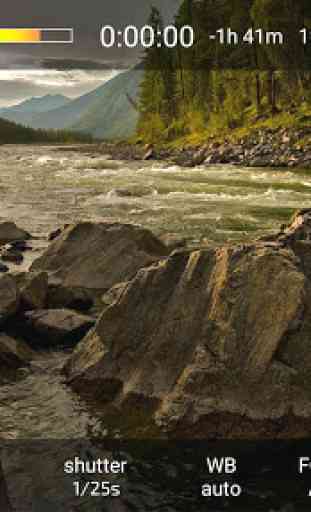

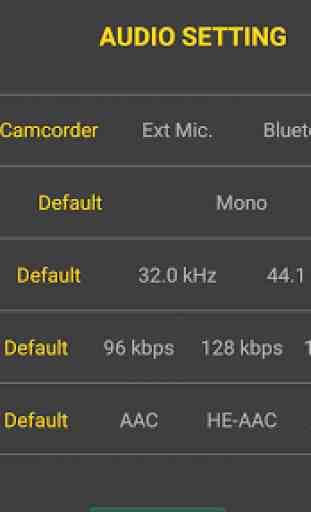
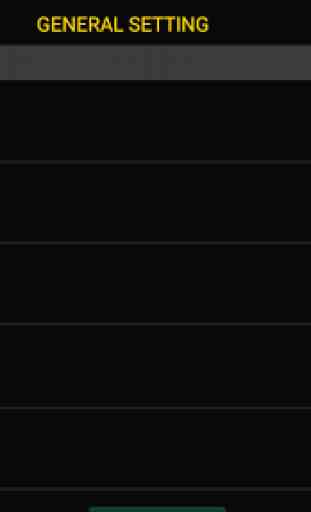

Using this on a pixel 2 phone and it is honestly a good app. It takes great videos and the options are enough to give you flexibility without being overly complicated. The only thing I wish it would do to gain 5 starts, unless I've not figured it out, is to take still photos. With the quality of the images it would be nice to extract a single frame as a photo. There have been times I've taken video and realized that there is something recorded that would make a great photo.