4k Video Editor
Become the director of your best moments with just a few taps. You can tell your story in the format you prefer: square for Instagram, wide for YouTube and even portrait. Preserve every detail with 4k resolution.
This video editor has no limit on export size, length or quality. Works offline, does not require an account. No adds. No watermark.
4k video editor uses little space on your device, yet offers high quality output at large resolutions.
Highlights of 4k Video Editor:
- Export high quality movies at resolutions up to 4k;
- Video trimmer - cut videos easily;
- Video joiner - join multiple movies and/or photos together;
- Apply effects and color filters ;
- Video compressor - downscale or lower bitrate to reduce occupied space;
- Video converter - you can change resolution, crop, change aspect ratio;
- Make video from photos, with music - you can even create pan and zoom effect;
- Crop videos and photos;
- Add background music;
- Rotate video and photos;
- Export your movie at chosen resolution, aspect ratio and quality;
- Color pop, color burst, color splash - desaturate all colors except one;
- Fake camera movement;
- Text rendering with a large variety of fonts;
- Draw on top of your frames.
Happy editing!
Feedback? Email [email protected]
* 4k export resolution is available only on devices that support it, at 30 fps.
Category : Video Players & Editors

Reviews (29)
I rated the app 5 stars. Really deserves 4. The app tells me if I rate it I will unlock bonus features. No bonus features and the app continually tells me to rate it again:( This is the only editor I found that does very basic 4K sequencing for Android. Could use many editing features like transition and speed. I drop in pre-edited clips to sequence them together. I have gotten strange results if using the app itself to edit length of each clip. Drop clips in order and save. It does the job
Tried to use to trim a video. When exporting it says 100% complete but does not finish. When manually stopping (at 100%) it saves the export but it's the whole video, not the snipped section. No manual or instructions so can't check if I'm doing anything wrong. Other free converters are much more intuitive. Sorry guys - do like the quotes though!
I'm impressed with the speed of this app, no lag working with 4k. And It's super fast when exporting, it blew my mind. I'm all about free apps, but I already sponsored 1hour of development and considering do it again just because of the speed. I have an xperia xz2, no problems there. But had problems on the galaxy s20+ it froze at 62% exporting 4k and at 31% QHD all the times i tried, change to original files instead of edited clips, same thing. Files were good. Today I'm exportin Q no prob
It says it's a video editor but then when I go to add a video all that shows up from my phone is photos! It won't even let me see any of my videos to start editing them!
Importing is easy but thats where the usability ends, I imported 2x 2.7k UHD videos which I wanted to join as one, when exported the 2 videos were exported as 2 separate videos, what is the point of this app?, some kind of help file would be great, you expect users to rate and donate but you give just a short video that basically is as much use as a chocolate teapot, no audio to explain what is being done, absolutely no information available for how to use this app either. Needs lots of work.
I needed an app that could paste videos together, mute the music that was already on those videos, and then put some music of my choice over it. This app did exactly that! I downloaded so many apps just to get those things seperately and then the end result would be so crappy because of how many apps the video would go through. This app worked for me for those purposes.
Got this app to add music to a 59 second video and I was appalled with everything about it. You cannot select a point in the song that you want it to play from. I also tried to export the song in HD and it wouldn't go past 0%. Tried deleting and rei stalling the app but still no use. Dont waste your time
ℹMine Review Of Application! This app is overall nothing only a photo video creator with music and there are some 3 or 2 two other small things. You can edit your video and almost in my phone quality here is SD, I mean 720p only, no HD and as no HD where will 2k and then where 4k. It is for very small editors, as small as which people want a 10 second pic video. 💡What should brought for this application? • Video editing • Effects • Best Stickers • Other Useful tools
Useless. After carefully editing my video, when I save my work, it just saves a copy of the original unedited video. No instructions or help howsoever. It takes you round and round in circles, but in the end achieves nothing. No reply from support either.
Very slow rendering, cuts away music quality in the output file. interfacs is not very friendly. watermarking it never does. basically a crappy app. its sad that there is still no good editor for full HD, 4k and Ultra HD, This is definitely not recommended.
there is some issues that you had to fix: • Some videos are turning to complete black screen after ten or twenty seconds, it is only happening after the video is saved. • Sometimes the video will not shown on the editing screen.
It's good, you don't have to pay to export high resolution, but it's missing important features. For example, you can't choose where to add music, it will always start from the beginning to the end, and if it doesn't cover the whole video it will just play the same song again, you can't add 2
Awesome 👍 Most important thing for any video editor is to be able to put together videos and upload to your gallery in atleast the same quality it was recorded in without having to pay. Easy to use and just a good app.
Very simple and straight to the point video editor, better than Adobe Rush. One caveat, when exporting at the highest quality in 4K resolution sometimes it crashes. Developer, if you fix this problem I will donate!
My honest review - I'm rating 5 stars, bcos this is the only app in 5mb helps you to edit 4k footage. Even Inshot and Youcut failed to keep the smooth flow frame rate (60fps) this app handled it like a pro. It have some limitations in adding texts and effects, it will help you to edit (soft to medium edits) you can't expect a lot👍. I tried editing 4k 60fps video only, Most of the time the video player become blank, but simply close the app & reopen your edit will be continued from wer u left.
Great app.... Exporting video in original quality and main pros is that FHD, 2k and 4K exporting is also available. There is only need to inclued some more effects.. and add an option for for select the length of song when insert... Good exporting speed experienced with my samsung A50.. 👍👍
Its a great app but there are bugs like the audio is not correctly synced with the video after the video is exported...Also we need options to add a start point and end point for music that we add to the video...
Good app to edit videos. But converting to HD does not happen. When I compare it with the original video, it is the same. Fix this problem quickly.
This is a very good and simple video editer and maker that can produce up to 4k quality mp4 video. No training and manual understanding is necessary, good for holiday trips, events gathering and presentations. I give 5 stars. There is still lots of rooms to be improved and enhanced, I am pretty sure your future progress will be significant and fruitful and succesful.
The edited 4K video could not be played with any though it was the same mp4 format. I thought it can't make a video that can be played 4K is far away. But then I found the reality on google that you can't play ORIGINAL 4K video on mobile with any app. but the video plays perfectly on a computer. I uploaded it to YouTube to check reality of 4K and it is actually having the 4K quality( on desktop browser, you can't play ORIGINAL 4K on mobile YouTube app) but it makes the video too small to watch.
I wish I could rate this zero stars, this is the worst editing app ever don't wast your time downloading it, the filters aren't good or "4k" and it doesn't allow me to save, what a useless app.
Nice UI. I like that it's easy enough to learn to use. There are some things I still have to figure out but the editing quality is far superior to other apps i have tried. I will update upon my first export lol. I'm not a pro but I can see a lot of knowledge and concious effort went into developing it. For this I am grateful. Thank you.
This app is outstanding. I've been continuously looking for a 4k video joiner since my s9 plus can only join 1080p. Now I can make long, 4k movies and not have to worry about the resolution being dropped. 5/5!
I would give this a zero if I could, First you can size the video so it's tiny on the screen making it look clear and all that even when you export it to HD it only looks big because they make it tiny I do not recommend this app.
it's ok BUT! YouTube does not recognise a 4k saved video as such, so only plays them back at 1080 maximum. I tried examples from my Mavic pro AND my Samsung s8 on YouTube with the same none-result. "a while"? 2 weeks is sufficient time for YouTube to render in 4k from a 4k sourse.
The edits, video quality, and more are excellent, however when I export a video it only uses tue first filter I chose on the montage and may play parts of the video I edited out. Can someone explain
Dont waste your time, pretty much everything is buggy and not working. On top of that, its the worst user interface ive seen in a long time. Used on modern Poco X3 NFC phone
Would be great to have list of videos and images not sorted by the type: first videos, then photos. And sound goes a little faster than video.
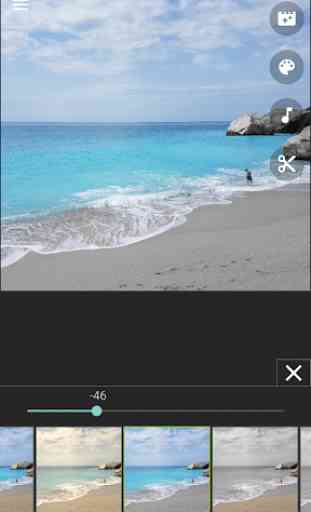
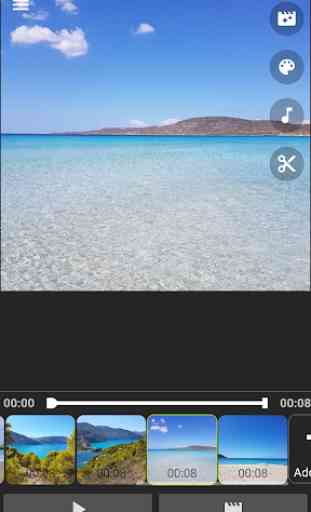
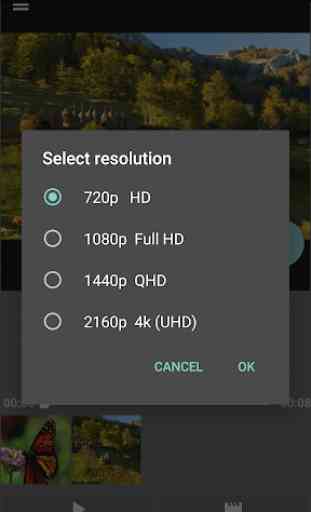


It's been a good long while since I've seen some of the videos I recorded back in 2007 (pre HD videos in America... This app helped me to (lack of a better word) renovate these videos so they weren't so blurry boxy and more clearly hearing the audio. In a sense, this app helped to adjust the quality of the videos resolution. It may not be the same size in overall screen coverage (not much of an adjustment was needed) but it is much more pleasent to watch.