7-piece chess endgame training
The generation of the 7-man endgame tables is a major achievement in the history of chess endgames. The tables were calculated on a Lomonosov supercomputer by the Computer Science department of MSU.
The total size of the 7-man tables is 100 TB, far, far more than any normal user can store on his computer. Therefore this app was developed. It allows any user with an Android device to take advantage of this huge database in order to analyze positions and to play chess with up to seven pieces on the board (including the kings).
With help of the application you can:1) Setup a winning/losing position and discover the number of moves to mate2) Display the winning line with optimal moves for both sides3) Play against the program. You make a move. The program replies4) Choose positions from carefully selected training positions and play5) Store your favorite positions, import and export them
After the first start the application is in POSITION mode designed to set up a position and calculate its evaluation and the best line. The actions are performed with help of 3 screens: Board, Notation, and Tree. Two buttons (located in the left upper corner) let your switch from the current screen to the other screens.
The Board screen allows you to place pieces on the board from a piece palette and manipulate the position in various ways. Pressing and holding a button displays a tooltip describing the action it performs. The endgame server is automatically queried for all valid positions. The results appears within a few seconds. 3-piece tables are built into the application, resulting in instant response for such endgames. Distance to mate is displayed in the upper status line. The best move is highlighted on the board with a green arrow. This move can be performed by selecting Arrow Right (Move forward) button.
The Notation screen displays a variation with optimal moves for both sides. You can browse the line and try new moves by making them on the board. Although the notation is only visible on the Notation screen it is also updated when you make moves on the other screens.
The tree screen shows the strongest moves in the position. Make a move by selecting it and touching Arrow Right. Right gesture on the move line produces the same result.
After activating the Play button (Board screen), the computer will reply automatically to the moves you make on the board.
After activating Drag button (icon with four arrows from the center) you can move pieces by dragging them on the board. If you hold a piece, a number is displayed on the squares. Each number shows the mate distance if the selected piece was located on the square.
We selected a set of interesting positions for playing against computer. Choose a position to play using CONTENTS, LESSONS or TRAINING mode. Play moves trying to complete the specified task without exceeding the move limit. After completing a task you can switch to Demo view where your moves are compared with optimal moves. If your move is optimal it is displayed with a green arrow, otherwise red. Other optimal moves are displayed green.
See more details at http://217.112.41.81/LTB7_manual/En/LTB7Android_EN.htmlhttp://chess-brabo.blogspot.ru/2016/01/lomonosov-7-men-tablebases.htmlhttps://chessappblog.wordpress.com/2015/12/12/lomonosov-tablebases/
Category : Tools

Reviews (28)
The interface is cryptic, but eventually workable. Payton entry could be better. Move lists are truncated.
Was working great, best endgame app on here. Then one day it just stopped. Wont register moves and takes ages to find a move. A real shame.
Fantastic but it shows TB7 server is offline for few days. Please solve the mattar. Thanks!!
tTakes long time to connect to some database/server which I not sure whether exists. otherwise, the endgame puzzles are good.
Excellent. Only cannot figure out how to import a pgn in it if possible at all.
The best for endgame.! It would beat any kind of engine when it comes in an endgame.
Should be removed from app store. Server no longer available. Seems service is gone.
I had to unistall the app because the computer takes forever thinking, please help me because i like the app
The app does not work always. You fix it.
Teribble app, doesnt even have 3 move repitition draws
One of best chess apps. Please update it to offline use.
server offline.. please solve the problem..
Does not work why? "No connection"
Servers are offline therefore app is worthless unfortunately now
Tb7 is offline. Connection failed.
I don't know why it won't make a move so annoying
Super but when will be 8 pieces tablebase?
This app is faster than stockfish in endgame
Best app on endgame 5 stars
5 stars if can play offline
Server permanently offline
Best
This is a great asset to have for endgame training. It is also very quick to find the correct sequence in the database. Overall, the app is a must-have for enthusiasts and professional players. If there are any small complaints it would be these. Sometimes it will hang, but when I replace the piece with the same one it finds the position instantly, so it isn't too much trouble. It will also sometimes say 'Invalid Position' upon checkmate instead of 'Checkmate' (and not because of it being the wrong color to move). It's easy enough to spot a mate position, so it doesn't really bother me. Lastly, it would be nice to have an option to pay to remove ads.
No full screen option available. Direct PGN download with all sub variations should be implemented in the app. Some piece fonts (apart from the 6 already given) and board styles should be there. Still interface can be made aesthetically much more elegant and beautiful. There r chess apps with much pleasant interface.
Amazing app. I might like a feature where you can toggle move arrows so i can set up the board and play without seeing the first move.
Easy to use, but the main thing by far is being able to access the Lomonosov tables. A fantastic tool for serious chess players.
A 5 Star App for sure! Serious chess players would love this app as it brings them the Lomonosov Tablebase free of cost.


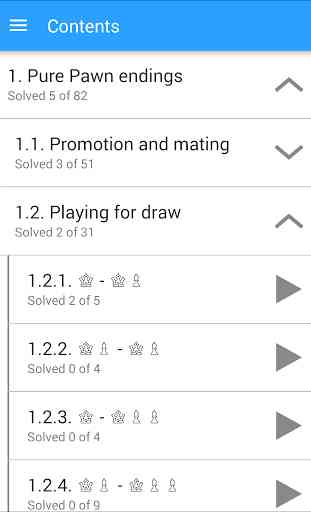
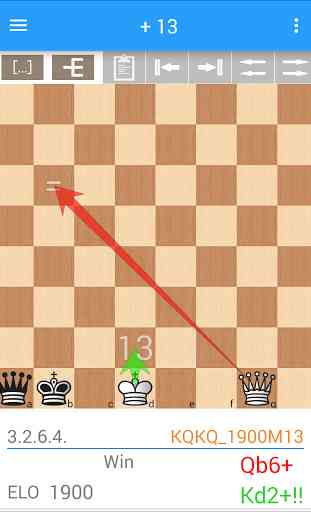

Hello, great app! But why does it always say "connection failed" and "Tb7 server is offline" ?? I can't evaluate anything Can you fix that, please?🙏