8Bit Photo Lab, Retro Effects
Choose a picture, scroll through a selection of pre-defined 8-bit filters and immediately review the vintage effect. Save or share the result in just one click!
Features
★ make pixel art, pixelate your photos, create memes, design flashy posters, have fun!
★ choose from over 40 color palettes: GameBoy, GameBoy Advance, NES, TO7/70, Amstrad CPC 6128, Apple II, ZX Spectrum, Commodore 16 & 64, VIC 20, CGA, EGA, SAM Coupé, VGA (256 colors)...
★ custom color palettes with the option to interpolate colors, allowing for duotone effects
★ 15 dithering types: error diffusion, noise, pattern, checkerboard...
★ huge finely selectable resolution range from 8 x 8 to 2048 x 2048
★ multiple pixel aspect ratios and attribute clash modes
★ output styles offer alternatives to regular flat pixels: fuse beads, bricks, puzzle, painted...
★ add retro 8-bit text and glitches
★ tastefully decorate with a selection of 8-bit stickers
★ flick right or left and immediately apply the filter to another picture from your collection!
★ high quality output, up to 4096 x 4096 in PNG
★ optional grid overlay for Minecraft, bead artists and cross-stitchers
The app has two goals: be dead simple to use and powerful enough to produce good-looking and effective results.The reality of old school graphic conversions is that it can be tricky to get good results in all conditions. Low contrast or greyish images tend to be rendered as a murky mess if a straightforward downsampling is applied. 8Bit Photo Lab has a number of parameters that are key to optimizing the final look of your images. Every pixel counts when dealing with low resolution images.
UsageYou can start off with one of the predefined looks (star icon) but you can mix and match colors, ditherings, resolutions and more until you get the effect you want.
Change a parameter and the result is immediately updated. Browse through multiple looks in an instant!
The three main parameters are resolution, palettes and dithering. Ditherings allow to simulate a larger range of colors than what the limited palette offers. Various options are offered here. Pattern dithering was often seen used in older paint software as well as the user interfaces for many operating systems. Checkerboard dithering was commonly employed in games. Error diffusion, gives the most faithful rendering.
Four parameters adjust color values for each pixel. You'll find familiar brightness, saturation and contrast settings as well as the very useful local contrast setting (also known as unsharp mask). Local contrast is very effective at bringing out detail and allowing to reduce resolution while retaining good subject definition. As an interesting side effect, reducing local contrast produces a soft focus effect which may take your art in another direction altogether. Giving saturation a boost can help make the most of some of the flashy color palettes.
Cropping will allow you to select just the part of your pic that you like. A tiny part of an image can still have enough resolution to be turned to an 8-bit picture. Even if your subject is small there is hope!
Old computers had few colors to play. They also crashed often in weird ways. Use the glitch menu (blender icon) to add mayhem to your pics. Screen melt, pixel scattering, pixel sorting, cellular automaton, block swapping, RGB offseting, interlacing are on the menu.
Finally a good old text tool is always useful, whether you're looking to make memes, add a title or a text bubble, the app has a large selection of 8-bit fonts and borders to choose from!
PRO versionUnlocks the following:
★ wallpapers
★ larger range of parameters
★ more ditherings and palettes, including custom palettes
★ extra fonts and borders
★ extra glitches
★ lossless file compression (PNG), higher output resolution (up to 4096 x 4096), 1:1 output resolution
Category : Photography

Reviews (27)
Of all the image editing apps by this developer, this one is the one I use the least. But that's not because it's bad, far from it in fact. This app is amazing and perfect if you want to go for a retro-esque feel on your images, and like the other apps by this developer, it does its job flawlessly. The only reason this one gets the least amount of use for me is simply that I don't often go for retro style images. When I do however, this app is perfect for the job, and I have no complaints
This app is fantastic and does what it does well. I recommend it, but it hasn't been updated in years. There aren't many bugs at all but, for example, one that needs patching is being asked twice for a name when saving styles. Also, it seems you can't rename styles. With a just bit more smoothing out the issues, this would be a nearly perfect app.
Simple to use, but not restrictive. The interface allows both quick presets to apply and allows intricate in-depth customization of filters. It's a powerful application and surprisingly robust for what I've come to expect from mobile photo editing apps. Some menus can be a pain to navigate but it's never frustrating. Images can only be saved as jpgs (a poorly suited file type for most images you'll be creating) as well, but it seems to be possible to export as different file types in the pro version. Despite these minor shortcomings, it's still easily worth a download.
Admittedly, I'm kind of an image nut already, but to give you some idea of how addictive it is, I've saved so many images from this thing that it's starting to fill up my 32Gb SD card. And there's still a ton of stuff to figure out. As soon as I can remember it during that narrow window of time when I have money in my account, I'm going to upgrade to pro. Gold pro, in fact. And if they come up with versions made out of better, brighter, gaudier, more imageworthy metals, I'll probably buy them. If there ARE any metals like that. Are there? And when my brain is all whacked out from working with images, or if I don't have anything more important to do (or even if I do), I'll just take an image and start tapping the "random" button, just to see what happens, and save the best of the output. And so far, the ONLY flaw I've encountered (and maybe I just haven't found the right way to do it) is that when I'm hitting the random button, if I go too fast and pass up an image I decide I want to save, there's no way to back up one step. Instead of going back to the previous group of settings, the back button takes me out of random mode and the previous settings are lost. This is important because, as much as I hate to admit it, the random algorithm generates output at least as good, and often much better, than anything my brain has created yet. So saving the output is about more than just filling up my SD card. It's about saving settings for future reference. Show me a solution to that and I'll love you forever.
I love this app. It has every retro effect I was looking for. Finally I don't have to deal with all of the other garbage ad-filled 8-bit effect apps. I bought the Pro version of this and it had a ton of other effects to add on top. I just wish the glitch effects had more control instead of a start/pause button. Cheers
This app is having the same file selection issue as Chroma Lab, Mirror Lab, and Glitch Lab. When I select an image to manipulate, the app goes to a gray screen, and the only thing I can do is hit back to exit. In the other three apps, I get a white screen instead of a gray one. I've used all of these apps for quite a while now, and they've never had this problem. The only app from this developer that doesn't have this issue is Mosaic Art Lab, and it uses a different file selection method.
Ive had nothing but a great experience with this app. It does what it sets out to do, with ease - and i decided to buy the pro version to get all the features. The only issue is that the app is no longer being supported/actively developed, as the last update was in 2018. Some apps do complete their development cycle, and are 'finished', it seems this is one of those. That being said, it is feature rich, and well thought out. Easy to use and fun.
😻 Excellent app and good quality photos even for the free version it's been my daily go-to. Something that would take hours (as a visually impaired person) in GIMP or other apps, takes just seconds (and a few seconds more for higher processed images). I'll go for a paid Gold on payday. You guys oughtta consider developing a video app as well with FX since a lot of today's phones/tablets are powerful enough to do so 😸 Android lacks these apps and would pay at least $30 for it. Cheers!
I absolutely love this app! I very rarely pay for pro versions, but in this case it includes SO many awesome extras, it was definitely worth it (but the free version has plenty of content too). It's easy to get lost spending an hour or two fiddling with settings & making different effects. I've used this app to finish several digital art pieces which I could never accomplish myself even with my proficient Photoshop skills! Lol!
This app is straight-up, no BS! A few features are reserved for the pro version which is totally acceptable. No overwhelming ads, easy to exit, and no bait-and-switch like so many other apps. Many interesting and easy-to-navigate results, including tips. My hat's off to a respectable developer!
I don't write reviews often but I have to for this app. I have downloaded several apps trying to make an image into a pixel one with specific dimensions for a project and this had all the features I needed, plus a lot of awesome colour filter options and the like. Very impressed!
I have had alot of fun playing around with 8bit photo lab. it's very easy to use. There's plenty of effects and filters. I tend to get carried away and end up warping images over and over, eventually losing any and all similarities to the original. Definitely a fun tool to get some creative ideas and inspiration.
This app is awful. I downloaded, because I thought it would be cool to send my friends 8 bit photos of themselves. And it would be, if this app actually worked. Total waste of time, images never load.
Not very good like the ChromaLab, GlitchLab, and MirrorLab which I have purchased Pro versions of but cannot get Pro version back after resetting my device. Have tried getting them back through GooglePlay and even contacted the creators through email for help but no response. Very disappointing because these apps are really awesome. 8Bit Lab does not have the same features where you can set key points and render a video of the transitions, if that makes sense... Hope the creators see my review..
after quickly going pro, product of seeing the potential this app has, i realized it doesnt live up at all. the standard 8bit pixel format exports with black outlines around each pixel like a grid. doesnt render in app. so main function = useless. not only is it void of a simple undo function, but u cant just start from scratch. there is no scratch. if the settings used on ur last edit dont work for this img.. oh well, good luck. tons of 🔔s & whistles, but absent of mandatory core functions
Amazing app. Gets colour spot on! A lot of peeps in my perler bead groups love it too. This is genuinely well made & has few bugs. I paid for the higher upgrade & out of all the apps I've used for patterns, this one is the best! I highly recommend the upgrade!
very cool app, with a lot of flexability and seemingly endless options. would be cool if it had a dark mode, and maybe even a way to process video. alao wouls be cool if there was an alternate way to select the effects, like instead of just the horizontal scroll maybe add a grid menu of somekind.
Thanks to this awesome app I went back in time. Back to the 80s when the most fabulous games were developed and we enjoyed those incredible graphics. I'm currently building a website with only 16 bits images. Well for the people who did not notice it, I f*ng love the app!
(Bought the Golf Edition) Very cool program, could some UI optimization bacause it's not alwys clear what some of the icons represent. Also I'm missing a "8x1 (2 color)" option (1x8 (2 colors)" does exis,t, but it creates a vertical colorclash whic I wnat the horizontal version of it, or.did I overlook this option? Al in all, still a very nice program if you like converting fotos with fx en mainly: to 8-bit systems of old times Make a custom settings with total control of how many colours, hox the colorclash works, etc. En you've got most vertainly one of the best progeams.
I've been using this app for a few years now. As a designer, I feel like there are many areas to improve, but those are nonetheless irrelevant. This has been my favorite app ever, you can check some at my work at @wicked_aes on instagram. I hope this app continues to flourish and upgrade to be even better than now. If I could do one specific suggestion, is the option to batch transform photos with the same style or to add support for videos. Thanks so much for this!
I have been looking for something exactly like this! There are so many options and so much customization! I can finally make my photos look like they were taken on a gameboy! Love the app, don't have any issues with it!
Great retro looks. Great attention has been put into everything, the results really capture the spirit of the old hardware. Does it at original device resolution, the color palettes are exact, lots of attention on pixel aspect ratios and such. The original Game Boy look is my favorite, and the NES color palette.
This app is AMAZING! So many options and true to the low rez digital world of early computers and devices. Endless amounts of creativity and fun here. The app is so well made with a perfectly simple UI. Great for the revival of 8-bit art. Well done dev, well done.
A eh app at best to make a photo into 8Bit style. But not the greatest I have seen, for example thare is no reason for this app to have premium for such a simple concept. I tried it with one of my photos and it looked agein eh. But it didn't come out the way I thought it would. It was hard to look at some times and know what it is. It lacks without the functions you need, wich you can only have if you pay for premium. Wich agein it shouldn't have. So only 2 stars.
Second App I have ever actually put my money into, if you knew me well in real life you'd understand how much weight that phrase carried. Bought the gold plus not cause i use everything in it, I actually don't use too many features, ( except for the higher res things and different file setup ) it's because this app is truly amazing, if you love to digitalize and pixelize, and just do crazy weird things with your photos. Great for instagram as well. Love you people for making this app! <3
One problem with this amazing application, First i didnt know about the Gold version of it so I bought the pro then I found out that there is a gold version of it so I paid twice (upgrade with the difference amount will solve this issue)!! The other part is that sometimes it doesnt recognize me as Gold user and keep asking me to buy!! Please solve this annoying problem!
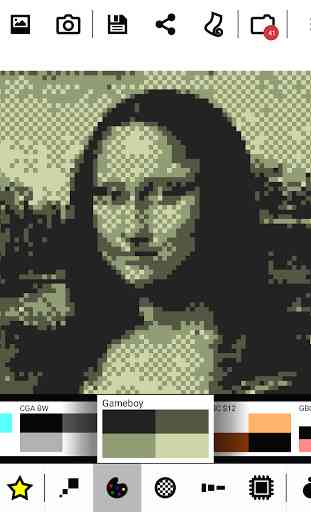
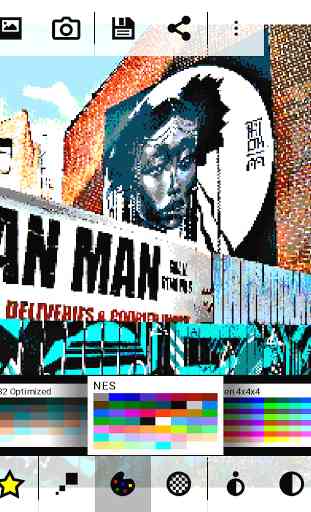
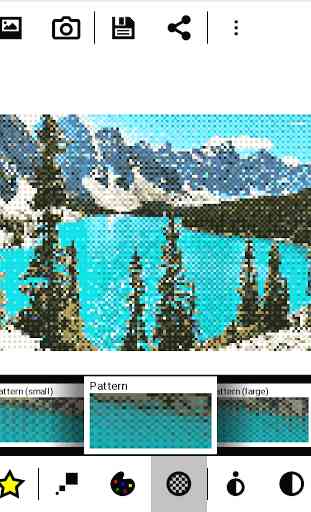
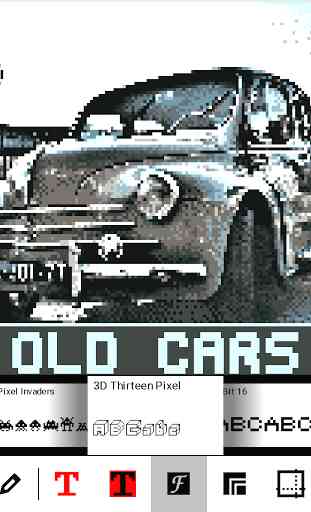

Lol i actually was a little annoyed at first because all the features i cared about were behind a paywall... But i caved and paid, and I'm actually really impressed by just how much you can do in this app. I created some really tiny (less than 10kb) converted artworks from tarot cards, and the amount of detail I'm able to preserve is actually incredible. Lots of cool glitch art/datamosh style effects that feel really faithful and realistic, too.