9 Gaze
Features:
- On-screen guide for placement of eyes (with auto-cropping for ease of use)
- Automatic creation of the composite image of all 9 positions of gaze
- Ability to skip gaze directions
- Re-take any picture
- Turn flash on or off
- Ability to document name, medical record, and date of birth
Save time with 9 Gaze!
Disclaimer:
No information or photos are ever saved within the app. It is the user's responsibility to protect any and all protected health information (PHI) obtained by the user.
If you choose to save images to camera roll, it is highly suggested to encrypt your phone and turn off iCloud photo backup. When emailing photos, please make sure your email is HIPAA secure.
This is not a medical device. Do not use app to diagnose or treat.
Category : Medical

Reviews (18)
It was to be brilliant if: 1- one can control the picture after capturing (size and position and tilting) 2- has an option of saving the picture by a name that is same as the name of patient or as its ID or both of them together. 3- has an option of just deleting certain picture without replacing it 4- (very important) possibility of adding a pictures from gallery instead of capturing. 5 - has an option of fogging a part of the captured picture in order to prevent recognition of the face
Used to work great on my old phone On installing on my new device the photos are getting rotated. Any way to fix this ?
Very nice app for documentation purpose. However, with the latest Android version, it no longer works. Developer should take note and come up with an update.
Very good and practical app.but if the capability for tilt pictures and extra position and writing notes is added it ll become perfect.
Images are not aligned.
Very useful way of documentation
Only options I would have liked extra are option to save higher resolution pictures and an option to maintain an in app database
Picture taken not aligned. Example eyes are aligned, but picture took is in landscape or rotated 90degree
The flash is not working since a month and it's very difficult to take pictures.Kindly work on it ASAP
Excellent but, for some smartphone, it is failed to trigger the flash
Not made for newer version of Android. Kindly update for newer version of Android
great for remote diagnosis and for documentation
It continues to black out and freeze
It would help if it opened the front facing camera
Easy to use. Makes an otherwise tedious task, super quick.
Hi, I found your app pretty interesting. But how do you come up with this idea?
Most helpful app I have for work. TY
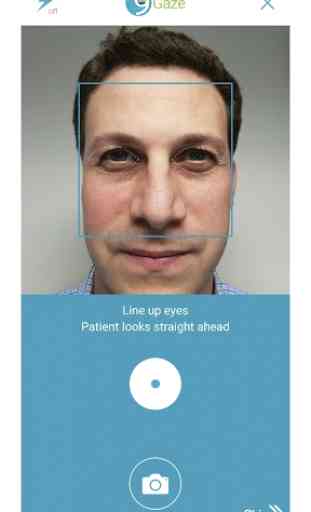
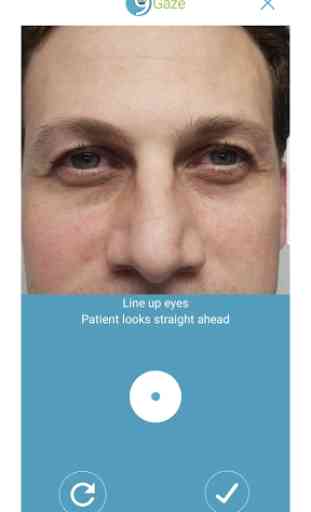
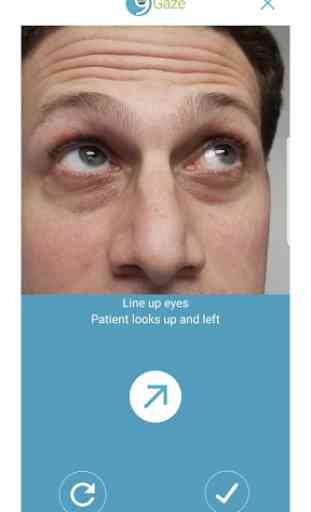
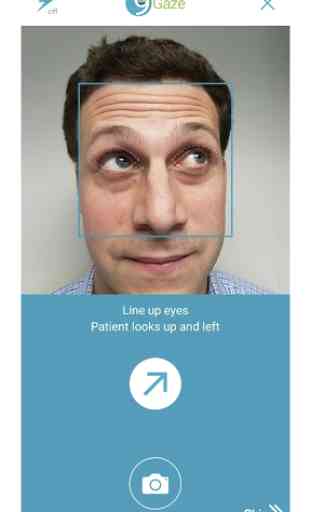

Not sure what's wrong with it, but no matter how I attempt photos, they always turn out sideways and of only one eye. This app works great on iPhone, but I'm frustrated by the android version. I don't always have the ability to have someone with an iPhone take the photos so they turn out the way they should.