A.D - Gameboy Color Emulator
Gameboy Color A.D. is Gameboy Color for Android! Play all of your favorite classic games for free on your phone! Infinite replay value with built in achievements, hi-scores, game saves/loads, cheats, portrait and landscape modes, and more! Works with the wiimote controller apps and MOGA controller, allowing users to play with an actual controller!
Relieve the classics in a way you never have before--the perfect app for all!
Additional Features:
- Amazingly fast
- On-screen keypad
- Fast-forward
- Leaderboards
- .zip ROM support
- Additional downloadable Achievement Packs
- Personal Profile
- Multiple Save Slots-Customizable Skins-And MORE
Category : Arcade

Reviews (28)
This used to be my favorite app. Now after paying to remove ads to use the quick load/save options, the menu won't stay open. Not sure if this is specific only to my galaxy s6 edge but the developer needs to fix this soon. What a shame.
I've really enjoyed this app since I first started using it a long time ago ads don't bother me that much however I can't seem to access the cheats or save / load for the save states in game. Overall the entire menu button just doesn't seem to open on my phone. Still enjoy playing pokémon on this app though. If this gets fixed I will pay to remove adds.
this app has been working perfectly for a long time, but now as soon as I turn it on, it keeps crashing. UPDATE: I got it to start working again but now I'm getting really frustrated because when I save my game it doesn't always save and I get started back to my previous save point. I feel like I can no longer rely on this app
Having issues with A button acting as a B button in some game menus on pokemon crystal. Using a LG G5 on stock marshmallow. Havent tried any other roms and this is the same rom i used on a previous device. Emulator worked great on my older phones but this intermittent issue is really getting to me... Keep up the great work devs👍
The app works brilliant, best emulator out there...only one problem, when I try save the game through the apps save menu I go to load it and it's never there. I have all original pokemon games and they all do the same. It's only recent that it's started happening
When I'm trying to load one of my saves it takes a Long while and when it finally loads it crashes saying it unexpectedly stopped and I have to do it all over again and seriously every 30 min. It locks up again jesus at least its older version was better
Rubbish!!! Freezes a lot and so you have to hard close it and reopen. I can get over that but losing an entire saved game takes the biscuit.. Played Pokemon Blue for hours and hours and just gone back on to it and it says file is destroyed. No fun redoing that much play. Rip mewtwo, blastoise, snorlax and dugtrio. You served me well. Fuming.
Sound distorted , Also no up down left or right controll on the screen And no A or B buttons either and adverts popping up constantly too if you want a good gameboy colour get ---> My Boy Free it doesnt have any of the following issues :)
It works perfectly fine on my phone but it doesn't find the Pokemon games or at least 3 Pokemon games. it only shows Japanese versions of the original ones or it shows irrelevant things and most of the Nintendo games are not there when you search them please put another webpage to look for roms.
So far this app has been amazing!! I have no complaints except one. When I try to load a save point the app shows an advertisement and unlocks the load option for 30 minutes. I have no problem with that, however one of the advertisement videos for Paradise Bay freezes at 18 seconds and won't move any further. And since this seems to be one of the only advertisement that plays I can't get past it to load my saved game file. If that issue gets fixed then I would give this app 5 stars for sure.
I'm very upset. I paid to remove ads, and suddenly the save states STOPPED WORKING. Even worse, data saved in the actual game isn't actually being saved now, and this didn't start until AFTER I paid $4 to remove the ads. This is ridiculous, and I would love for it to be fixed...then I'll consider changing my rating to a higher star.
Though I don't see you updating it any time soon, beings it hasn't been updated in over a year and a half. You need to fix the menu, please and thank you. As you probably heard, the menu isn't working for new phones. It worked fine on my s5. But not working on my s6 active. When I press menu, it just stops the game, like pauses it. Will rate 5 when fixed
Only reason for 4 stars is because of an issue with the menu at the moment, I'm on a Samsung Galaxy Note 4 and am unable to pull the menu up at the moment, so I have some cheats active I don't want anymore. Will give 5 when fixed
I love this app very much. I even paid to take away ads in the app. The biggest problem that is really bugging me is the fact that the app keeps giving me a bug(no pun intended) and won't let me use the virtual menu. I have a Samsung Galaxy S7 so I don't have the hard menu button. Please tell me a fix and it's a 5 star app hands down.
I've always been a fan of this app since I first used it a while back. It works very well. However, the addition to ads annoys me. I understand that the producer must make money for this...but requiring the end user to watch a minute long ad before loading a save state is foolish. I'm fine with watching an ad to load a game or when I open the app, but NOT when trying to load a save state.
this app caused all sorts of issues with the operation of my phone, continuously froze during game play, doesn't allow you to use hardly any features unless you watch their ads even if you're willing to pay, and the controls overlap the game screen. All in all, worthless.
I've used this app for Pokemon Yellow and Final Fantasy Legend 3. It works great and I have enjoyed it except for one thing: it will sometimes not save my game. There have been several occasions (this last time prompting me to write this review) where I will make some progress, save, and close the app and the next time I login I'm back to where I had started the previous time and I have to do all the same stuff again. It's quite annoying. Don't know if it's this app or all emulators on android, though.
Works well enough but score would be higher if I didn't have to keep going to recent apps then back into the app to clear the keyboard from the screen. Also it doesn't always save. Using on a Samsung S6 edge plus
It used to work very well in the past, I would've even put a 5 star rating back then. But I tried using it on my new phone (Samsung Galaxy S6) and the menu doesn't even open. I keep clicking on the M button and nothing happens except a slight movement of the image. Which means I can't save nor load my games... This app is a total waste of time unless this enormous bug gets fixed !! Very disappointing...
Unfortunately the free version has the most annoying ads I've encountered thus far. Perhaps the developer should reconsider his strategy. In addition I'm not crazy about "in-app purchases".
My menu button stops working so I have to uninstall and reinstall quite frequently, it also doesn't always save my game progress. When I go to select which ROM to play, my keyboard will come up and will not go away if I load the ROM before hitting the return button to try and exit the search. These issues have become too frequent, I am trying other Emulators because of it. I cannot begin another new game in Pokémon Gold.
I'd be pretty happy with it if it didn't to crap like remove some of the sprites from games like Pokemon Yellow (I don't see my character or Pokemon in battle and I don't see Oak in the intro), it's really annoying when it does that, and the thing is it actually used to work, now it's just broken.
Works perfectly for me. I have never had a problem with this emulator. Those that are saying it's not working that is obviously down to whatever device you are using. I've never had problem with crashes or problems with saving data. As for the person that is complaining about this emulator whilst playing pokemon yellow it must be the device you use and also you can't play pokemon black on a game boy colour emulator lol.
thanks for creating this app. it really helps me bring back lots of childhood fun time. i never thought that I could play pokemon and zelda ages again till i found this app. Since GBC has been outdated nowadays. its either too hard to find a repair man or too hard to find all the 'epic popular' cartridges. now my daughters share my joy of the most popular game during my early days. FANTASTIC APP! THANK YOU!
Used to work. Now the mandatory ad that I have to watch before loading a game won't come up, meaning I load anything. This has been an issue for way too long without any fixes. So there ya go, have a star.
The app works really well, but the menu doesn't work during the game. I have an S6 Edge and when I press the M button while playing a game (mainly pokémon) it won't go into the menu, just toggle with the pixels a tiny bit when you press it like not much difference, it would be more accurate to say that the button doesn't do anything. Won't stop me playing though, I just have to save and go out of the app and back in if I want to change the settings a bit.
My games run fine but I need help figuring out why the emulator won't retain any of my saves when I save using the in game feature my progress is gone next time I start playing and the save states features from the menu (M) button on the emulator doesn't work at all. I could really use help from the devs with this since searching for a fix to this on the internet has turned up nothing to help me fix my problem. I've found people asking questions about the same issues but no one has a solution. Any help you can give me to directly fix the problem is greatly appreciated.


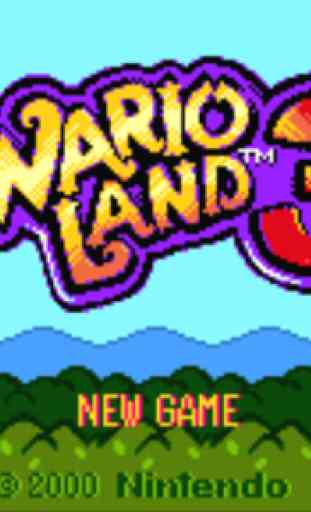


I love the app, I have used it for a very long time, but ever since I got my Samsung S7 the menu won't open. In order to use the fast forward I had to disable the sound so that way I could use the volume up key to fast forward. But I still can't open the menu to use GameShark cheats. If there is a fix for this I would give 5 stars.