A.I.type Tablet Keyboard Plus
- by 40%. AI-Keyboard unique self-learning technology, allows to precisely predict the user’s words. It will learn to understand the user pattern of typing, predict the next word, and complete or correct words AS TYPED! It can be customized to meet user experience based on user own style of typing.
AI-Keyboard is an easy to use, super smart keyboard to replace the standard one on your tablet.
The AI-Keyboard also includes:• Drag and Drop it . The split-keyboard "floats" above the screen and can be located anywhere on your Tablet. It’s small, elegant and occupies almost no screen space.• Take it Personal. We offer 8 FREE keyboard themes in addition to premium themes available on the market. Customize everything from key colors, background pictures and keyboard patterns; add a 5th raw to your keyboard to use letters and digits on the same time or resize the keyboard with a simple swipe. • Stay Protected. User’s privacy is our main concern. We will never share user data or learn from password fields• Have Fun. Try out the keyboard addictive typing mechanisms, making typing fun and enjoyable • It warns the user when it corrects the text! Get a visual indication before auto-correction is applied, and a beep after the correction.• It includes now customized web search capabilities.
Please contact [email protected] with any feedback, issues or suggestions.
AI-Keyboard provides prediction capabilities (pre-dictionaries) in the following languages:• English (US) • English (UK) • Esperanto • French
- français• French (Canada)• French (Luxemburg) • Spanish – español• Norwegian – norsk• Portuguese – português• Turkish – Türk• Ukrainian
- Український• German
- Deutsch• French
- français• Italian
- italiano• Arabic
- العربية• Russian – русский• Dutch – Nederlands• Danish
- danske• Korean – 한국어• Greek
- ελληνικά• Swedish
- svensk• Polish
- polonez• Romanian
- român• Latvian
- Latvijas• Hungarian
- magyar• Catalan
- català• Finnish
- suomalainen• Bulgarian
- български• Persian
- فارسی• Croatian
- hrvatski• Hebrew
- עברית
AI-Keyboard also provides support for 15 additional layouts: • Vietnamese
- Tiếng Việt• Azerbaijani
- Azərbaycanca• Czech
- Čeština• Georgian
- საქართველოს• Hindi
- हिंदी• Indonesian – Indonesia• Latvian – Latvijas• Serbian
- Српски• Thai
- ภาษาไทย
لوحةالمفاتيح,كيبور,teclat,Tablet,klávesnice,tastatur,πληκτρολόγιο,teclado,صفحه کلید,näppäimistö,clavier,מקלדת,billentyűzet,tastiera,კლავიატურის,키보 드,tastatūra,klaviatūra,toetsenbord,klawiatura,клавиатура,тастатура,tangentbord, แป้นพิมพ์,klavye,клавіатура
Tag: A.I.type Keyboard free, A.I.type Keyboard Plus, A.I.type Emoji Keyboard plugin
Category : Productivity

Reviews (30)
Its frustrating. I set it up the way i like my keyboard and then when im using it the damn thing changes form and configuration. I try to put it back and it starts all over. If i hadnt bought it i wouldnt be using it. Dont use it dont mess with it dont even bother with anything they make. As long as its been since I left this review NO ONE has bothered to contact me to offer help. This app isn't. worth. the effort.
Super buggy. Worked great until I pressed the wrong thing. Keyboard minimized, couldn't get it back to normal, then would randomly disappear.
Key placement is good. Key lag times vary and OFTEN cannot keep up with my typing. Fix that issue and it gets 5 stars.
The keyboard hangs from time to time. The only way I can use it without it hanging is to disable predictive text. I hope there is a way to sort this out.
Using a Samsung Galaxy Tab S4. May be buggy on this type of device, be careful, and, don't hesitate to remove it if it gets too finicky. Other then that, it's my favorite keyboard by far.
Really great app. Easily adjustable, top notch prediction, copy, cut, paste, undo and lots of other featueres. Please bring new updates.
android pie.. none of the floating modes work. ONLY the bottom row of tge keyboard is shown. Fix or take the app down.
no directions on how to set up or use. Not intuitive at all. Unsable on google pixel
Does not work on my galaxy tab A. Only can use in thumb mode. When set to any other mode more then Half off it disappeared. Shouldnt pay for this
Good. Except for one thing: the auto-correct needs to be updated. Its acting odd.
This app is Perfect! If you can add functional emojis, I'll give it 5tars
Very difficult to understand and Inspite of playstore purchase evey now and then I have to authenticate it
themes don't work anymore since new update
I have paid for installing in a phone but in another phone i was asked to pay again
Thanks to the developer of this app. I got what I want.
The best keyboard in the world
Really cool man
I bought this a while ago and I now remember why I stopped using it. The predictive text functionality must be some cheap free version as it constantly keeps suggesting gibberish invalid words which it should not be doing as they are not in the English language. Infuriating so please don't buy unless you want a keyboard to suggest 'Remegheredu' instead of 'Remembered'
Will go back to 5 stars when swype is enabled on the keyboard also like what swiftkey did that one keyboard now works on both tablet and phone. It appears that the developer is concentrating on their phone keyboard and not the tablet one. Still no updates once we get the updates I will change the score. Updated, thank you. 😄
Autotext shortcuts doesnt work already more than one year after I wrote to support about this problem. And then i wrote again. And they keep answering they are working on it. But no changes. And it doesn't look like really difficult thing to fix. Horrible support. I've started with 4 stars and now i'm giving it only 2.
Add option for activating Contol key and PgUp and PgDown and Delete (forward) and and up and down arrows and Tab keys in floating split and floating qwerty modes/layouts (if you ever reed any user's feedback). Otherwise it is hard to use. And there is waste during keyboard activation - it draws non floating qwerty first (pause) than load floating one. As it happens all the time, it is like constant glitch with app.
This keyboard is sick. It's one of best things I purchased on app store. Better than Androids, better than Google's own and in most cases better than the manufacturer's keyboard app. I tried about 20 other keyboards and this is the only one that had zero noticeable delay even on older devices.
The float and split thumb keyboard allows you to type quickly with your thumbs and it only obscures a small part of the screen. The two features that elevate this above SwiftKey is the offset rows that make it easier to type, and the inclusion of right and left arrow keys on the main keyboard screen. The one feature that would make this keyboard perfect would be adjustable opacity.
Welldone devs, it a great keyboard with cool features. I think it has better physical UI fuctionality than Swiftkey in some ways, what's really lacking is a more acurate 'next word learning suggestion' system like there main competitor, also, It would be nice to have a 'Swype' function for even quicker typing. I'll stick with the keyboard and see how it develops
There are a variety of options out there for Android add-on keyboards- or so it seems. Seriously? There is only one real contender, a true sledgehammer that delivers on all fronts- A.I.type for Tablets. Because in terms of precision, functionality, versatility, and sheer sleekness, it has no equal. Consider this. Since I type in a foreign language- Hebrew, I am limited to Android word processors that support multi languages, and, more specifically, tongues whose texts read from right to left. This leaves me pretty dry. Fortunately, there are one or two offerings on the apps market that actually support Hebrew word processing on a Nexus device, and the title of my choice is OfficeSuite Pro. Now, when that app is used in conjunction with the stock keyboard bundled with my Nexus, it delivers a muddled Hebrew typing experience , with the text sometimes becoming jumbled and impossible to handle. However, once A.I.type is made the default keyboard, with its Hebrew language pack installed- lo! OfficeSuite is able to perform impeccably, Right-to-left language or otherwise, without missing a beat. What greater testimony to an app's usefulness, than its ability to carry another?
+Ability to resize is just plain amazing. +Prediction is OK esp the ping when it happen is pretty intuitive. +Themes are nice too. +Ability to reposition is extraordinary too. Something which makes you feel how did I live without this! +Extremely ergonomic, easy & intuitive to use. +Keys like undo, redo , etc shows how much thought & effort the developer put into this. -Full cursor keys would be nice. -Control & alt would be nice esp in combination with arrow keys.
I got this app because the keyboard that came with my tablet really lacked functionality and customization and I'm extremely glad I did. I tried the free version and decided to buy the full version before my time expired because it works so well. No problems whatsoever! I also love how you can separate it & just use your thumbs. Too many pros to comment on. Only con is that it should be the one that all tablet manufacturers use pre loaded!
This keyboard makes it possible for me to type at a much faster speed than I can with other keyboards. The auto text section is great but it doesn't work continously and getting the devs to understand that is just about impossible so I am stuck with a keyboard that I have to keep resetting to be able to use the auto text feature. This problem exists on my Sony Xperia Z and my Samsung Tab 2 so it is most likely a software issue. Note to devs: Sending standard replies to bug reports just shows you don't care. I give up, I will just keep resetting it and consider that feature.
Its a very good keyboard, however there a few things missin wit it. No modern smiley key built in. Among other minor quirks not nessasarily need be mentioned. But needs to be said in general. Still a very good keyboard. Best ive seen yet.
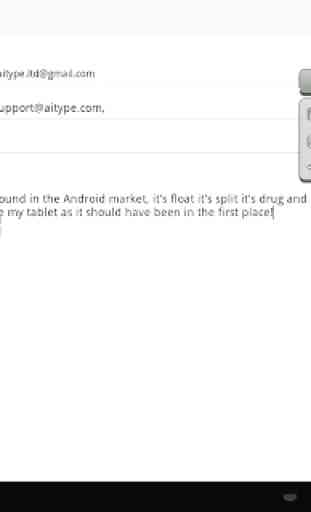
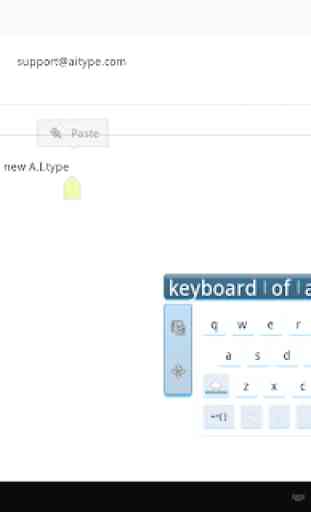
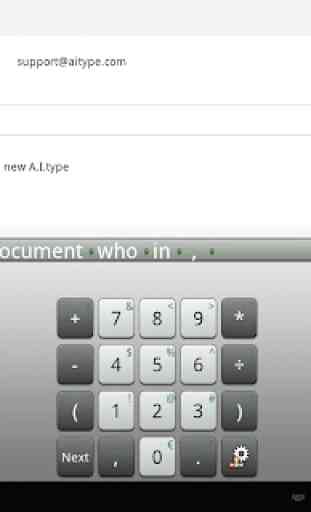
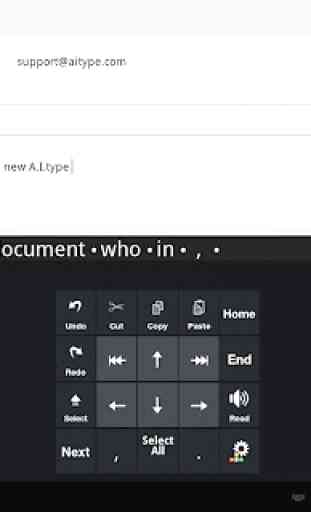

I am rating this A.I.type Tablet Keyboard Plus app as a 5 star after using and emailing with customer support. The split keyboard feature is great, haven't tried the floating feature yet. The market themes seem to be compatible only with one of their other keyboard apps, I have not been able to make them work. But, customer support is excellent and quick to respond. I'm sure if changing a theme is important to someone, it will be important to them and they will help. But email them.