A1 CPU Tool
* IMPORTANT
- IF THIS APP DOES NOT WORK ON YOUR DEVICE, PLEASE DO NOT RATE! It is not supposed to work on every device ***
A1 CPU Tool
- free CPU monitor App that shows time the CPU spends in each performance / frequency state. View CPU load from the last boot split by supported CPU frequencies for your Android phone or tablet. Displays time spent in the Deep Sleep, and ultra low frequencies.
Features:
★ Free, and without Ads
★ Monitor CPU load in real-time
★ Support for big.LITTLE architecture
★ Shows all available CPU frequencies
★ Shows total time spent in each processor frequency
★ Highlights active frequency/frequencies the CPU spent in last 1000 ms (1 sec)
★ Hide, show and combine any CPU frequency (MHz)
★ Customizable automatic filter threshold
★ Hide all inactive frequencies at once
★ Nice looking, clean, fast, responsive & intuitive UI (User Interface)
Quick CPU info tool:
• Detects processor name, governor and CPU core count
• CPU temperature
• CPU up-time (time spent while doing work)
• CPU time asleep / Deep Sleep
• Minimum-Maximum / High-Low frequencies
• List of unused processor frequencies (but supported by kernel)
Quick battery info:
• Battery level +charging +plugged in
• Battery temperature (supports both Fahrenheit and Celsius)
• Battery capacity mAh
• Battery voltage in mV
• Battery type: Lithium-ion, Lithium polymer, and many more
Quick memory info:
• RAM total size
• RAM cache and free space
• RAM speed (requires A1 SD Bench installed)
Most of the processors are supported including single-core, dual-core and latest quad-core CPUs; most of the major phone models and brands are supported – Samsung, HTC, Sony Ericsson, LG, Asus, Motorola, Alps, Huawei, Fujitsu, ZTE, Acer, Lenovo, Nvidia, etc.
Notes:
• Problem with A1 CPU Tool? Send us your feedback using Send Feedback feature from the Settings screen, or http://a1dev.com/feedback/
• Inspired from CPU Spy by Brandon Valosek
• “System uptime” usually is a few second off “CPU time in state”
• Needs kernel that supports CPU info file as any other CPU tools
• Root is not required
• More: http://a1dev.com/cpu-tool/notes/
Contact:
• From the application itself
• http://a1dev.com/feedback/
Social:
• http://twitter.com/A1_dev
• http://facebook.com/A1dev.apps
• Google+: http://a1dev.com/g+
More info on permissions:
• "Internet" is used for “contact us” form, and to collect anonymous usage statistics (can be enabled and disabled).
Category : Tools

Reviews (29)
Nice adjunct to another app i've been using for a long time and on, now, 3 platforms. Actually gives real time CPU operating performance, unlike other tests. But last test caused overheating and the battery is 5000 not 1000 ma.
display wrong battery capacity but CPU related info is OK. good app - doing just what it supposed to do
No Ads, no nonsense. Your devices CPU information clearly and concisely.
Don't work on my ZTE V770 sadly, works fine on my old Doogee
Great app does what its supposed maybe the only app I've rated 5 Stars. Also amazing how small the app still is and functions like it does. Thanks for app dev.
Batery mah is showing wrong. For 2000 /2500/3000 mah battery it showing only 1000 mah only.
Shows my Snapdragon 810 incorrectly as being 4 x A57 at 1.57Ghz and 4 x A53 at 2.0 Ghz, instead of the other way round. No Idea Why! Would probably rate it as 4 stars if not for this, as what else is it getting wrong?
The control it gives you over everything is fantastic. My phone finally gives me Joy.. again .
All the information you need at a glance. Very pleased!!!
The only way to go back to me that you
As a professional tech need this is right up my street
Gives temperature of CPU and Battery which I was looking for.
It the best apps for my phone
best for checking cpu
The best CPU real time data App.
One of the best app in the Play Store play store
A must have app
Gives you the details of your system.
Simple and does exactly what you expect!
Helped solve drain issue Very useful
It does it all
A MUST HAVE APP
Thanks for the max battery capacity update
Good for now could be better
Simple and efficient.
Does everything it's supposed to do, and does it well. Love it!!!
Thanks to creative. .. fishing need to have ... Bay ..
Ads-pc-home internet-of=wi-fi


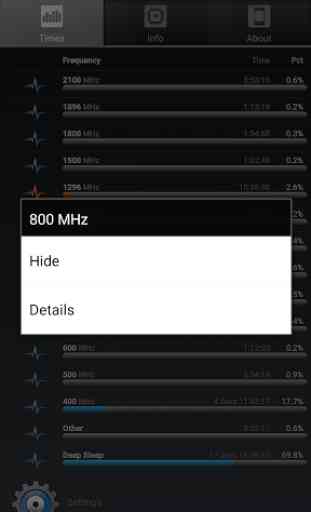


Love it, it told me what I really wanted to know, which is how much percentage of time my processor actually spends doing what it does. Turns out it maxes out seldomly, which is good, and explains my great battery life. Android 6.0 on my Moto X at least is excellent at going into CPU sleep mode, and this app helps me see what it's been doing.