A1 SD Bench
* IMPORTANT
- If your SD card is not detected, please send us your model and SD card location, before giving a rating. We can not test this app on all devices ***
Use A1 SD Bench
- free tool to benchmark your phone & tablet SD card, RAM and memory, to test IO read / write speed (Quick, Long, Random I/O and Accurate) and check media performance, and compare your benchmark results online.
Features:
★ Free
★ Four benchmark modes
- Quick, Longer, Accurate and Random I/O
★ Built-in compare results online (anonymous)
★ Built-in view statistics online
★ SD card speed test, or multiple SD cards
★ Speed test any Android storage including RAM and USB
★ Nice looking, clean, fast, responsive & intuitive UI (User Interface)
★ Measure both read and write speeds to find out how fast is your SD card
★ Quick and Accurate benchmark (to reduce caching effects)
★ Check your speed-test results with other devices
★ Speed categories: Class 2, Class 4, Class 6, Class 10, UHS-I, UHS-II and UHS-III
★ Custom location option to test any device directory
★ Shows total and free memory for all media including RAM
Supported devices:
• Internal memory
• Internal SD cards
• External SD cards
• System RAM (Random access memory)
• USB flash drive (including, NAND flash, USB 1.0, USB 2.0, USB 3.0)
• Up to 6 USB flash drives (connected simultaneously via USB hub)
• USB HDD (Hard drives)
Supported memory cards:
• SD Cards
• Micro SD
• Micro SDHC
• Micro SDXC
• Phone's built-in memory (card)
Notes:
• Problem? Please, send us your feedback using Send Feedback feature from the Settings screen, or http://a1dev.com/feedback/
• We can not test all Android devices, so if your device's memory / SD card / USB is not detected correctly, use Send Feedback feature from the Settings screen, specifying path to your storage, e.g. /mnt/sdcard/, /mnt/usb_drive;
• NTFS and other non-native file systems is supported as far as your Android device is compatible with a such FS.
• Your device needs enough free (100 MB and up, depending on media speed, and up to few GB if using longer test option) space for benchmarks to work;
• More: http://a1dev.com/sd-bench/notes/
Contact:
• From the application itself
• http://a1dev.com/feedback/
Social:
• http://twitter.com/A1_dev
• http://facebook.com/A1dev.apps
• Google+: http://a1dev.com/g+
More info on permissions:
• "Storage" & "Media" is used to benchmark your device storage, SD cards and USB attached drives.
• "Internet" is used to access and submit online scores and for anonymous usage statistics (both can be enabled and disabled).
Category : Tools

Reviews (25)
What a load of rubbish! Didn't pick up the correct size for SD card, internal memory or RAM. utterly hopeless. Launch a benchmark test, go to results but WHERE'S THE RESULT FOR MY XARX IN MY PHONE???? Loads of other people's results for phones I'm not interested in testing. Uninstaller as quickly as I could.
Already said NO to submitting results online in setting but after test it still pops up and ask to sumbit online. Only one button that does not give option to say no. Also when you go to results, why can't it just show you YOUR results. Who cares what other testers are getting. A compare chart is enough.
Very confusing app and it listed my sd card three times. This app contains a huge database of sd cards. I only need mine tested. My results were 1 out of 200 or so other SD cards. I should not have to wade through test results. Not sure what developer is thinking, but this is useless for me and difficult.
Worked fine for me on my S-4, did exactly what it said it would. Interface is basic, but who cares? It works (& it's free)! Detected & scanned all of my internal drives, including my SD. I haven't tried it on external SDs yet, but so far so good.
This app did the test and then gave me only the most basic info possible regarding that test. The tab that indicates results are the results of other users devices with your own no where in sight. This app is not clear at all as to its actual and overall functionality.
for me it was confusing as I put to test and the results were not easily displayed. It tends to go to the online results from other devices.... I find this app overrated and some other less known a simpler and more effective solution.
It is a good app. sometimes it shows some "logical" devices, I guess, whose speed it can't measure. Thus can be confusing. Plus, it shows srats fir the world, but does not show those for mt device. But again, it does measure the r/w speed of the sd card when you ask it to, which is good.
The UI was okay but measurement accuracy needs lots of improvement. I was expecting something like GUI for "fio", but got unspecified tests that have results that cannot be correct for my phone. This kind of app should include native libraries and use libaio and direct IO.
A defective SD card that repeatedly corrupts my files was undetected by this app. It gave no indication of any defect. I ran its tests multiple times and it clearly isnt even testing most of the sd card at all. I would not recommend this app--it provides false results.
**PRO TIP** there s a small refresh button on the results page after you run a test that shows your's. Don't like that s show's other user's test speeds under results? Also it said I had 4 SD cards when I started it, my 64gb sd card, new, and 3 24 gb SD cards, my internal drive, which is NOT partitioned? So I was confused by that, but after running a test on them they went away. It has my read correct, but says my write s 0? Not sure whats up with that. Samsung s7 with Samsung sd card
I start this a1 sd bench to test my new microSD card and when I come back the app is back on the home screen with no results showing and no way to access the results that it just calculated. I find that to be a very poorly designed app.
It's okay when you run the test, but once you exit the application the read speed shows 0MB/s, which makes me re-run the benchmark just to double-check the read speed. Fix this and you get 5 stars. Using Pocophone F1.
Describes this is if it's a tool kit or in some way I can actually troubleshoot and solve issues with your storage or SD card but it can't it's simply scans it mysteriously which takes a minute and then tells you it had a cash to read which means you have to click on the link and go to their website and I'm not even going to follow up on that basically they give you a score which is code for benchmark useless
im using the latest version on my Galaxy S10+, and testing an 8GB class 10 genuine Sandisk SD card. for whatever reason, this app wont finish the benchmark. wont even get to 7% before it just stops itself. Two stars, and uninstalled.
Great for comparing my SD card speed to SD cards in other phones. I can tell mine is about average. However it would be better if it could tell me which SD cards the other phones have so I know which ones to shop about for to improve my speed. This really only does half a job.
Ui is very clean. But there is a problem with this app. If I press anywhere in display while ongoing benchmarking, the app will stopps working. Pls add cancell button separately. Thnks.
The result on the test screen is cut in half so I can't read it and the result screen shows your result unlabeled next to everyone else in the world. This would be good if someone who knew how to design software had a hand in the development.
i notice this the app that can benchmark internal and external room storage and device ram. i thought this was expensive app if have pro or update to next project to this apk.
Quite basic but does what it describes. Sends your results to the server which can't be easily searched to compare :(
I think the results are accurate. My device was Realme 6i. Storage read speed 430MBps RAM(lpddr4x) speed was 22GBps My class 10 Samsung sd card was having 74MBps read speed. Where they mention 95MBps read speed.
Used to be the go-to SD benchmark but now is abandonware. Doesn't even work under Android Pie. Giving 3 stars because it is useful If you need to test a legacy device (Marshmallow and earlier).
I ran the test multiple times. It lists the results of tests done by all users. I couldn't find my results anywhere. Do I have to scroll through dozens, or even hundreds, of results to find mine? And if I do, how do I know when I've found them? It's not worth the space it takes up on my memory
• SanDisk users BEWARE • While it did give me readings for 3 different cards on a ZTE Blade ZMAX, S8, and an S9+. It also ended up corrupting my cards shortly after taking the first few reboot tests. All were SanDisk 64gb Ultra Plus cards from Best Buy so legitimacy wasn't an issue. I've also tested PNY Elite and Lexar Pro series 64gb cards without any issues. Just a word of advice, use this app at your own discretion and expect data corruption or SD failure at some point
It works well it would be much more constructive if we could see the sd brand also as well as the phone. If that is not possible to automate the information could be volunteered by user. Thanks
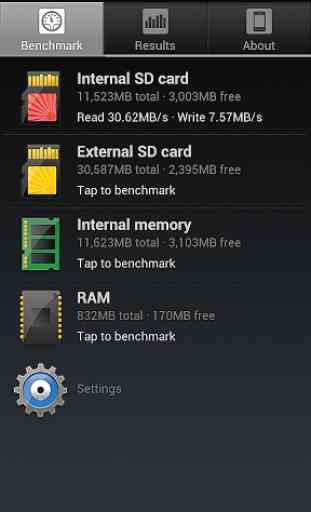
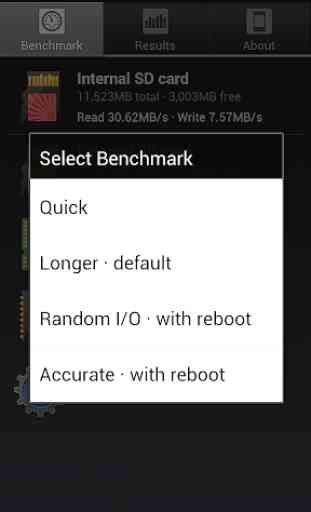
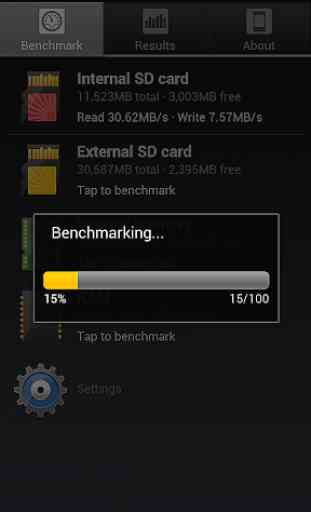
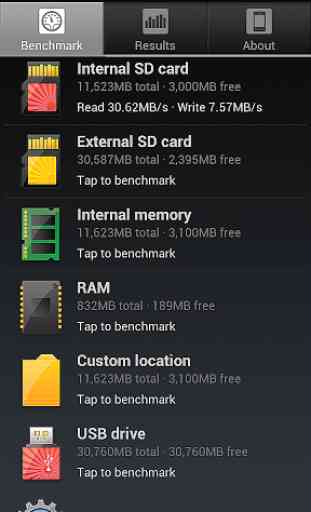

Excellent! Just what i wanted. Would be nice if this was on the android TV store, i could just about run it on the shield when it was slide loaded. Thank you! Crystal mark for the pc gives you a choice of sequential and random. Would be nice to see the best and the worse readings. My USB stick was close to 0Mb/s on the random but 70 Mb/s on the sequential The SSD was worth the extra although a bit over kill. But this app proved it.