A2DP Volume
* Corrects music stream (A2DP) volume when connected to Bluetooth device and restores it on disconnect. (option)
* Captures car location automatically when device disconnects. Automatic car locator. (option)
* Reads text messages (SMS & notifications) while device is connected. (option)
* Automatically launch app, or shortcut when Bluetooth connects. (option)
* Automatically connect to a Bluetooth device when first device connects. Can also automatically enable Bluetooth to do this. This fixes the problem some car stereos have where A2DP media streaming does not automatically connect. (option) Note: Will not initiate first device connection.
* Automatically disable WIFI when device connects. (option)
* Automatically remember last used media volume to restore when device connects. (option)
* Silence notifications while connected. (option)
* Also supports Audio Jack connections, Car Dock, Power Connection, and Home Dock as a virtual device. (option)
* Each device can be independently configured.
* Location for each device is also stored separately.
* Contains widget for finding where you parked your car.
Automatically adjusts the media volume on Bluetooth connect and resets on Bluetooth disconnect. Automatically captures location information on disconnect so you can find where you left your car. Location can also be triggered when exiting car mode. Includes location widget to find your car. Can configure to also respond to home dock and audio jack as well. Each device is individually configured. Fixes A2DP WIFI stutter with optional auto-WIFI disable on Bluetooth connect. Auto launch app, playlist, Pandora Radio station, or shortcut on connect. Auto connect another A2DP Bluetooth device after first device connects. Read out text messages when connected to a device in the list using audio stream and Text To Speech services (see manual for details).
See details here: https://github.com/jroal/a2dpvolumeBluetooth devices must be paired to be seen by this app. Pair the devices using Android network settings before using this app for Bluetooth. Please read the manual before using: https://github.com/jroal/a2dpvolume/wiki/Manual .
Please post any issues to the issues list on the website. I can only fix problems I know about and I need to know the details of the problems to fix them.
This app is free, open source, and contains no ads.
The "stored location" button will retrieve the location of the last Bluetooth device that disconnected while the service was running. Setting the preference "notify in foreground" and "start at boot" will ensure the service is running when needed. Do not install to SD card if you are using the "start at boot" feature.
A2DP Volume does not initiate the connection to the first device. If you need an app that does get this: https://play.google.com/store/apps/details?id=a2dp.connect
The text message reader can be tricky to set up. Here is some help: https://github.com/jroal/a2dpvolume/wiki/Reading-Messages
All permissions are explained here: https://github.com/jroal/a2dpvolume/wiki/Permissions-Explanation
I have no interest in advertising or monetizing this app. Please don't contact me with offers to do so.
Category : Maps & Navigation

Reviews (29)
works great, I have set initial volume for all my devices. Mainly useful for headphones to ensure that the volume is not going to be too loud. In car I want the opposite, having the volume all the way up after connection.
Works perfectly, exceptionally simple set up process and more importantly it made the audio on my qc35s have a larger soundstage and just more separated audio. It also largely fixed the latency issues bt headphones have in gaming. Great app, highly recommend.
App is good for my stupid MIUI12 not memorizing bluetooth volume. One thing to mention is that the launching app function dosent work when your A2DP Volume runs on background.
Thankyou very much to write this app. Im struckle with the A2DP bug on my car and try to find the solution for month. Thanks.
Reading messages unreliable. ignores some messages, next day reads them all.
I have Android Pie installed. It doesn't work on it. It will be great if I could get this app working on Pie
Thank you so much for this wonderful app !! it also helps the protect my tablet from sound delay when im playing music or gaming !! thanks !!
Like someone said! apparience does not meant nothing! what is important is the inside... and this app is the best thing i ever find! ♥
Does nothing. Unfriendly UI.No info, no help, no guidance. Pointless.
Doesn't work on Oreo 8.1 - no volume changes when connected to BT headphones.
A great app to have to set your preferred bluetooth volume settings!
Can it reduce Bluetooth latency??
Use to work great but now it won't open pandora anymore
How to reduce sound delay from this app
I Love this app! Love it!
Does it works with EDIFIER bluetooth speakers ?
why is this app on the phone? Honestly, I don't know.
Must have Bluetooth app
fills a need nobody else has done
Saved my ears
Great for car / headphone pairing. Also reads text messages as speech
LsabethDixon Save
Does the job perfectly, and very responsive developer!
So far so good. Seems to work quite well with my LG V20. This is a new phone for me & pairing with my JVC head unit was being a pain in the you know what. This app as well as connecting properly also disconnects when the car shuts down. I'll re evaluate after awhile to see long-term success.
This is the best car finder app on the market and it is a great bluetooth control app. I just wish it could somehow bypass the annoying Samsung high volume warning nag screen
The only app that connects speaker boost to my blue tooth speaker. Absolutly works! Brilliant!
Icon for show silently needs a redesign to match the OS. Otherwise, works really well.
Warning! Overpermissioned app. Explain your need and use of perms.
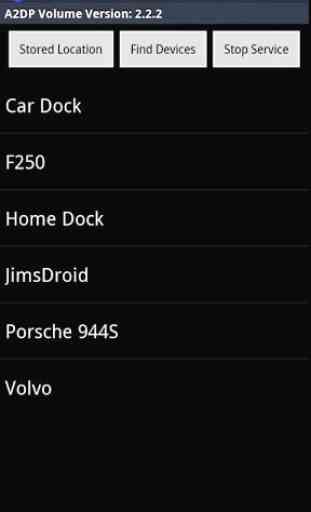
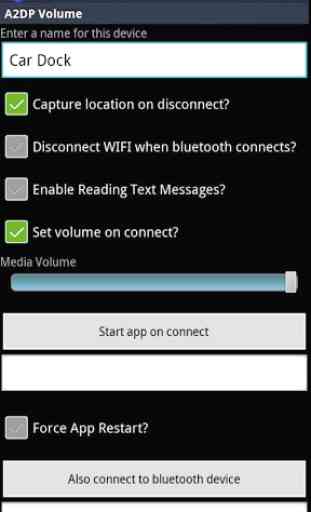
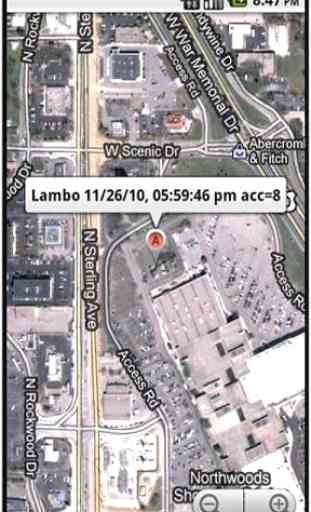
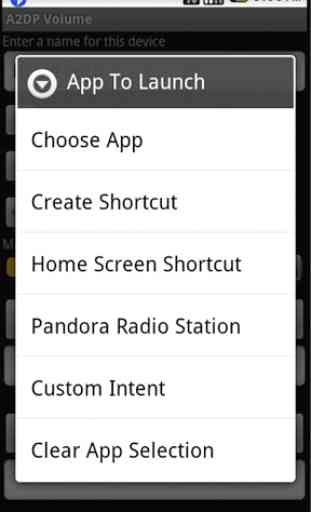

Works great for my purpose. My Spotify and other sources were not coming through loud enough on my carkit (Lexus). This fixes that problem without doing any additional settings. So awesome! The app may look a bit strange when you install it - but like I mentioned - it just works.