A360 - View & Markup CAD files
What's so great about A360?
View 2D & 3D CAD models:• View over 50 different CAD file formats including: AutoCAD (DWG), DWF, Inventor (IPT, IAM, IDW), Revit (RVT), SolidWorks (SLDPRT, SLDASM, ASM), Navisworks (NWD, NWC), CATIA (CATPART, CATPRODUCT), Fusion 360 (F3D) and more• Upload and view CAD models from email attachments• Upload and view CAD models from device’s local storage, Dropbox, Box, Buzzsaw, OneDrive etc.
Navigate large-scale 2D & 3D CAD models:• Isolate and present object properties• Navigate model parts and layers• Measure the distance, angle or area between points in your drawing• Intuitive touch-based navigation including: zoom, pan, orbit and rotate 3D models
Collaborate with your clients, colleagues and others all-in-one place:• Review & markup your designs for easy collaboration• Comment directly on your designs and keep track of changes • Take and upload photos directly from the device to your account to document work progress• Invite new members to join your project in progress and collaborate on designs• Share any CAD file type directly from your Android device, including: AutoCAD (DWG),DWF, Solidworks, Revit, CATIA and more
Track project status anytime, anywhere:• Cloud-based storage with offline data access• Online and offline workflows, allowing you and your team to always stay up-to-date with recent changes and updates
We respect your privacy, and would like permissions to access the following capabilities and information:• Accounts: Using the Android Account Manager helps us manage your Autodesk account easily, and allow other Autodesk applications to connect, using your Autodesk account.• Storage: Store offline data if needed, so you can view your data anywhere, anytime.• Photos: Access files or data stored on your device to view, share and markup.
Category : Productivity

Reviews (27)
Three different devices, there different configurations and manufacturers, every one starts up with "unknown error" and goes back to the initial wizard. No data, no logs. Just a shrug emoji. I'd love for it to work because it seems like a great idea. Right now the only thing it's capable of doing is displaying cute intro art. Fun, but not terribly useful.
Am I missing something? Can I really not access my A360 'drive' saved models through this app? Can't view .RVT, .NWC or .IFC? If that's truly the case, what even is the point of this app? I'm at a loss for words - can't believe that Autodesk hasn't implemented any kind of effective Android Tablet 3D viewer (sim BIMX) for their softwares.
Perfectly good app totally destroyed in the last update. I have an A360 drive containing navisworks, dwg, etc which can no longer be accessed from the app. Apparently there is a switch to allow access in the menu but it does not exist anymore. Stop messing around with stuff that actually works.
Works for about 4 days then just times out on everything. Tried re-downloading the maps, removed and reinstalled the app doesn't matter if its apple or Android. We have to create a new user and then it works again for about 4 days. This is what my entire crew has to do. We have lost so much time on this project we just informed the company that contracted us that we will no longer accept any files that must be opened on the a360. This is absolutely ridiculous!
Doesn't work, just crashes. Tried opening various files, Inventor DWG's and IPT's but what ever the source it never worked, just crashed each time. Absolutely useless.
This is a good app that used to be better before they updated it. You used to be able to select different views of your model (top, left, right and bottom). This ability was very useful for me and I can't think why on earth they would remove it. #Disappointed
A little hard to scrolling about the model but overall very impressive. Takes a while to load up the model (which has pipework pumps, stairs, multi level buildings, machiney etc) but stable once its going. Just get your free account from the autodesk website to use it.
Installed A360 to be able to use my files from the 360 drive - turns out that besides fusion team i can see nothing. What's the point of A360 app if it can't see A360 deive? but box, buzzsaw, that's REAL important. I'm disapointed to say the least..but hey, at least I didn't have to pay for the experience.
the application does not have the same functionality as the web version. the thinest line (arrow) is still too large (thick). does not display text for comments created in both the app itself and the web app ...
I installed but everytime I try open a cad attached from email the apo crashes. I reinstalled a few times and restarted my phone. I have a Samsung galaxy fold which is the latest phone. What is going on!! I'm so frustrated I can't open my models. PLEASE HELP!!!
Used this app to try and view an Autodesk Inventor exported DWF file. It's a small 1mb file but this app just crashes and won't open it. Design Review on my desktop open it with no problems at all. Seems this app unusable and therefore useless.
I can't even log in to the app- after registering and even setting up a profile at the website. It asks for an email address then says "verifying" and immediately reverts to the previous screen.
can't actually close markups on the phone app. can only hit the X in the upper left, which gives the option to discard or keep editing. typical half-assed product from Autodesk.
$130/yr subscription. expected this to be a viewer, like a pdf viewer where you click the file, it loads, then you can see it. not the case. to see a dwf: create an account>verify your email>sign into account>create a project>upload file to the project>cloud does god knows what to the file>file finally opens on phone. after all that i was content to use it, but turns out there's a $130 fee per year to use it. $130 for a viewer, A VIEWER. not sure what i was expecting from autodesk tbh.
Since I've just updated I cannot get back in it just keeps on saying error and freezing and I have to stop the app... if this carries on then I will have to move to edge cam..
Unusable app. I get an "unknown error has occurred" when trying to enter my email. The same thing happens with Fusion 360.
I would have been given 1 star but there is no such option. Waste app no use of installing it. When I try to open and upload a .prt type format it says failed to upload try again. So not able to use it. Anyone reading this please think once before installing.
The app works. However i believe it won't open large projects well. I was able to open my practice projects that are not big in size. This app can help view projects but it really depends on how powerful the user's phone is.
Pathetic. Apparently, they only want to collect people's email data. App keeps on crashing despite email verification and login.
I want to gave negative 5 Star if available. This app's name was "A360 - View CAD File", but it isn't able to open offline file and upload file. So what is use of this app?, To waste your time and data for downloading.
I m okay with requiring the internet...but for a few months now the session expires and I need to re login, that is totally useless and makes me lose time every time...
Useless. Requires internet connection and sign-up to work. All drawings require cloud access. Uninstalled immediately.
App crashes.. File r not uploading and uploadrd file takes long time.... Fedup trying uploading multiple time.. Autosesk to seriously look into this... Greatest support if it works well..
A lot of errors, doesn't give you an option to change the parts view, all updates just makes app worse every time it updates
Literally deleted all my files and wants me to make a "team" account just to use it. Needless hoops to jump through. Makes the app worse, NOT better.
At first the app was working fine but for the last few months it doesn't start, it keeps crashing and I cant even enter my email to sign in
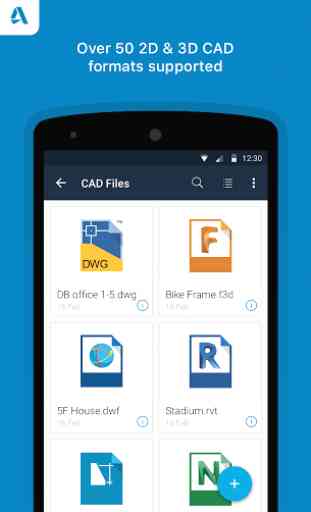
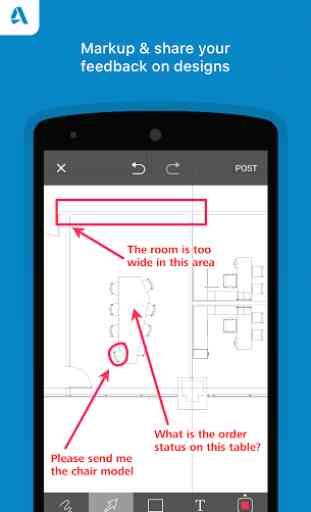
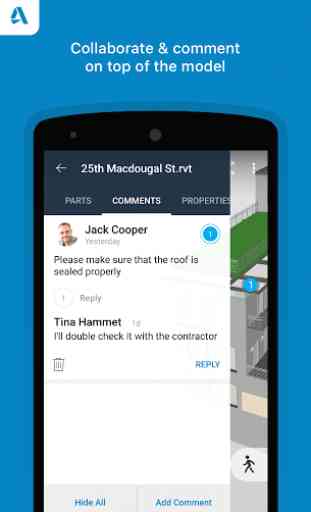


Comes in very handy for quick design preview and remarks