AA Image Viewer
Three rendering mode available: Standard, Natural and Clear.
Every mode uses different antialiasing technics for displaying images, especially high resolution ones, with more accuracy and less artifacts at every zoom level.
Linear color space option improves color fidelity and natural edges smoothness.
Files sorted by name or date (ascending/descending) and search function.Resizable thumbnail grid with zoom gesture.
Copy and move images, folder structures or folder contentsCreate new foldersRename image files
Realtime auto-normalization and auto white balance.
Basic advantages:
- Reduces artifacts
- Reduces aliasing
- Reduces moiré pattern
- Improves sharpness
- Improves shapes alignment
- Improves reproduction of small details
- Improves inside images text readability
Edit your pictures with brightness, contrast, saturation and heat controls and save them at full size or cropped.The cropping operation is performed agreeing with what you see at video (zoom level, position and screen frame).
The first time you browse your albums, high quality thumbnails will be created.This operation could take some time.
Category : Photography

Reviews (28)
Admirable image quality improvement with very little grunt; although it's minor, it's really amazing how it can make grainy, low-res images clearer. If it were just a viewer, I would give five, but... One incident with this app is when I used the file manager. I just needed some files moved. They moved, but to where? Gone. :[ I cannot call this okay, but otherwise, it does it's job pretty well. I can't find a single other photo viewer which also alightly improves the image.
I usually get lucky when browsing for apps. Maybe for the way I do my searches. Again, this is another top-shelf tool, that meets all of my personal requirements: fast, lightweight, ads-free, no catch, user-friendly, clean interface, high-end usability, high value, among many. In short, it is something I would have gladly paid for. Only it falls short of GIF viewing capabilities. Congrats to the developer, though. Overall ratings: five thumbs up. A sure shot. Recommended.
(0.9533) Good. 1) Free & no ads. 2) You can render an image WITHOUT smoothing it. (FORCED dithering is STUPID.) 3) If your phone has on-screen back/ home/ recent buttons, THIS will let you auto-hide them when viewing an image. BAD. 1) Zoom doesn't have a fit-to-screen option. 2) You can't zoom animated gifs at all while playing them. 3) Why does this let you DELETE images? There is no way to password protect that either.
long as it works offline it will suffice for now, but... am going w only 4 stars because, although the photos are displayed beautifully, if i tap on an image from the loaded grid to single the image out and use the excellent magnifification function of this app, it shuts down. the only way to display an isolated image is to go from my file mgr straight to the app w an isolated image. 😢
A few bugs here and there, but I FINALLY have a gallery app that both provides a way to zoom an image to 1:1 size (even if that requires zooming out), AND will zoom in with linear light texture filtering! That first one is something almost no app provides, except the old QuickPic app (I've been using an old, not-cheetah-mobile version). Are there any plans for making this open source?
Programme is very quick, only issue is when I share images to WhatsApp, it shows as a document with a jpg extension instead, of showing the actual image. People receiving the file are unable to view the image. Would be great if this could be fixed. Otherwise it's an amazing app.
Sadly, I'm getting rid of this app. Deleting an image still keeps the picture in the list until you exit the app. And now it shows pictures in .mp3 files and audio books with no obvious way to stop it reading all your unwanted folders. I'm gone.
Very good image viewer and a great alternative to the very good and old QuickPic, but it lacks one feature that I very much like, the rotate by the sensor even when it is system locked, please let us have that feature and this will become one of the best image viewers for Android.
Hands down the best image viewer out there, I went looking for an image viewer different from the default one I had because it downgraded the quality of my images, but aa image viewer fixes this problem and shows me my images in pristine clear/high quality. I highly recommend this!
Just does what it tells: displays images while not compromising quality. It is fine for me. Starting with crippled quality as preview, then displays in full. Progress-bar indicates when you're done. Good work. Satisfied.
Remember to Label internal root as root and sd root as sd root. Unfortunately your program does not work with many jpgs which is a damn shame since I love your program. Android 11. Scans folders very well, but needs to scan root of folders like "pictures" too. Fix jpg issue UMIDIGI_A9_V1.0_20210817, must be able to view pictures taken with camera; currently the jpg format of this camera on this phone not supported.
It actually works. This is the first of 3 tested image viewers that was able to display a high definition image with text in all its glory while others only show pixels or manipulate the image in other ways which makes the text on it unreadable.
Doesn't register as photo viewer app - can't open photos from camera while this app is installed but system photos app is disabled. Deleting an image breaks opening next from list, seems thumbnail refers to some pointer (which is not updated after deleting sibling image) rather than file by path.
This is a great image viewer. No adds, works great except a recent update on my Android OS seems to have prevented it from properly sorting images by date anymore. Was a five star app.
I can't open photos from default gallery is this AA viewer, on my Samsung note 9 using button "share", it would be nice if you implemented this feature. Indeed it is 5 stars, 1 star is just to make it noticable. I love the nearest neighbor algorithm implemented in here.
Excellent. Only one small drawback. It will not sort alphabetically in some folders. This is not enough from stopping me giving it a 5 star rating. I use it exclusively. if you can please fix the sort issue. Thank you for the app.
Browsed through many apps. This is lite and absolutely no nonsense, no annoying ads, does what it is supposed to, simple and user friendly. Thank you.
Like the layout, much better than the stock app. limited editing capability basic contrast saturation etc. Seems unable to delete photos on my Huawei.
Fast, can read .nomedia folders. But can't exclude folders. Bit basic. Not very pretty. Navigation of large folders means endless swiping instead of a drag bar.
Rubbish. Can't view images. Everytime you try to open an image it crashes. Useless app.
Nice functional design and fast however has a bug. When download multiple images from Dropbox they sometimes do not appear in folder unless you restart the phone.
Very nice Ive only had it an hour but i like it. I can move anywhere i n the storage and slideshows work good. Thank you
Should be the stock image viewer on Android! Simple, clean, powerful and JustWorks™ - Not even any ads nor does it even access the internet. Absolutely amazing work!
OH MY GOD. This is what I've been looking for. This is the only app that I find that can view pixel arts properly. If only it can zoom the pixel arts a bit more.
I am befuddled why this has every feature except for zoom-to-fit... but displaying images in full detail is handled perfectly.
this is a wonderful tool for pixel peepers its smooth, quick, and the save fonction is so intuitive and easy to use with great losselss results
It actually works! Straight to the point, no BS, just a straight up photo viewer and a simple editor!
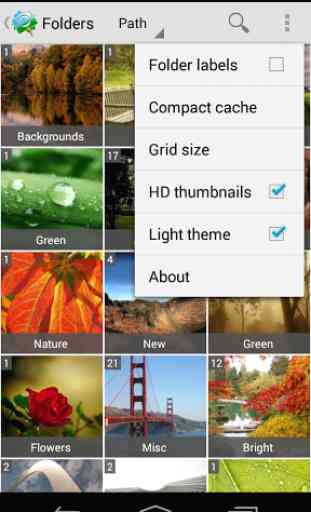
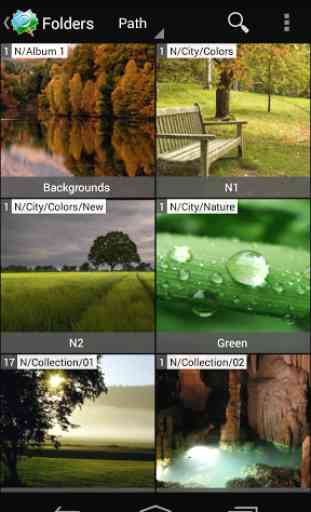
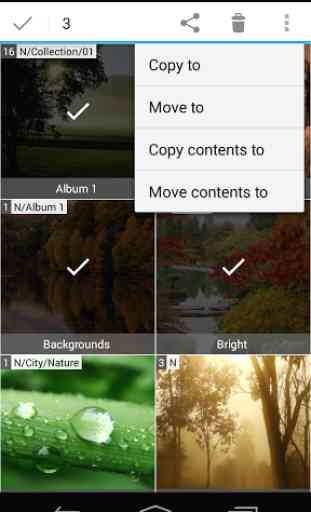
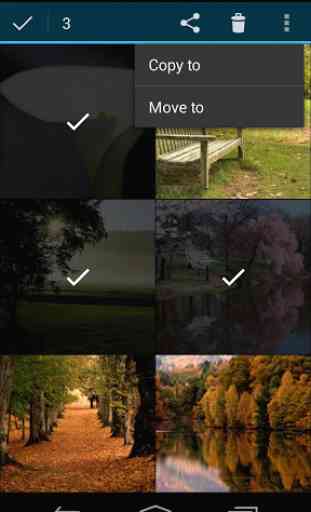

There hasn't been an update in years, yet the app is now suddenly behaving differently on every device I own. It no longer sorts albums by whichever one most recently had a photo added to it, and furthermore it now displays random photos for the thumbnails instead of the latest one added. Used to be one of the first apps I'd install on a new phone, now I'm looking for an alternative. I spend far too much time having to look for which album I want. The thumbnails also take FOREVER to load now