ABB-free@home - Smart Home
- whether via switch, voice control or app from your smartphone and tablet. This allows you to conveniently operate your home from anywhere in the house or anywhere in the world. Local use and remote control via myABB Living Space is safe thanks to the best point-to-point encryption*, and so easy to establish! With your mobile devices you can now surf on the Internet and at the same time control your heating or the lights or simply check the status with the same device.
Prerequirement for the use of the app: The app only works with a free@home system installed in your home. It must be integrated in your home W-LAN to provide access for your mobile devices to free@home.
Initial commissioning for the professional: Your PC/laptop/tablet must be located in the same W-LAN as the free@home System Access Point. If this is the case, jump to “Start of the free@home app”. If the System Access Point is not connected with your home W-LAN via a patch cable, establish a direct W-LAN connection to the free@home System Access Point. Check whether the left LED on the System Access Point lights up green. If necessary, press the left button and wait until the LED lights up green permanently. Then select the W-LAN connection with the name "SysAPxxx" in the network settings of your PC/laptop/tablet. The security code necessary for this connection is available on the backside of the cover of the System Access Point. Your PC/laptop/tablet will now connect itself directly with the System Access Point.
Start of the "free@home" app. Tip on your user name and enter your password. If this is your first login, enter choose your password by entering it twice. The app will then automatically find the System Access Point of the free@home system and save the login password. Information on the network settings is available in the "BRIEF INSTRUCTIONS FOR USERS" which is enclosed with the System Access Point.
Preconditions:- free@home home automation system including System Access Point- From Android 4.4For versions < 4.4 we recommend the use of the Chrome browser.
Category : Lifestyle

Reviews (11)
Works well and stable. Pretty simple in use and user friendly. I like free@home concept a lot!
Extremely hard to connect. Menus doesn't match any documentation properly .
The sysap is not online. Useless waste of time.
Does not work since Android 10
Suddenly alexa doesn't work with free@home
I don't think it's native android app given interface clunkyness. Just doesn't feel right, though looks same as browser app (55mb size for such experience is very poor).
The system is still too new, many new features are planned and are becoming available, if you are planning on buying this home automation system, choose an installer who has gone through the process of installing it before, the support from ABB is not yet properly organised and available in English. the system is a good one but getting it to work is very time consuming and its difficult for anyone who has not been through the installation process before to be aware of all the pitfalls and hick ups of introducing a new system. controlling low power LED lighting has known issues that a new installer would not be aware of. Heating controls are not compatible with normal UK installations without additional switch-gear which is not approved by ABB. Air conditioning controls are not yet manufactured or available. simple procedures information is only available via the help pages once the system has been installed so there is now way of gaining the information from the manufacturers website or operating manuals and ask to see a working system before you buy to ensure what you are expecting to get is what you are going to get. The advertising material is very professional
Will not let you do anything unless you pay a monthly amount to use their services. So app is not free it's a rip off.
And awesome home automation
Best

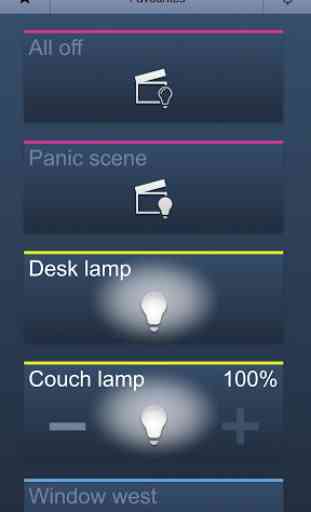

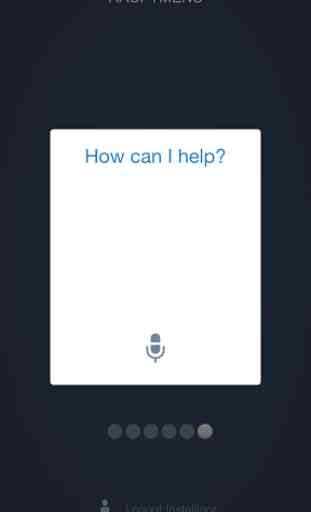

Bugs, sometime screen don't show Buttons. Same on several browser if you access over Firefox or Chrome. The App use too much battery!