AbyKaby: Edit Music. Add Bass, Equalizer, Echo
“AbyKaby: Edit Music. Add Bass, Equalizer, Echo” is an application for music editing.
Edit your audio as you want and save as a new MP3 song!
Then you will have 2 songs: the 1st one is an original song and the 2nd one is an edited song with bass, enhanced frequencies and echo.
How to use music editor for Android “AbyKaby: Edit Music. Add Bass, Equalizer, Echo”?
Tap on button to open music tracks on your phone. Choose a song you want to edit. You can play music to listen to song.
You can search a music track with music track name or music album or music author.
Tap on song to choose the music track for editing.
You will find musical track at the top. Move sliders to choose musical fragment you want to edit.
If you want to edit the song entirely, then move a bottom slider to the left and a top slider to the right.
Control bass boost and echo effect as you want.
Also, you can control intensity of low frequencies, mid frequencies and high frequencies.
Control bass, echo and equalizer as you want and then tap Play to listen to music editing. You can control bass booster, echo and equalizer while the music is on. Bass, echo and equalizer will be changed during listening to music!
Tap on Save changes to save editing in this musical fragment. Then move sliders to edit another musical fragment.
If your music track is ready, if you boosted bass, enhanced frequencies in equalizer and added echo effect, then tap on Save in top right corner.
Choose folder to save edited song in MP3.
Now your new edited song is ready! Listen to song with increased bass, echo effect and enhanced frequencies in equalizer any time you want!
What can music editor for Android “AbyKaby: Edit Music. Add Bass, Equalizer, Echo” do:
• edit music, edit songs;
• boost bass in music and save changes;
• add echo, control intensity of echo and save changes;
• control low frequencies, mid frequencies and high frequencies in equalizer and save changes;
• save music with bass, echo and enhanced frequencies in equalizer as a new song in MP3 format;
“AbyKaby: Edit Music. Add Bass, Equalizer, Echo” is an application for music lovers. Improve music you listen to and save it as a new MP3 song, listen to improved song with loud bass, echo effect and equalizer changes in your MP3 player.
“AbyKaby: Edit Music. Add Bass, Equalizer, Echo” is a music editor for Android devices: Android smartphones and Android tablets. Download music editor, choose music you want to improve, control setting: boost bass, add echo effect, regulate low frequencies, mid frequencies and high frequencies, save changes in music and enjoy cool music!
Edit your audio as you want and save as a new MP3 song!
Then you will have 2 songs: the 1st one is an original song and the 2nd one is an edited song with bass, enhanced frequencies and echo.
How to use music editor for Android “AbyKaby: Edit Music. Add Bass, Equalizer, Echo”?
Tap on button to open music tracks on your phone. Choose a song you want to edit. You can play music to listen to song.
You can search a music track with music track name or music album or music author.
Tap on song to choose the music track for editing.
You will find musical track at the top. Move sliders to choose musical fragment you want to edit.
If you want to edit the song entirely, then move a bottom slider to the left and a top slider to the right.
Control bass boost and echo effect as you want.
Also, you can control intensity of low frequencies, mid frequencies and high frequencies.
Control bass, echo and equalizer as you want and then tap Play to listen to music editing. You can control bass booster, echo and equalizer while the music is on. Bass, echo and equalizer will be changed during listening to music!
Tap on Save changes to save editing in this musical fragment. Then move sliders to edit another musical fragment.
If your music track is ready, if you boosted bass, enhanced frequencies in equalizer and added echo effect, then tap on Save in top right corner.
Choose folder to save edited song in MP3.
Now your new edited song is ready! Listen to song with increased bass, echo effect and enhanced frequencies in equalizer any time you want!
What can music editor for Android “AbyKaby: Edit Music. Add Bass, Equalizer, Echo” do:
• edit music, edit songs;
• boost bass in music and save changes;
• add echo, control intensity of echo and save changes;
• control low frequencies, mid frequencies and high frequencies in equalizer and save changes;
• save music with bass, echo and enhanced frequencies in equalizer as a new song in MP3 format;
“AbyKaby: Edit Music. Add Bass, Equalizer, Echo” is an application for music lovers. Improve music you listen to and save it as a new MP3 song, listen to improved song with loud bass, echo effect and equalizer changes in your MP3 player.
“AbyKaby: Edit Music. Add Bass, Equalizer, Echo” is a music editor for Android devices: Android smartphones and Android tablets. Download music editor, choose music you want to improve, control setting: boost bass, add echo effect, regulate low frequencies, mid frequencies and high frequencies, save changes in music and enjoy cool music!
Category : Music & Audio

Related searches
Reviews (13)
ϟ. D. N. ϟ.
May 24, 2019
horrible app, amateur interface, misleading and confusing dials, not wasting anymore time on this review.
End. S.
Oct 12, 2019
Doesn't work. The files have no sound when you save them
Lor. T.
May 10, 2019
Doesn't work and has an awful user interface.
A. G. u.
Aug 15, 2019
terrible controls, you can only tap to move the "slider"
Typ. Z.
Aug 25, 2020
Very good for edited your music..you can try..
Ali. a.
Mar 10, 2020
Its simple and special Very good
myt. s.
Aug 3, 2019
mine always stops working
Son. V.
Sep 13, 2019
Yes this app is really work 👍👍👍
OME.
Jul 7, 2019
hm.. another trash app :)
Sam. W.
Aug 23, 2019
Adds echo whether you want it or not
Al. F. R.
Jun 27, 2020
Nice app..thanks
Gau. K.
Jul 12, 2020
Wasted!!!



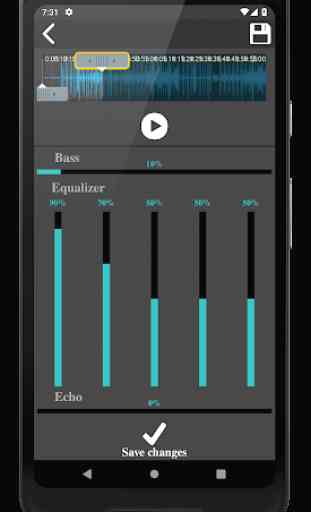

it sounds good when u play it but after u download the echo sound does not work !! and also the file is about 30 mins long and it only downloads 10mins or so...sorry guys nice try thuo...hope u guys can fix this issue