aCalendar - Android Calendar
- Softonic Editorial Team
FEATURES● intuitive navigation with smooth transitions between day, week and month view● Agenda view and widget● year view● Hybrid month/agenda widget● 48 colors per calendar,● Google Calendar management● per-event colors (if supported by the event's calendar)● flexible recurrences● birthdays from your contacts (or without contacts)● Fullscreen widgets for all 3 main views plus floating 7 days● uses Android's native calendar backend and synchronization● moon phases● mini month or graphical week overview in day and week view● QR and NFC barcode sharing of events● free
EXTRA FEATURES in aCalendar+ or as In-App-Purchase● Public holidays (and school holidays for some countries)
- configurable in the calendarlist● Color themes (UI and Widget colors, dark background
- NOT event colors: those are defined by your calendar service)● Business features (Invite attendees, link contacts, free/busy, private, profiles, share as ICS, ...)● Tasks (manage Google Tasks or tasks from CalDAV/OpenTasks)● No ads (removes the occasional advertisement)♥ Tapir Apps donates 10% of all revenue (app purchase, IAP, ads) to rainforest conservation through our friends at World Land Trust
USAGE● move forward and backward by swiping vertically or volume rocker● switch between calendar views with a horizontal swipe (opens the day or week you start the swipe gesture on) or double-tap for day view● tap to open event● long-press to add new event● long-press on mini-month to go to today or jump to date● tap on photo to open quick contact menu● 3-finger-tap for configurable action
TRANSLATIONSnative language support for around 30 languages. Those are mostly user-contributed, please contact me if there is a bad translation or you'd like your language added!
PERMISSIONSaCalendar only asks for mandatory permissions for its functionality. No data of yours will ever be shared with anyone unless you decide to. We have no access to any of your data. If you have any questions about permissions please contact our support by email.
APP2SDUnfortunately app2SD cannot be supported, because homescreen widgets do not work from SD. This is an Android limitation. But aCalendar is optimized not only for speed but also for size.
LOVE♥ aCalendar is made with love, sweat and tears in the heart of Munich. If you like aCalendar, please rate or comment and recommend it to your friends. Also consider upgrading to aCalendar+ for extra features ♥
Category : Productivity

Reviews (27)
Absolutely love the aCalendar App and the associated Task List. Wonderful integration with Google Calender so non-aCalendar users can keep up with my schedule. Such an intuitive user interface; it works the way "I" think a calendar and task manager should. Have been using aCalendar for over five years. Loving it.
Calendar events stay in the notifications bar at the top of the screen even after the event has passed. This is helpful to me as a field technician who can't always bring my phone into customers premises.
This is a deceptively simple app that is very user friendly and versatile. the have tried and range of calendars for business and home, but aCalendar is now my go-to organizer for my personal needs.
helpful tool on my android phone I do not miss appointments. Reminders for birthdays and events easy to set and receive. I am thankful for this app.
This is my favorite calendar app. So much better than the standard Google calendar app that comes with the S8.
A superb Calendar app! I whole heartedly recommend it. I've tried others and nothing comes close.
Best Calendar ever!! Been using it for year's and for everything!! Birthday reminders, appointments etc!!
Great calendar, easy to use. I use it in preference to the installed one on my phone.
works great with all my other calendars. is easy to use, both for new events and changes to events
I love this calendar app. There is nothing about it that annoys me. How many apps can you say that about!
Easy to use, good color choices and options. Not too many adds
I really like this app. Appreciate the various calendar views and the widget.
Excellent product and support I've been using this for about a month and love it. I particularly like the hybrid view widget that gives me a view of both my calendar and tasks (optional add on but very inexpensive) for the day in one place. Tech sure has been very responsive, which is rare.
The best calendar app available. Strikes highest points in both customizability and simplicity of design. Fully integrated with GCalendar without forcing an online calendar. Only complain is the UI could be made more beautiful. Other than that, the customizability and simplicity is second to none, at least since SolCalendar was dropped.
I love this calendar! Two minor suggestions based on long daily usage: (1.) When an event's time is updated, a little confirmation banner appears at the bottom of the screen. If the user is editing from top to bottom, this makes it extremely difficult to add or change notifications, as this banner will block them for a few seconds and cannot be closed manually. (2.) When one event is split off from a repeating series, give the option to make this single updated event repeat on its own terms.
Great app, but lately it stopped synching well : even if the Google Calendar app shows the updated calendar (like a new event created from the Calendar website), aCalendar does not reflect the change. I have a hunch that this might be related to the update to Android 11 OS (Color OS 11 in my case since I have an OPPO device). I hope this can be fixed. Best regards.
I use this app as my default calendar. and I find it much better than Google calendar app. First of all, it gives reminders for contact birthdays (unlike Google. you'd think that would be an option in Google calendar, but ridiculous as that sounds, it's not). This app has more customarization options, like how to present a week. And it has additional day counter option to show in a corner, or go to date option. + snooze notifications could be customised for each event etc. A really good app ❤️
How task works? ... This app has a "task" function. I hope it'll work like I can check off when completed. I've paid $5.99 for this. It turns out to be no different from a regular event. It's not showing on the month widget. When I open the agenda again, the task is gone. There's a plus sign near where I enter a task, but it doesn't work. I love this app's customization. Hope this can be fixed Update: with exceptional help of Wiebke, it's all good now. Thanks!
Never let me down.. never crashed.. never lost data or entries... brilliant piece of work..... 15/12/21.... still a great app but I like the grid view and the contact photos on birthdays and the new update doesn't do this on my phone. SamsungJ7. I can set this up in aTasks, settings, design but it doesn't change the calendar view when I open the calendar via the screen widget, tried it 3 times. Is there a solution to this?
. to be 5 stars. I have a recurring event from Wednesday-Monday every 2 weeks, a 6 day event. But every time the calendar makes it a 1 day event. I tried redoing the event at least 30 times, reinstalled the app at least 20 times and still the app keeps on changing it to a 1 day event. Thus is extremely annoying. The event shows correctly when I try other apps, but not this one. And another thing. I paid for the full version, but after reinstalling it it wants me to buy the full version again.
Really good app. If I had to be picky, I'd like a notification vibration pattern of simply "Rrrr" or "Rrr". As it is right now, "Rrrr Rr" is the closest option. EDIT: Thanks for the reply. The default for my Pixel 6 is basically "Rr Rr". This is what I feel when I set aCalendar Settings -> Notifications -> Events -> Vibration = OFF. I don't think there's a way to change the vibration pattern in system settings of my phone. I'd like just a single brief buzz.
brilliant calendar app. used it for years. no problem
Works well, useable, no bloat, features are these needed.
A decent app that works fine and is easier to use than the standard Google version
Great calendar app, much better layout than Google calendar
easy to use app and great calendar with use abke functions
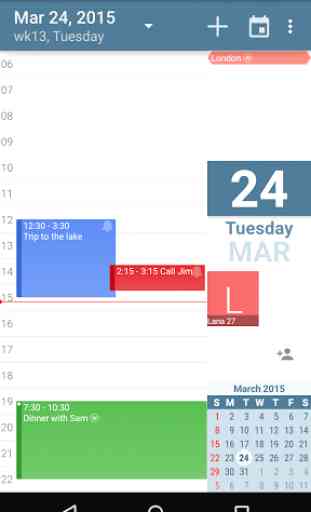
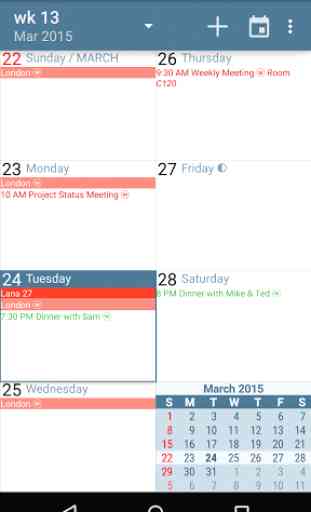

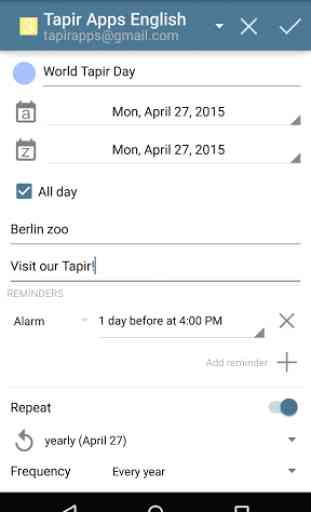

I was looking for a way to have all my calendars in one place. I opened it and right away all of the calendars set up in my phone in various apps were there. Nothing to do on my side! GE NIOUS. The holidays too. And the UI is very nice, very smooth transition with swipes.