Acapella from PicPlayPost
IMPORTANT: When you press "Record a new video" for the very first time, you will be prompted to calibrate the app for your device to improve synchronization. Please go to a quiet room for the calibration and avoid external sounds/noises . You can also calibrate your device from the Info "i" menu. (please make sure the play volume is at maximum to the beep plays at its loudest. thanks.)
NOTE: For longer recordings (1 minute and over), it can take at least twice the duration for rendering to complete, so please allow several minutes to complete. Please ensure you have 1-2Gb free in internal storage for rendering and close all apps running in the background.
We recommend using headset when recording for best audio quality. To improve audio sync, follow these steps after your 2nd recording (and repeat for all other subsequent recordings): 1) Adjust right to find where the audio aligns (do it small steps using slider & << >> arrows, and preview at each step). ----------|----------
- (start)------------|--------
- (adjust right & preview)--------------|------
- (adjust & preview)----------------|----
- (repeat)---------------------| (repeat till end)
2) If the audio doesn't align on the right, start adjusting to the left----------|----------
- (start)--------|------------
- (adjust left & preview)------|--------------
- (repeat)
Acapella (from the makers of PicPlayPost) provides singers and musicians an easy way to create amazing a cappella videos. Elevate your performances with Acapella from PicPlayPost by creating multi-part harmonies or jam with different instruments. Be sure to join the Acapella community and connect with other singers and musicians!
Create your Acapella in 3 simple steps:
1) Select your Acapella layout2) Record your videos3) Share!
Acapella from PicPlayPost is a powerful Acapella maker equipped with the following features:
- Record and sync your Acapella videos in real time
- Record up to 9 frames Acapella
- Free metronome
- Video playback after first video is recorded
- Save your Acapella to your Mixcord account for editing later
- Collaborate with your friends
You can also use Acapella from PicPlayPost to create live video collage recordings and sing karaoke to share, or as a beatbox maker, or get inspiration to create an cappella like Pentatonix.
We are still working on adding more features and making improvements to Acapella. Please send us your feedback and report any issues to: [email protected]
Follow us onInstagram, Facebook, Twitter
- @AcapellaApp
Category : Music & Audio

Reviews (24)
I loved this app on my iphone, but when I record something on this one and hit the green check mark it starts thinking and saying "rendering" and just stays like that forever... I let it run like that for 3 hours hoping it would finally finish, and no luck. Sadly I cannot find an app similar to this that works on my galaxy note 10+.
Well if you are an avid singer or a capella singer then this wouldn't be an app for you. I downloaded this because it worked very smoothly on IOS but the features wasn't the same. The Mixing isn't synced with each video and all the buttons pressed are delayed. Not a great experience.
I've used this with an iPhone and purchased the 10 minute version, but I can only get up to 3 minutes tops on android. I really did enjoy using it, but would love to record longer videos.
Terrible. I select a template, record one block, then I cannot tap on any other blocks to record more parts. When I tap the RENDER icon, the render process never completes. Tried the app on my Note10+.
This app is bad. I can't even make a video. It's stuck on a loop of "pick a layout, pick a duration, pick a layout, pick a duration...." Don't even bother downloading this.
Doesn't work. At. All. Just loops endlessly between selecting a screen layout, video length, and then showing me an add before starting all over. Absolutely do not bother with.
I believe it'll be really nice if the creators of this app can settle down and deliver(even if it's) a one time version of this app for Android users. In my experience, this works really fine with iOS, but not at all on an Android device.
It's not working at all. Can't record for even just 6 seconds double video. Very bad, published an app doesn't work at all.
The app doesn't work at all... Don't even bother downloading. Stuck on the Select layout and select duration screen... I'd give 0 stars if I could.
Only iPhone tho?? I purchased this knowing that I'd be successful because of the quality of my videos in the past on my iPhone. With my Pixel, I cant even see what I recorded first to e able to add on another square. Can I get a refund please???
Don't waste your time. Android version of the app hasn't been updated in five years and it shows. It crashed on me immediately after I hit record 100% of the time.
i just can't record anything. no matter how much space i clear from my phone it just wont work sadly. sorry for the bad review but i was really hoping it would work because none of the app's work right at all.
The idea is good. But there's a big awaiting you at every corner. Very frustrating. Definitely not ready for release.
Very buggy user interface. It doesn't work as you expect, and only allows 3 minutes if you pay (10 minutes on the ios).
Would've given zero stars but unfortunately that's not an option. Rendering literally never stops it keeps going on and on and on. Ugh I'm so disappointed.
It the app was never ablr to render more then one video and always crashed in right in the middle of my work. NOT IMPRESSED
THE rendering lasts into the future and it won't let me record more than 1 box.😔 This app used to work like a charm.
Totally waste of Space ...I can't even share a video..why it requires to sign in btw I signed In but it was unable to log in ..and and it take too much time to rendering
I find it difficult to record the other clips and it takes for ever to render. Please is there something I'm not doing right??
this app is literally IMPOSSIBLE to use it doesnt let you record anything of you messed up once atleast thats what is happening to me, overall, DO NOT GET THIS APP
I Loved this app on my ios I just hope that It also is compatible with my android device, Please please, I purchased the premium version but I cannot use it on my android device which I use now :(
Absolute garbage, thought I was getting the iPhone type one, it doesn't even work, and they extorted me for things that don't work. DOOOO NOOTTTTTT BUYYYYY 0 STARS
Crashes a lot and it can be hit and miss..good when it works though!

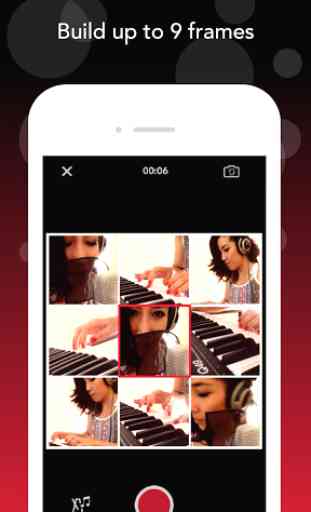



Apparently the previously iPhone only apps hate Android so much that couldn't bother to take the time and make an app that does the bare minimum. The app crashed or looped back to same spot every time I pick a ratio and layout. I didnt even have a chance to record a single video. They would be better of just saying they aren't making an Android version smh 🙄