ACCDB MDB Database Manager
We have just released Pro version 'Access Database Manager Pro' without any in-app product in Google Play.
*****
* 'Access Database Manager' available on Android, Mac and iOS ******
Demo video on YouTube: https://www.youtube.com/user/woiappUser Guide: http://support.woiapp.com/android_accessdb_help/
Support Access Database Version:
• Microsoft Access 2000
• Microsoft Access 2002
• Microsoft Access 2003
• Microsoft Access 2007
• Microsoft Access 2010
• Microsoft Access 2013
Features
• Support mdb and accdb MS Access database format.
• Build-in file explorer to find database files on your Android Device
• Open Database from Dropbox , Email Attachment and other File Explorer/File Manager
• Share/Send database file via email or Dropbox
• View table data with paging list
• Sort table data by touch on the column header
• Share table data in CSV file format
• Zoom View Table Data
• UI Theme Cool Black and White
• UI works well on phone and pad device
• Open encrypt database (version 2000~2010)
• Big database support, tested on 300MB size database, table rows over 2 million
• Cancel current data load by touch the Back button when it's too much data
• Set max rows on menu Setting UI ( If your phone have very limit memory, change this lower if app crash because not enough of memory )
• Browser data after 'Max View Rows' by touch next to fetch next bulk(Max View Rows) of rows. The first,last,sort only apply to current bulk rows.
In-app Purchase "DB Creator"
• Create Database
• Create Table UI Guide
• Create View based on filter and columns
• Create contact table by import phone contacts or call log
• Create SMS table by import phone SMS (use it for backup or search)
In-app Purchase "QuickLook":
• View Row Detail data
• View photo in the database
• Share detail record data via email
• Show geo location data on map
• HTML View with Customisable Template, template included sample Pie Char, Bar Chart, Line Chart, you can modify it to suit your needs. (Chart need internet access to use Google Service.)
In-app Purchase "Edit Data"
• 10+ Input Controls, include Text Input, Number Input, Color Chooser, Checkbox, Dropdown single select, multi-select, Geolocation Map, Camera/Photo Image, Barcode Scan ...
• Insert/Delete/Update Row Data
• Quick Update Single Field
• Date Time control for update date value
• Color Picker to update column 'color'
• Photo update support, take photo or select from photo library
• Import CSV data to table
• Delete all rows
• Get Geolocation data by search address field, and update it to your data ( the data format is {lat:12.346,lon:78.012} )
• Update Geolocation data by point and choose on Map ( Two format support: 1. latitude,longitude column 2. {lat:12.346,lon:78.012} )
In-app Purchase "Advanced Search and Filter"
• Filter on specific column
• Combined search criteria on columns
• Select column to show
• Drag Drop Re-order column to show
• Create Search Form to reuse with customize UI
In-app Purchase "Convert DB"
• Choose file from build-in file explorer or Dropbox to find CSV, XLS, PDB files and convert it automatically
• Convert Excel (XLS format support only, XLSX not support yet) to Access database directly
• Convert CSV file to Access Database directly
• Convert Palm Database standard PDB format file to Access Database
In-app Purchase "Form Designer"
• Design your customised edit/update form
• All data editor control reuse support
• Native UI Control
Please send us email if you have any issues with this App, we are glad to help: [email protected]
Category : Business

Reviews (29)
You can't upload anything, it's a waste of money and time nonsense
Waste of money. I thought I'd give it a go despite all of the negative reviews. Save your money. Don't do it.
Great app. It actually does work for Access 2016 as well.I downloaded a 2016 database with two tables from Dropbox, and the tables appeared on my phone perfectly with all fields correctly displayed and with the correct field properties. Inputting records is easy with a form that seamlessly pops up with all the fields correctly displayed when the + icon to add a record is pressed. Brilliant app which does even more than the developers claim. Just what I was looking for. Thankyou.
great app for those people who need a database handy
Able to open MS Access database.
Update: Latest V2.93 update vastly improved stability, filters & sorting seem to work perfectly now. Dev is proving to be very responsive to my & other feedback. Cost dramatically reduced in Pro version which has no more in-app purchases, but all functionality. This app deserves a 2nd look. Note that this app is not an rdb, nor an MS-Access clone. It's just a table manager, but allows full use of MS-Access tables. It sufficiently addressed my urgent need to access Access on Android.
No longer works. Cannot upload an access file. Give me back my money!!!!
Cant search a number on my database
Will not open queries! What's the point for using a relational database like access and then find out that the app does not understand relational databases. Completely useless for anything remotely useful.
Completely non functional on Samsung Galaxy S. Won't read even a simple table. $5 up front, $3 for every module hoping that it would create functionality. Developer laughs to the bank, end user empty handed. Do not waste a moment's time on this "product".
In app purchases to do anything productive
Does not work on my samsung tab s and wants more money for more modules.
Now with the new Hyperlinks. I am able to use the program like I needed to. I created an Microsoft access program on my PC and sync it to my tablet. I can update and use the program on both devices in sync. Very responsive customer service!
No good, keeps crashing, gets to 400 records and crashes regardless of what I do. Records in no particular order. Waste of money, but does open MS access files, just cant do anything with them and then it crashes, frustrating.!
I have many Access databases, this app allow me to open all of them on my phone, and the new version even allow me to edit them directly on my pad.
For me is a big problem that in the filter menus I can't input negative numbers for example find the numbers lower than -1. Great app for viewing, sorting and searching tables in access databases, would love it if possible to run/edit queries.
It just crashes and I can't open the file which I want to access! It's not managed for a paid application. It work before the updates. Now it doesnt
If you have a database that has a form linked to a table, it doesn't show up. I couldn't find any way to open my form. There is a create form feature but why would I recreate something that I should already see?
Allows creation of simple tables. Could do with options to allow Joining of tables
Doesn't show pictures. Why not just offer a light version and Pro Version? This is crazy I have spent 12.00 now to view my data. I would have rather had paid more upfront and get what I need.
great job you fix finaly it is very good application
Quite passable for emergency lookups/edits of small amounts of data; running SQL queries and creation and use of forms would be nice. The former shouldn't be a problem, but I can see the latter would be harder. Also, an option for keeping a large db on the device and only syncing it with the dropbox might be good, opening a 20 MB db directly from the dropbox takes forever.
Basic feature is functional, really worth the price.
The basic £2.99 app does everything I want at the moment. May purchase searching extension later.
The app is good, but not as great as its description on the download page. Also the developer is at the risk of being greedy. Why on earth should someone buy an app that is as good as most free apps and also pay for every single additional feature? At the end one would pay much more for this app than for the complete MS Office.
I downloaded the "App". Then had to "upgrade" to import a table. It then wanted another "upgrade" to be able to view that table. I'm presuming that it goes on and on from there to an infinite number of "upgrades", but I've already wasted way more money than I should have. Unless you have unlimited funds and patience, don't bother.
Very very good app and very good contact
With the new update I just did I am VERY happy with this app. I also bought the in-app search feature and it works great. Was having some problems with the previous version but I must say---John Li was a great help. If you encounter problems, please be sure to fill out the report and send it---that is they only way he knows there is a problem Thank you John!!!!!!
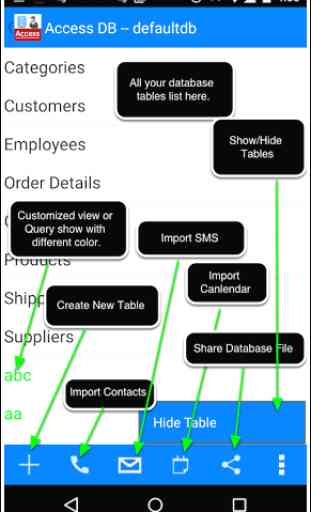
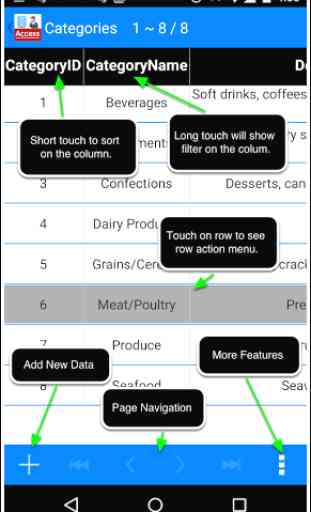

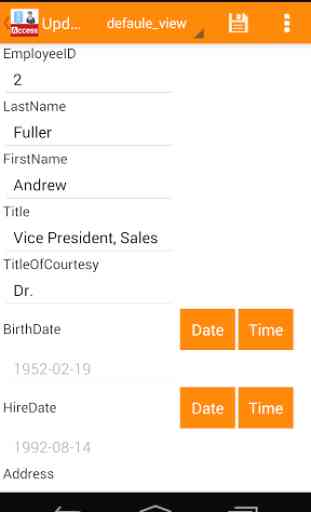

Doesn't appear to do a damn thing except try to sell you more stuff