ACCDB MDB Database Manager Pro
*****
* 'Access Database Manager' available on Android, Mac and iOS ******
The Pro version don't have any in-app purchase product.
Demo video on YouTube: https://www.youtube.com/user/woiappUser Guide: http://support.woiapp.com/android_accessdb_help/
Support Access Database Version:
• Microsoft Access 2000
• Microsoft Access 2002
• Microsoft Access 2003
• Microsoft Access 2007
• Microsoft Access 2010
• Microsoft Access 2013
Features
• Support mdb and accdb MS Access database format.
• Build-in file explorer to find database files on your Android Device
• Open Database from Dropbox , Email Attachment and other File Explorer/File Manager
• Share/Send database file via email or Dropbox
• View table data with paging list
• Sort table data by touch on the column header
• Share table data in CSV file format
• Zoom View Table Data
• UI Theme Cool Black and White
• UI works well on phone and pad device
• Open encrypt database (version 2000~2010)
• Big database support, tested on 300MB size database, table rows over 2 million
• Cancel current data load by touch the Back button when it's too much data
• Set max rows on menu Setting UI ( If your phone have very limit memory, change this lower if app crash because not enough of memory )
• Browser data after 'Max View Rows' by touch next to fetch next bulk(Max View Rows) of rows. The first,last,sort only apply to current bulk rows.
Feature "DB Creator"
• Create Database
• Create Table UI Guide
• Create View based on filter and columns
• Create contact table by import phone contacts, you can also choose to import call log (use it for backup or search)
• Create SMS table by import phone SMS (use it for backup or search)
Feature "QuickLook"
• View Row Detail data
• View photo in the database
• Share detail record data via email
• Show geo location data on map
• HTML View with Customisable Template, template included sample Pie Char, Bar Chart, Line Chart, you can modify it to suit your needs. (Chart need internet access to use Google Service.)
Feature "Edit Data"
• 10+ Input Controls, include Text Input, Number Input, Color Chooser, Checkbox, Dropdown single select, multi-select, Geolocation Map, Camera/Photo Image, Barcode Scan ...
• Insert/Delete/Update Row Data
• Quick Update Single Field
• Date Time control for update date value
• Color Picker to update column 'color'
• Photo update support, take photo or select from photo library
• Import CSV data to table
• Delete all rows
• Get Geolocation data by search address field, and update it to your data ( the data format is {lat:12.346,lon:78.012} )
• Update Geolocation data by point and choose on Map ( Two format support: 1. latitude,longitude column 2. {lat:12.346,lon:78.012} )
Feature "Advanced Search and Filter"
• Filter on specific column
• Combined search criteria on columns
• Select column to show
• Drag Drop Re-order column to show
• Create Search Form to reuse with customised UI
Questions, Feedback, Feature Request and/or Great Ideas? Please send us email: [email protected]
Category : Productivity

Reviews (10)
I have a ACCDB file on Dropbox. While opening, it tries to download to /storage/emulated/0 folder but then it messages that DB does not exist
I have requested for refund. It can be useful for me, if it can pickup a file from anywhere and do what claimed it to do.
It won't work with ms apps(one drive etc) can't load access databases.
I am only waste my money for the worst useless app.
I am having an issue in regards to grabbing files from Google Drive. I am not facing that problem in the viewer. Could you please fix the problem and update the app.
Utterly useless app. Some features simply don't work and it crashes all the time.
Trying to test and there is no option for OneDrive. Any app that accesses MS office files should support OneDrive since it comes with Office 365 and embedded into Win 10 and that is what most users have. Please add access to 1D
Back in the day I carried a Palm device. Had a great database app. For the last decade or two I've been looking for something even close to it for easy of use and speedy searching. My databases have about 5000 records with 50 fields. This thing is plenty fast and offers a lot of great features. I've tried all the free apps for opening mdb files but this is sufficiently more functional to easily justify spending a tenner on it. Thanks for writing it. I wish you all success.
Fraud: Beware of this application. It's completely useless. Paid $10 for the "pro" version only to find it cannot see the records in a most simple 2 column database. It will not allow you to see more than 8 or so rows and will not allow you to scroll or page any additional rows in current Android Nexus. Cumbersome interfase to open an Access file. Contacted seller and received no response nor refund after waiting a week. You've been advised....
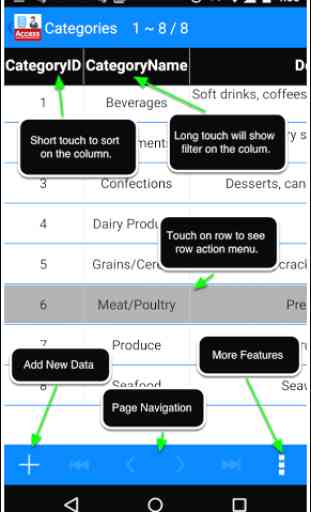
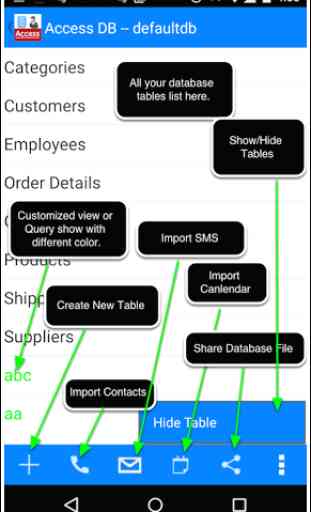
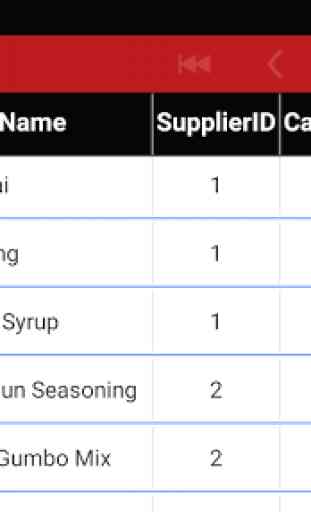
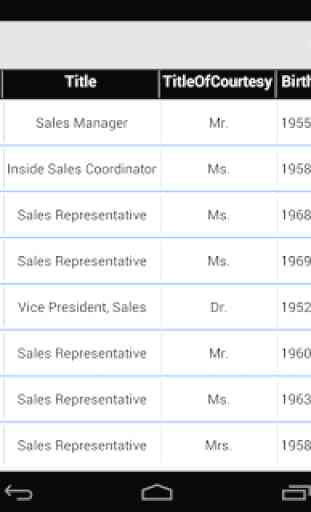

Two issues, so far... 1. Database tables DO NOT open in the correct field order. I have found there is a way to move the fields in any order you wish within the App, but it would still be better if the App displayed them in the order of your table. 2. Data in some fields are centered within the App instead of Right or Left justified as in the original database. Again, if this App would just display all fields exactly as in your tables, life would be good!