Accelerometer Meter
Meter This show the output from the accelerometer and minimum and maximum vales recorded.
GraphPlots the accelerometer output over time. Option to save data.
SpectrumShows the frequency spectrum of the recent accelerometer data. Use to find resonant frequency's.
LightConverts the accelerometer sensor output into a colour. Wave the device around and the colour will change.
MusicThis is a musical instrument based on the accelerometer sensor. Orientation selects the note and pitch the volume. It is based on a 5 equal temperament notes per octave scale so that the music will still sound reasonable even if played badly.
InfoThis screen provides info on your sensor, such as vendor, version, resolution and range. It also shows info for other sensors on your device.
Free & No Ads. No time limits, no restricted features etc, this is the full version.
Write external storage permission so that you can save the data in graph or spectrum modes.
Category : Tools

Reviews (29)
Like the app. Has some great features. I would like to be able to control the axis scales better in the graph view. Also I would like to be able to display jerk, not just acceleration.
Does what it says but it's not very good. Between the screen flickering, the hanging while manually resizing, and the goofy font on the menu, I think I will consider using alternatives going forward.
Plain and simple, exactly like these sort of apps should be. Suggestion: have app automatically balance out x and y vector components to calculate the local value of g. Simple matter of sqrt(x²+y²+z²) which is the entire reason why I downloaded this app. Gives a good estimate but would be nice to get the exact value. Also have an "average acceleration" next to min and max to get the more likely value of acceleration when phone is stationary on table. Still, excellent app. 5 stars.
I tried to use this to take accelerometer reading on an amusement park ride. it recorded about 1.2MB of data and then became unresponsive and hung, missing most of the data from the ride since i couldn't fiddle with trying to restart it during the ride.
Great App. I suggest, velocity and displacement may be added in the Graphs Option. Sampling frequency has options as, Slow to Fast. It can be with given as number of data points per second, as a defined parameter. In next version, these aspects can be taken for consideration. Save option can be as, XLSX or CSV format.
It is a very useful app with many types of visualisations based on the accelerometer sensor. But, there is a bug : The app stops responding while manually scrolling the graph.
Works great AND ad-free? You can't beat that! This app actually helped me diagnose an issue with my vehicle by showing the difference between road noise and a jutter in the drive train.
Freezes and crashes on resize. FFT spectrograph is great, if they could get it working and stable. Samsung a8, fully updated.
Though the description says 'no time limits', it cannot save more than ca. 200s of acceleration data in Fast mode. Ridiculous.
I have used this app on 2 different government projects one for the department transportation and 1 for the navy. I have found it highly accurate and very easy to use.
Very good app. Just the kind I like. I'm a firm believer that not every app requires annoying ads. This one is really well made! Bravo
Unbelievable find. Brilliant display. A lot of consideration applied when creating this app ! Cheers !!!
Very useful and able to save data as txt file.
Most sensitive accelerometer available ! But does freez up sometimes. Besides that its the only one I use...
Useful app but completely freezes every time I manually scale the graph.
Crashes and keeps telling me its accelerating even though it is not
Crashes frequently on S9. Unable to zoom or replay measurements
Excellent for finding when my phone is perfectly upright .thanks for the great app
Good app. But couldn't find the log file.
only records speeds to a maximum of 20m/s and 2g wouldn't recommend
I use this on a ZeroG test flight and it worked perfectly!
It is an excellant app to check and find vibes👍
cool.. but it locks up/freezes alot
Crashed and froze very often
I use the app to measure accleration of my pixel 3 for like 20 mins then my phone hang...
Does one specialised task, and does it well.
Simple and useful
Does what I need. Helpful when my boss accuses me of driving the company vehicle too harshly.

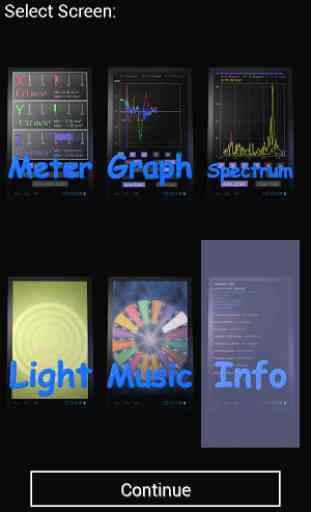

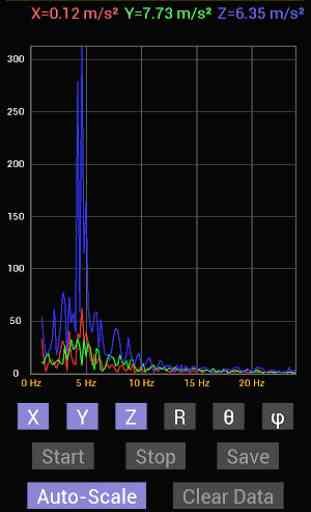
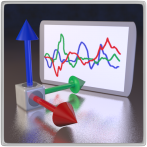
this app does one thing, and it does it well. I've experienced no ads and the slow/fast modes are helpful. Extremely user friendly. Only thing is the sound and music modes seem to be kinda useless but they're probably fun.