Accelerometer Mouse
Accelerometer Mouse is a mobile application developed for the Google Android mobile platform which uses the accelerometer on the device to control a mouse pointer on a computer on the same network. Supported devices include any cellular device running Android 2.1 Eclair or higher. The application requires a WiFi network or USB Networking in order to function. The android application is a client which sends accelerometer data to a server application running on a computer, thus controlling the mouse via the tilting of the device. By tilting the phone up and down, the mouse on the screen will also translate up and down. Tilting the device side to side will also result in the mouse on the computer translating left or right. Scrolling can be achieved by putting two fingers on the white space and tilting the device up or down. Middle, left, and right buttons are utilized via touching the corresponding button on the screen. Multitouch is enabled, so more than one button can be pressed at any given time.
For more information check out https://sites.google.com/site/accelerometermouse/
Featured on AddictiveTips (4/28/12)http://www.addictivetips.com/mobile/accelerometer-mouse-control-pc-mouse-cursor-via-android-motion-sensor/
Category : Tools

Reviews (30)
So this is a mouse that uses the GYROSCOPE, not the accelerometer. Kinda disappointing. Also the app crashes everytime you open the settings.
It's an wonderful app with such a nice idea for moving the cursor. Great job !!!
Did you forgot to account the fact that some one doesn't have menu button, which make this app utterly useless.
I start developing an app like urs and i was think that im the firrst one who made something like that and i when almost done i discovered that someone else do it before i really don't know what to do
Can't use it because there is no way to open the menu
it is a rubbish app.it is the worst app i have ever seen.i dose not even work.
Uses the gyroscope, not accelerometer
The nice air mouse ever found in market but need improvement. Require java app. But I want it to be minimized in sys tray. Quite realtime but I expect moving a phone is just like a magic pen so cursor will follow by pitch up/down and move left/right (but not tilt/roll) Keep it up
I'd like to change it so that the directional heading (N,S,E,W) relative to where I start, controls the X axis. I could see how placing a phone on a hat (as though it were lying on a table) would allow someone handicapped to direct a mouse by moving head up and down for up and down mouse and left and right to move the mouse to the left and right (scaleable by user with a slider bar.) You'd have to use the magnetometer for direction and a zero button for starting position... Please let me know if you can mod this one for that OR write a new one. THANKS!
It works, it has issues like not being able to reset the center. As it is the tablet needs to be laying flat on a table. The server is also buggy and either stops connecting or only reads the "down" command. There are better options.
You are some sort of genius to build this app. except mistaken the accelerometer for the gyroscope is not what a developer should do. please rename this app to something like gyromouse or phonestick. then this app deserve some more stars
but not really useful as mouse, it could work on a flaying game.
has to be flat on the table to stop it from moving.
works flawlessly on ZTE blade, The app would be much more useful if there was an easy access sensitivity adjustment on the android app, (maybe a scrollbar at the top of the screen)
I follow instructions but nothing works
Is it possible to add a few more buttons for desktop keyboard shortcuts?? - and a plugin that would create link with 3D applications such as 3Ds Max - this could be a very interesting 3D mouse!! It would be better to use gyroscope and accelerometer - together - (accelerometer to measure acceleration). In this way, the application would be more accurate for work in 3D programs, by moving hand through 3D space, not just by tilting the device. Of course, I would paid for such application... :)
, but would work better if it could link over Bluetooth
Would give 5 stars if the jar file ran in the system tray
Needs to have absolute positioning as an option. Currently only allows relative mouse positioning.
Couldnt ask for anything more
It doesn't work with VPN
Cursor just moves to bottom of screen with all settings
Need real calibration function. And move the mouse further up on the vertical screen.
Needs a lot of work, but great idea :-)
Wasted my 5 minutes
Wont stop moving
If there's 6th star, I'd give it to you! Great application, I had problem with my screen turning off while I use it. It also needs more features like accelerometer calibration and axles sensitivities . Great work bro. can't wait to see the new updates!
everything is great~! especially for apps that is still in beta stage. Hopefully it will be even better when it is out of beta~. It is fun to use so try it out~!
The application works very well but there are two main issues: First, some applications steal the focus and give priority to the PC mouse. The phone movements are not recognised so you can't use it in full screen applications, like games, as an ordinary mouse controller. Second, it would ideal to be able to use the mouse' other sensors like the gyro and the compass for absolute mode positioning. This way, you would be able to put the phone in your pocket and move around the house, converting your phone into a Hydra like controller - when you move to the left, the virtual player moves to the left. Or when you gesture your mouse in the air, the virtual player rotates. Basically, an alternative to tilting by moving the mouse physically.



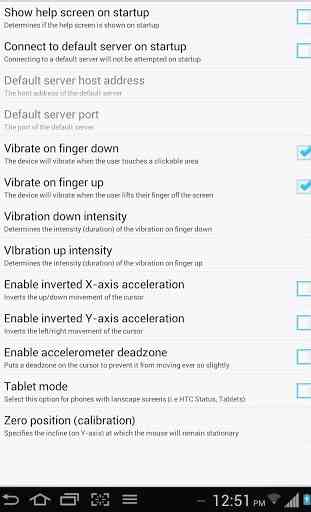

This is a great experimental app. Worked right away first time, simple. Needs user practice to control well. More configuration options would be great eg option to drive mouse position rather than speed might be easier? Would love to see this developed more.