Accession Communicator
• Accession Meeting: Join audio and video conferences that you are invited to
• Make and receive calls over WiFi/LTE/3G/4G using your landline number
• Move calls between your landline, mobile and tablet devices, without hanging up
• Instant messaging
• Add video to your calls
• Make calls from any phone using your landline caller ID
• Receive new voicemail alerts
• Playback voice and video messages and view faxes
• View transcribed voice messages
• Control how incoming calls are handled
• Sync your Accession contacts across devicesNOTE: Your service provider may not offer all features listed or may require you to pay additional subscription charges to access certain features. Contact your service provider for information. Accession Communicator also requires data or WiFi access. Use of these services may incur additional charges.
Category : Communication

Reviews (25)
Updated review: This app is frustrating because it will entirely not work at times until you reboot your phone; you can see people have called you as the history is updated in realtime but your phone doesnt ring. My laptop with the Windows app rings every time on the same wireless. If i reboot my phone it will work reliably for some time.
Isn't downloading on my phone & our company uses this for when we work at home. Today was a mess because it wasn't working. I was on the phone with my office manager & IT because they were thinking it was my at home computer & not the app. I wasted a half a day trying to call patients & trying to troubleshoot. I had to stop working early because of this.
This app crashes and logs me out at least once a day. I've missed quite a few business calls because of this. It's a terrible and unreliable app.
Bluetooth media playback on headphones does not work after calls if I get a call while listening to music. Media volume is set to zero, and media plays with poor quality after volume is turned up. I also agree with another review that it is horrible for this app to add contacts on my phone. I had to clear them out manually. That should be something that I should have to opt in for.
Works for the most part but there's definitely some quirks that are very inconvenient such as not being able to call from the text message window. In other words, the only way I can call from the text messenger window is to memorize the phone number I'm texting and then manually type that into the phone call window. It also would be great if there was an internal volume control for the ringtone as well as a way to change it since the default ringtone is horrendously loud and obnoxious.
Adding more...... App will restart itself. Alot. Kind of annoying that I only use it once every 6 weeks but I get to force it to stop every day. Sometimes more than once a day. Not too sure on allowing the app access to all my files either. It's for work. Not for personal use. Dropping to 1 star. The app is seriously messed up. Seems the devs could care less anyways.
I use this app for work on a Samsung S10 phone. This is a pitiful phone app with terrible sound quality over wifi (despite full signal strength), broken transfer functionality, and total lack of support. I have had an unresolved service ticket open for over 3 weeks, and no resolution is in sight. Look elsewhere if you have a choice.
Since last update it doesn't seem to see the incoming calls all the time. I have a desk phone so luckily I am not missing calls. But not good. I noticed it sometimes takes a very long to to sync to things like "recent" calls too. Not a good deal if this were someone's primary office phone Update (2/5/21) Just installed another update so I am adding a star for response and support. So far it seems to be working correctly again.
Kind of disappointing. We rolled out VOIP to all of our offices and offered MaxUC desktop and mobile to all users. First complaint, when a call comes in both apps notify you (this is fine) but if you answer on the desktop then the mobile shows it as a missed call. 2nd and biggest is that the mobile app seems to only want to use mobile data instead of preferring WiFi if available. I have very poor cellular coverage in the basement of our offices but fantastic WiFi coverage. When I answer a call on mobile I can hear the caller just fine but they cannot understand me at all. If I am outside with good cellular then they hear me just fine. I have several other issues but it revolves around interoperability between the desktop and mobile app. I know that Microsoft purchased Metaswitch and I hope that MaxUC goes away and Teams becomes the new app of choice.
A vanilla, functional VoIP app. Accession does little to differentiate itself as a VoIP app but it works. Call quality is great usually and the app is very simple to use. Parties on the other side of calls report that call quality sometimes gets robotic or "garbled up", which happens about a minute or two into a call. Even with strong signal strength, this seems to be the case. This makes its use as a WFH solution iffy. As the companion app to one of the more popular platforms, I expect more.
This app constantly has call quality issues and is very frustrating for 12 of our users. It clips and drops audio often on the outgoing side (the person talking on the app vs the caller using a cell phone). The caller can barely understand what is said. The same 2 people, using the same network as with Accession, can use Google Duo with video and have better quality.
This app has unreliable service and is full of bugs. The call transfer is the worst feature, as you cannot cold transfer with the cell app (you can on desktop) which is abysmal for workflow. They apparently have no plans of adding cold transfer either. The app also has terrible interface with other apps that may be running as it seems to force stop them in order to make/recieve calls. The interface is also unintuitive, and navigating to settings and features is tedious.
Several issues 1.) 1 user gets prompted for access to the microphone with each call that comes in even though it has this access. Have reinstalled the app twice and giving approval to everything it asks. 2.) Multiple users get a call that will ring once and then failed to connect message. This occurs every hour or two making the app unusable to them as they get these calls 24/7. 3.) Very annoying that the phone loses connection and errors out anytime you leave wifi coverage.
Good but how can I keep this from running in the background? It opens back up even after force closing. And, if I stay logged in, it opens up and forwards calls to me when I don't want them. I selected not to run all the time when I installed the app. I don't see anywhere to change settings. Would be five stars but like this, it's practically unusable.
Not very fond of this app but work makes us use it. Does not always receive calls and then I have to force close and clear cache. Call quality is terrible on wifi, favorite contacts keep getting removed, does not play well with Google voice as it does not show in call status. This app is more of a pain then helpful. Needs some serious work and updates.
Here's the thing... You have to have a good metaswitch VoIP providers and at least 4G cell service and the app will work perfect. It works better on 5G. We use Touch Base Telecom for our business VoIP phones and this app allows us to add our work extension to our cell phones. It also allows us to send SMS texts. We've never had any problems with it except occasionally being logged out and you have to log back in. The desktop app does not work as well as the Android and iOS app.
Update: Rolled back to August 2020 version and it works great again. Had to change my review after the latest updates. How do you roll back to the version from August 2020 when it worked? The new version only shows you the incoming calls if the MaxUC app is actively being used on screen, rending it completely useless. Does NOT ring for incoming calls, but lets you see that the call happened after the fact.
It's a great option to have, I use this with my company line, the one problem I had was even though I logged out of the app, it still rang my phone. This wasn't an issue when I first got the app. I see the performance not improving overall. Getting calls through the night from an app I'm logged out of is not acceptable. Uninstalled.
Having issues since the last update. Whenever I open the app it hangs on the logo screen and won't advance until I close and open it a few times. OnePlus 6T Android v.11 OxygenOS 11.1.2.2
Ever since updating to the most recent version, I am unable to dial any of the numbers in my contact list. The call button is disabled
It works well, but the phone feature is iffy. Even though its set to use cell, it will ring while I'm on my phone or my phone will still ring through while I'm on Max UC. Clarity is good though and I don't have any dropped calls. Only other thing to add is that it would be nice to have spell check for the massaging part.
My biggest complaint is that it doesn't show missed calls in notification history. If I happen to hear it ringing and am just not quick enough, I can open the max-uc app and check history there. But if I didn't hear it ringing, then I don't even know I missed a call cuz no notification.
I guess I could complain that it behaves a little strangely with hands-free automobile use. (doesn't elegantly end call hand-back to car system) And I could whine about the mess it can make of contacts if your metaswitch directory is rather large. But, it gets 5 stars for doing such an amazing job of connectivity with the office! I'm in IT for a global company that has a few executives that truly travel worldwide. This app (and metaswitch) changed everything for us. A true VOIP solution.
super bloated and the calls through it are pretty unstable. I've had it drop calls. I've also had it pick up calls but they cant hear me or the connection drops. It's very bloated and slows down my Moto X4 significantly. it adds all contacts from the company directory to my cell's directory.
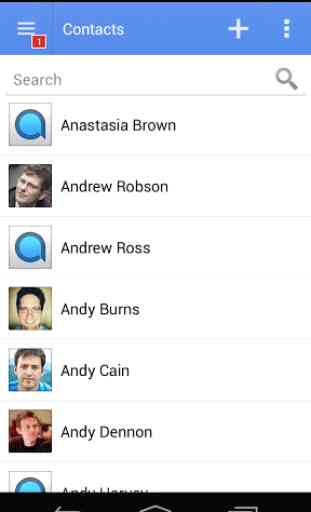
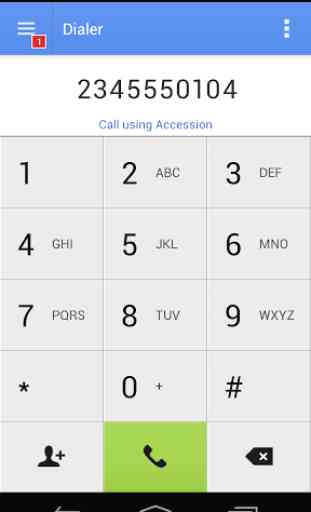

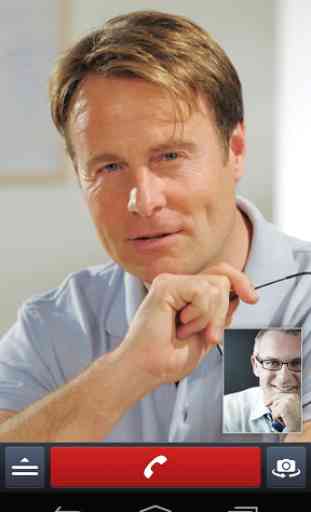

You need to fix how it interacts with media players. Once a call comes in it stops the music, which is fine, but once the call is taken by someone the music should start playing again. You have to manually go and start it again.