AccessToGo RDP/Remote Desktop
- Superior user experience – AccessToGo with Blaze-powered RDP acceleration works up to 10 times faster than regular RDP clients such as Microsoft Remote Desktop / RDC / RDP, 2X Client RDP, Wyse PocketCloud, iTap Mobile RDP, Remote RDP, Splashtop, and Jump Desktop.IMPORTANT:
- Requires at least 512MB RAM
- RDP must be enabled on the target Windows host (Home editions of Windows XP, Vista, 7, 8 do not provide RDP server support)----------------------------------------------------------------STANDARD FEATURES
- Extensive support for Touch Gestures
- Auto keyboard and position on text entry field
- Patent-pending technology enhances productivity and usability: Makes Windows desktops & applications easier to use on mobile devices (touch environments), reduces the need to zoom and pan when using remote access. Unlike Microsoft Remote Desktop / RDC / RDP, Ericom Blaze automatically adjusts the remote desktop resolution (Pixels Per Inch
- PPI), and optimally resizes Windows objects (Start menu, icons, dialog boxes, etc.)
- Runs on Android 2.1 & higher devices, e.g., Samsung Galaxy S4, Google Nexus 10 & Kindle Fire HDX
- Native resolution support
- Function bar for tablets displays frequently used keys (Esc, Tab, Ctrl, Alt, Windows) & functions – Exclusive!
- Enhanced Floater and Pointer Tools
- Pinch to Zoom
- Remote mouse mode support
- Bluetooth / USB mouse and keyboard support for Android 4.x and higher
- Virtual native keyboard & extended PC Keyboard support
- Copy & Paste support
- Remote Program support (auto-start program on login)
- Multilingual UI support
- Full-screen auto-resize on orientation changes (portrait to / from landscape)
- Sound / audio redirection
- 8, 16, 24 & 32 bit color
- URL Schemes
OPTIONS & ENHANCEMENTS*Included
- Ericom Secure Gateway – Secure, encrypted access when connecting from outside the firewall http://www.ericom.com/securegateway
*Client for VMware ViewFor more information, email [email protected], or go to: http://www.ericom.com/ericom_blaze_vmwareview----------------------------------------------------------------SUPPORTED PLATFORMS
- Android 4.4 or later
- Windows 8/7/Vista/XP, Windows Server 2012/2008/2003
Category : Business

Reviews (29)
It still doesnt support NLA!! Why? At least make a paid version! Best rdp client on phone yet it no longer seems to be updated
Great tool for quick access and verification of appointment schedule. Thank you.
Freezes with a black screen when connecting (have to force kill the app). Takes a bunch of tries to start up and display the main screen
Ergonomically is maybe the best RDP app. Please fix the audio which is not transmitting to any of the tablets where I tried it.
this is ideal for connecting to my work terminal server . seems fine so far and the best ive seen yet.
Needs an update. It shows a black screen when you first launch it.
Doesn't work. Even the demos fail to connect
Doesn't work on my a8 2k17
Why does this require rights to my device ID, call management and history??? Also can't use the free version on network level authentication. Useless
Works great on Lenovo tab. Thanks for helping me with this app.
Very simple n friendly to use.
In S8 and note 8 normal RDP is not working i have been using this for 2 years now in note8 it is not working and it is hanging the app so i have kill it from memmory
On my huawei P8Lite not works Blaze and RDP with conection eror
Cryptic error messages, not smooth. Have other RDP that worked right on first try.
I have an ericom blaze license but Ericom doesn't keep this app up to date like they should and it is getting harder and harder to use on newer versions on android.
Excellent for my environment. Only remote desktop client for Android I could get to work with RPi3. Flawless so far. Thank you and very well done.
I have tested this for connecting from my Pixel C tablet to remote VirtualBox VMs using Virtual Box built in RDP server and it works flawlessly for me. The main benefit I find is the scaling of the screen. I tested several other apps which all worked but they did not scale the screen and hence the remote desktop was way too small. The scaling of the screen is configurable as well so for me this makes it the only viable option.
Needs to be easier at connecting
I quite like the app until recently when it stopped responding to my usage of the S-Pen. Tried an uninstall and new install... nope. I have to go back to MS Remote on my Samsung Tab A :-(
I loved the rdp function, but the vmware is such sweet icing! I guess it's time to dust the old server off...
Looks like problem with new update.
After new update, s-pen on my note 5 doesn't work...
Keyboard not working on XRDP server
Fast easy and stable
Great app for remote access. I've used it with Windows 7 & 8 with no problems. But with Windows 9 Pro it keeps saying SSL required by RDP server, yet there are no settings to correct this that I've found. Perhaps it's time for an update?
This was my favorite RDP app but now it keeps forgetting my password for each connection. Fix the password saving and it's a 5 star app.
no menu bar and no device keyboard ... can't key in password once Desktop Login screen appears on my device screen
Have tried to use several rdp apps and this one seems the easiest to use so far.
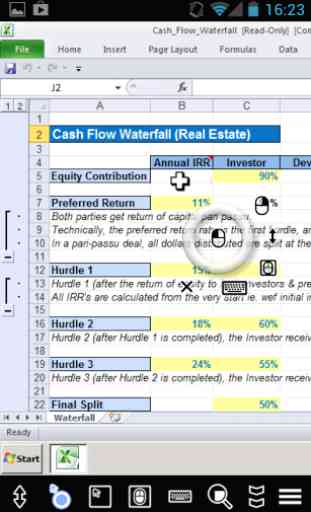
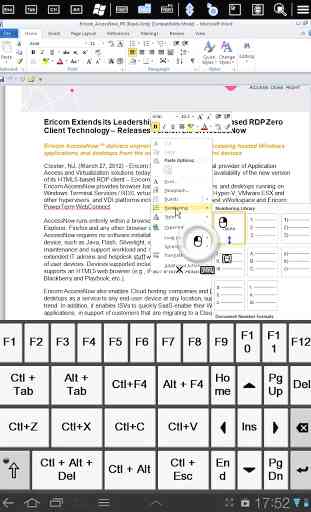



Far better than the Microsoft RDP client, especially on the Moto G7. I was impressed with the simplicity and speed of Microsoft client, but it completely fails on the G7 screen. For some reason the MS client cuts off the corners and destroys the precision of the pointer. The Ericom client works perfectly and has tons of options that are not available in the MS client. Update 12/2021: using Android 11 on OnePlus 7 Pro, still great.