Accounting App - Zoho Books
Key Features
★ Sales
- Manage Money Coming In
You can create and send estimates and invoices on the move. You can choose invoices that match your business identity and accept payments from your customers online!
★ Purchases
- Manage Money Going Out
Record expenses and bills and categorize them right from your Android devices. Get to know how much you owe and always pay your bills on time. When your vendor supplies goods/services to you on credit, you’re sent an invoice that details the amount of money you owe him. You can record this as a bill in Zoho Books and track it until it’s paid.
★ Banking
Once you add your bank or credit card account from the list of banks available in our web application, bank feeds will be automatically enabled by default. You can view these feeds in Zoho Books Android app. Also, you can record money in / out manual entries for your offline transactions for your bank or credit card accounts. These transactions can be Categorized or Matched with the Zoho Books Expense, Invoice / Vendor payments transactions etc.,
★ Tax Exclusive / Tax Inclusive rates
Mark your line item rates as either Tax Inclusive / Tax Exclusive while you create bills and invoices.
★ Purchase Order
Raise purchase order to your vendor on the go using Zoho Books accounting app!.
★ Invoice Templates
Choose your desired template from Template Gallery and send professional Invoices to your customers.
★ Your Accountant is never far away
With the Zoho Books Android app your accountant is never far away to advise you. You can collaborate with your employees and accountants. Invite your trusted advisor to review your numbers right from the comfort of his home or office.
★ Get Business Insights In Your Pocket
Do you have enough cash for payroll and paying supplier bills? How much do your customers owe? What are your top expenses? Answers to these are just a tap away.
★ Track time accurately
Get to track time you spend on your projects and bill them right from the app.
★ Go Global
Zoho Books supports transactions in multiple currencies and is precision personified.
★ Download and Print Reports
With our Zoho Books Android app, you can download and print Profit and Loss, Cash flow statement, Balance sheet, Sales, Customer Balances, Invoice Aging summary, Expenses and many more reports.
★ Client Portal
Client portal lets your clients stay up to date on all the transactions that are happening between them and your business. You can skip the lengthy email threads and collaborate better with your clients using the portal.
★ Accept Online Payment
Use online payment gateways to receive quick payments. Zoho Books is integrated with these major online payment gateways to help you receive payments for your invoices online. This ensures faster and hassle-free receipt of payments
★ Add Attachments and Receipts
Upload a picture of the receipt or share it from your device and attach it to the corresponding expense instantly. Add file attachments to Expenses, Invoices, Estimates and emails that you send to your customers.
★ Quick widgets
Add widget on your home screen and create Invoices, Estimates, expenses or log time sheet entries instantly.
★ Taxes
You can apply multiple taxes to your transactions.
Our mobile app is a supplement to our web-based Zoho Books application ( https://books.zoho.com ). This accounting app is free to download. You can sign up for a 14-day free trial. After the trial you can subscribe to the plan that best suits your business needs.
Category : Business

Reviews (27)
Terrible. I wasn't required to enter any OTP previously. Suddenly it is needed but never delivered. Ask for support help, I'm told I must send another department an email. Why? Why didn't they send stupid OTP to my email? No alternative login methods either. Just stupid. Uninstalled their app. Will not be using them ever again. If I could delete my account with them I would, but I can't log in to that either. Just plain stupid.
For no reason, the application logged out of the desktop and only the phone app works. I called tech support and they did not resolve the issue, even after remotely login in to my computer. Their suggestion was to write an e-mail to Zoho Cares Support. They replied to e-mail after 24 hours asking security questions, that I promptly answered and another 24 hours have passed without any contact from them. It is a good accounting app, but if you have a technical issue they are very limited to fix the problem.
How to access the blue colored theme shown in the images? The color scheme in the app is really very dull. Any way to fix that?
Wonderful and usefull app. Once you start using it, you will get the clear picture of your business statistics. This has the integration of GSTR filing also. No need to generate json file, seperate report also. It is online based app. Can be operated from desktop and mobile also. I love this app than any other billing app
it's easy for report, mailing, accessibility but few thing like opening balance opposite values unable to enter
Best free accounting package you can find. As good as most paid accounting programs if not better. Majority of paid packages won't allow ability to create and send purchase orders, invoices, sales orders, on the lowest plan and Zoho gives it to you for free. Definately worth a try for anyone looking for a great, easy to use accounting program... FREE So, thanks heaps Zoho, great product at the best price!
The overall software is good but it is still full of bugs. Also many requirements for the Indian accounting are not supported and even after so many years, Zoho is not able to provide the same. The support is also very slow and takes 4-5 working days to reply which is not at all acceptable for business environment. Not recommended for business use.
They provide Worst customer service, I have been using this app since a long time now and I had a problem with inventory and asked for their help for which nobody have responded. They forward the call to other team saying and they forward to others, its been a week since i have given the complaint but their is no proper response. Even the management doesn’t give proper response to this irresponsible behaviour of the customer service.
easy to use app, great to be able to check the figures or send an invoice whilst on the move
I have been trying to register to no avail. I tried with the app but it just keeps loading. I went to the website, it simply keeps loading. Doesn't bring me to the page where I need to put my verification code. I updated the app, still the same issue. I don't know what to do anymore
This app is great for businesses and freelance operators alike. The features and simplicity makes this my favorite of all the apps I've used, and the suite or products allow excellent integration. no matter what you do, I'm sure Zoho has an so that'll help
App is fantastic. Such a clean tidy user interface. However I cannot get it to work under my intune work profile using SSO. I think this is because the app is only written to use Google Chrome to sign in and I don't have Chrome deployed under my work profile. Works fine under my personal profile but this could be an issue for enterprises who don't deploy Google Chrome under their work profiles.
I don't think there should be additional charge for additional user or within 3 years or in developing countries outside of the G8... the extra charge is a burden on small profile start operations.
Been using this for a while now on web, desktop and mobile. Seems pretty consistent. Sometimes it takes forever for the desktop version to open, not sure why. Overall it's great.
i have never ever come across a app so user friendly. my child will even be able to handle it. enough said "SEE FOR YOURSELF".
Used over 5 years and can testify as one of the user friendly Apps for both Accountants & Non-Accountants. Cost effective too!
lots of great things BUT downloading bank transactions has now become impossible. IF they ever get this fixed it would be 5 stars
I have been using Zoho books for my small business over the last month. This is by far the best acouning app i have ever downloaded and is easy to use . It is everything I need on my phone at any moment. Business accounting has never been this easy. Thank you team Zoho for this great app👍👍👍👍
I struggle with this app because it's almost like I'm using a paper-based system! Sometimes the team gets the UI correct, and that's great, but it usually isn't that way. Examples: You can't sort customers and find the one with the highest balance. Secondly, hyperlinking data isn't ubiquitous. (Customer details -> activities list -> click on an invoice...nothing!) Can't add comments on customer in app. An app on smartphone which takes calls from customers...and I can't add comments?!
Not user friendly. Customer service seems helpful, but also clueless about how clunky the software is. None of the apps talk with each other automatically. You have to tediously integrate them (doesn't always work), then you have to enter & re-enter info that was entered in one app, but was erased when migrated to a diff. app. Zoho is supposed to save time but I've spent hours in useless sessions with help desk to end up spending more hours figuring it out on my own. VERY FRUSTRATING!
A very easy and effective way to bill,keep records and utilise.
Able to put price list but the discount doesn't apply. The app is a very very boiled down version on the desktop module. Edit - Fantastically updated in less than 48 hours 🙌 AMAZING ZOHO!!
I Love it ,please include sales receipt on android applications. Keep it up the good work.
I've been using this app for a little over 2 weeks now after migrating form Wave Apps. The experience is very bad. App is super slow, sometimes fails to work with an error. I've sent the screenshots of the error messages to the support email I got from the app but I still haven't received any feedback.
So far, it is the best free software for a small venture business I have found. Very happy.
Very easy to match with desktop activity
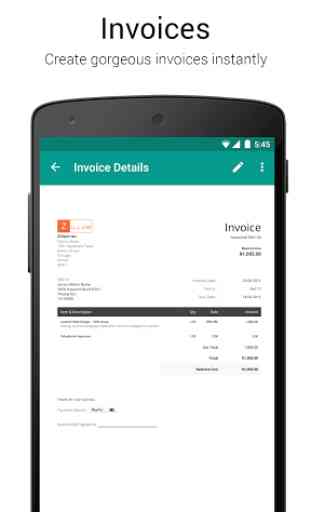
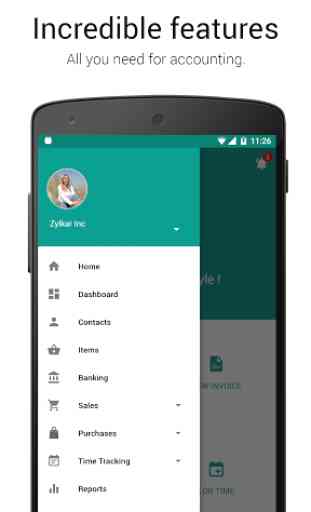
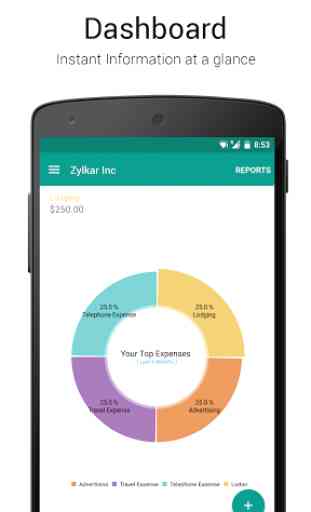
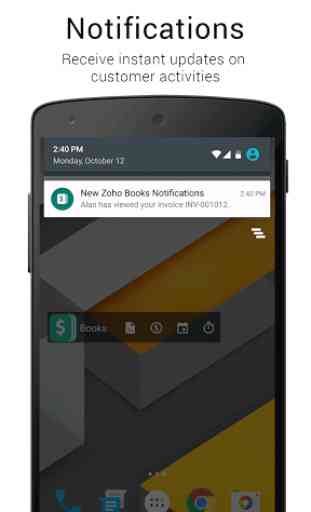

Great but still needs some key features. For example, there is no option to view the customer ledger directly. This is key feature missing in this app where we could view the customer ledger statement and pending unpaid invoices etc directly without downloading the whole statement. Please bring in these changes.