ACCU-CHEK® Connect App - US
- prescription required)• Automatically share data and access additional tools with Accu-Chek Connect online personal account. https://www.accu-chekconnect.com • Share your diabetes information with your healthcare team via your Accu-Chek Connect online account, email, or text message.• Easy to read graphs help identify trends and patterns.• Advanced logbook options including: meals (size, carbs, or calories), food images, insulin, exercise, medications, blood pressure, weight, health state, and notes. Before installing the latest app version, it is recommended to back up your current data from the Settings menu in the App (Settings > Data Sharing > Backup).The Accu-Chek Bolus Advisor feature must be activated by your healthcare professional with appropriate information needed for set-up and use.The Accu-Chek Connect diabetes management app is intended as an aid in the treatment of diabetes. The Accu-Chek Connect diabetes management app provides for electronic download of blood glucose meters, manual data entry, storage, display, transfer, and self-managing of blood glucose and other related health indicators which can be shown in report and graphical format. New in version 2.0.0: • Expanded Accu-Chek Bolus Advisor feature offers blood glucose correction and meal time insulin dose recommendations for those who don’t count carbs.• Learn about the features available with the new Introductory App Tour.• Keep key information in view and accessible with the redesigned home screen. • Maximize your experience with the new 3-Step Start Up guide.• Create your Accu Chek Connect online system account on your mobile device.• Various additional bug fixes and performance improvements.If you need further help with this application, you can find your country’s Accu-Chek customer support contact information at www.accu-chek.com.Compatibility: Compatible with Android Version 4.4, 5.0, 5.1, or 6.0. See the list of supported devices below: Google NexusNexus 5XNexus 6Nexus 6P
HTCOne M9
LGLG Optimus L70
MotorolaMoto G4
SamsungSamsung Galaxy S® 3 Samsung Galaxy S® 3 Neo Samsung Galaxy S® 4 Samsung Galaxy S® 4 Active Samsung Galaxy S® 4 mini Samsung Galaxy S® 5 Samsung Galaxy S® 5 Active Samsung Galaxy S® 5 Mini Samsung Galaxy S® 5 Sport Samsung Galaxy S® 6 Samsung Galaxy S®6 ActiveSamsung Galaxy S® 6 EdgeSamsung Galaxy S®6 Edge + Samsung Galaxy S®7 Samsung Galaxy S®7 EdgeSamsung Galaxy Note® 7Samsung Galaxy Note® Edge Samsung Galaxy Note® 2 Samsung Galaxy Note® 3 Samsung Galaxy Note® 4Samsung Galaxy Note® 5Samsung Galaxy Alpha Samsung Galaxy K Zoom Samsung Galaxy Core 2 Samsung Galaxy Ace 4 Samsung Galaxy A3Samsung Galaxy A3 (2016)Samsung Galaxy A5 (2016)
SonyXperia Z3
VodacomSmart Kicka
Version 2.0.0© 2016 Roche Diabetes CareManufacturer:Roche Diabetes Care GmbHSandhofer Strasse 11668305 Mannheim, Germanywww.accu-chek.comACCU-CHEK and ACCU-CHEK CONNECT are trademarks of Roche. All other product names and trademarks are the property of their respective owners.
Category : Medical

Reviews (25)
always has been inconsistent with bluetooth connection. now doesn't work at all. guess I'll have to go back to my Verio Flex! 4/2/22: Finally I got it working about 4 months ago but then had to get a new phone. And once again, I can't get it paired. Obviously, the meter is defective/flakey and can't be trusted. What a shame. Even my diabetes Dr seems to have given up on this meter since I'm not alone in my frustrations.
As others have pointed out, it drop the connection ti the app, not the phone. The meter shows it is trying to transfer, the app shows that it is transfering, but it doesn't. In the past I have re-paired the bluetooth connection and it would work again, but not this time. It hasn't worked in days. This morning, I thought that I would uninstall the app, and re-install it, now it says that my phone is not compatible, I can't re-install it. My phone is a Samsung Galaxy S10+, it was installed just fine, but now it's not compatible. Useless, just useless. **I switched to the "My Sugar" app here on the play store, it it works perfectly, and it syncs in about 2 seconds, and everytime.
Just received the unit from Dr. So far unable to pair it with phone. The phone sees it and will pair, but the meter will not reciprocate. It's stuck looking for the phone. The meter stays on 'enter pin number' until it shuts down. Also, the manual talks about using a calibration solution, which was not included. Rapidly losing confidence in the thing. I mean if they didn't bother to ensure the paring works, nor did they provide for its calibration. I'm beginning to wonder what the point is.
I can no longer transfer the device results to my phone via Bluetooth. This is an ongoing issue and it frankly is getting very annoying. I bought this meter because of its so-called ability to connect to my Note 9. However it seems Accu-chek has no interest in fixing this issue. I've deleted the app, reinstalled it, tried half a dozen times to pair it, and it now fails to do even that. It may be time to get a new meter that can connect to my phone as advertised.
Won't pair with meter I've been using this app for a while and it was great. Loved being able to see a graph of my readings. But now the app can't find my meter, I've tried pairing it over and over. It's not the meter because it pairs with the phone, just not the app. And it's not the phone because it connects to my laptop, watch, CPAP, car, headphones... maybe it's time for a different meter.
This app has always been buggy connecting to my meter via Bluetooth. When updates happen, my screen shortcut icon disappears and I have to put it back; I have to consent to permissions I've already consented to; and I'm re-pairing the meter at least once a month to get it to sync. This last update has totally broken my ability to sync via Bluetooth. It's been 2 weeks with no data sync. I think it's time for me to look for a different brand of meter.
Rating dropped to 2 stars. I constantly have to click on the app up to 5 times just to get it to open. When I first downloaded the app my readings would automatically transfer from the meter (once I connected through bluetooth). Now I have to struggle just to open the app multiple times just to get my readings to transfer. I like this app so much and it would be useful if only it worked.
** EDIT ** Unfortunately I have to edit my review. I've been using this for months and it has been great with ZERO issues. But after a recent update, the app crashes and I can no longer get my blood sugars to upload unless the application is open. It never worked like this before. As long as my Bluetooth was on, the app was always updated. Please figure out what is going on Roche.
When it works - it can provide invaluable trending information. However, I am having the same issue that others have reported with the blue tooth constantly disabling and not sending the readings to my phone and I have uninstalled and reinstalled the app and the device and it does not fix the problem. Their is no problem with sending the information from the phone to the laptop. Please fix the issue with the bluetooth feature!
Other than keeping a record of my numbers, this was useless to me. I don't eat the same time everyday, I don't always eat three meals a day opting to snack on fruit or veggies or just miss a meal. Thus, dinner is recorded as lunch, bedtime readings are recorded as dinner, after meal readings are labeled as before meals. Very confusing if you don't look at the times of the readings.
Data won't transfer. called tech support. They fixed. worked 1 time, then back to the same issue. Won't connect or transfer. Have deleted and repaired 10 times. **Update** called a second time to report the problem with the software. Was told it was the meter or my phone. Phone syncs with my thermostat, car, security system and fitbit all day every day. Replaced my meter with better version. New meter doesn't work either. Told me to call Samsung. Refuse to believe me. App doesn't work.
The Bluetooth connection has suddenly stopped working. I have restarted the app, repaired the meter with my phone, but to no avail. I set up an online account and never got the confirmation email. UPDATE 8/27/20. I found that the data transfer works if I open the app before taking the reading. Otherwise, seems to be working OK.
I'm reading some of the reviews and I'm having similar problems. When it downloads I love the layout the information is easy to review and I wish it did a better job of showing you more than 7 days. The problem is, like others, it's not wanting to forward the information to my phone. It's an ongoing problem I generally work around and reconnect. Now it's been a week of not reconnecting. I've done troubleshooting that's corrected it before and really need to be able to review my numbers.
Ridiculous. I got a new Galaxy S10 on Friday. Transfered all my apps to the new phone. The accu-chek app worked perfectly fine over the weekend. As of today, July 1st 2019, the app vanished from my phone. When I go to the Google play store it does not show available for download. When I check my google account it says the app is installed. I went to the internet on my phone and it offers the option to download the app and when I click on it it says my device is not supported. What am i supposed to do with six months worth of data in this super tiny meter?????
Not listening to user complaints. All reviews since the March 2019 update address the syncing of data between the app and meter. Every response is nearly identical. They tell you to call to resolve the issue, but it obviously is an issue with the app itself. Why have an app that's supposed to work with a meter that I am forced by insurance to use and not have it work any longer. Terrible customer relations!
since the upgrade I have problems connecting with the meter, and it won't download the data. Why does this app have to have permission to " make and receive phone calls " I fail to see a reason for that. You need to send another update because this last one has severely impacted my ability to use my meter. thank you.
This app was great until they did some update. It worked fine on my phone Razer Phone 2. When my phone updated to Android Pie, I had to reinstall the app, however, the app refused to install saying it wasn't compatible with my phone. I relied on this app to keep me knowing what was happening with my blood sugar and now I have nothing. I tried both of the apps that were suggested and they would connect once to the tester and then they would never connect again. I am not going to pay more for those apps because I don't need the additional supplies that the app gives you with subscriptions. So now I am back to where I was before and wondering what my blood sugar average really is.
Don't use if you want to have the meter send the data to the app. It keeps loosing the BT connection and no matter what you do it won't pair up again. I have deleted the pairing on the phone and meter and it will pair but will fall off immediately when you try to transfer the data. Horrible
It worked well for me on my Galaxy S7 running Android 8, however, this app isn't supported on my new Galaxy S10+ running Android 9. Because of that I'm switching to the mySugr app which supports Android 9 and supports wireless syncing to my Accu-Chek Guide. I'm giving the app 4 stars because it worked fairly well with my old phone. There was an upgrade to the app that made wireless syncing 100% perfect. That update caused a constant notification from the Accu-Chek Connect App to appear in the notification list. For me that resolved any sync issues I previously had with the app. Hopefully Roche will update the app for Android 9.
I am updating my review. I changed it from 1 star to 3 stars. My 1st review said the app wouldnt connect to the Accu Check BD device. But it did when it said it didn't. I found out after this morning test. So it had a terrible setup but it does work & so far it looks good.. it received the test upload & shows charts, tables, graphs. Excellent to show history to my doc. I would have given this app 4 stars or better if setup went well.
as others have stated, this app would not sync/connect soon after the March 2019 upgrade. It worked fine until that day... perhaps the NEW DEVELOPERS (I will assume the original team has been "LET GO" seeing all the complaints/1 star ratings here.) will be able to fix this bug and have a WORKING VERSION available to us soon. PLEASE NOTIFY US IF/WHEN YOU GET YOUR POOP IN A GROUP. (to coin a phrase...)
It sometimes connects via Bluetooth, other times it does not. I tried removing batteries from the device and putting them back, rebooting my phone, all to see the app not picking up the Bluetooth signal. I've checked on my phone and it sees it by Bluetooth, but it just won't download data from it after checking my bg.
Updated review: My rating is now a big fat 0. S10 says it needs an app update to connect, but Google Play doesn't have one? My brand new meter is connected to my Galaxy S10 by Bluetooth. The meter is unable to transfer data to this app nor Samsung Health. The instruction booklet lead me to believe this meter could be used with most apps. This is not true since I'm 0 for 2 and one of the apps is specifically designed for this meter.
How utterly pathetic. Not even their online activation works (put into spam.folder at google...) App has flaws like the graph shows a wrong curve. Value of 385 is being plotted at 300. Poor QA. Update: Most unreliable. 99% of the time the data transfer to a Galaxy S20 Ultra fails and only after several manual attempts do I get my data. IDIOTIC.
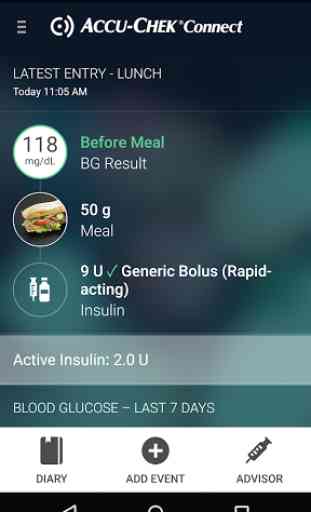
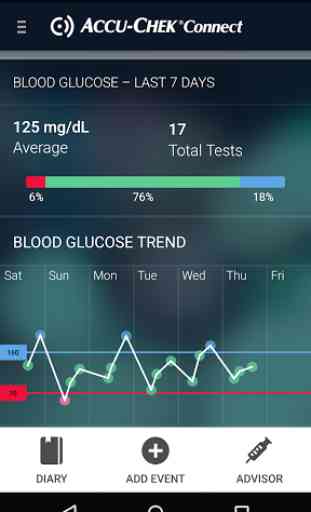
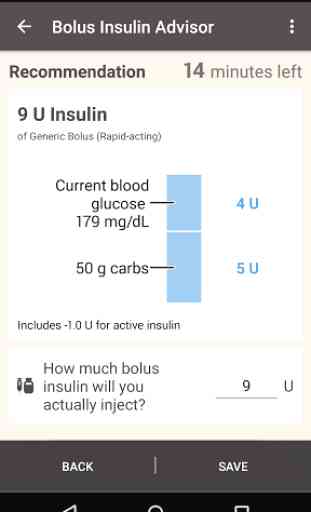
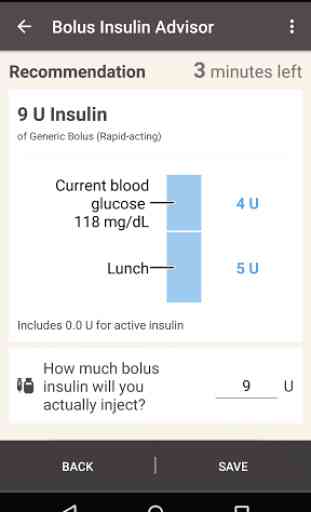

Very nice app to use on a daily basis with the information gathered from the Guide Me Meter. Love the ability of editing/changing personal readings & settings. I also use the Accu-Chek Smart Pix software which stores and provides much more data. All three work well together. Family, friends and health providers are amazed when I show them the app and software in use. I would give 5 star rating but the Bluetooth/transfer doesn't function time to time. I would like to see an A1c graph on both.