Accurate Thermometer Free
This app circumvents these potential problems by keeping track of the device's motion and screen status (on or off) using its built-in sensors. From these data, the app only records the battery temperature if the device has been sitting motionless for at least 20 minutes with the screen turned off. There is no need for you to wonder if you device has been sitting still long enough for a good temperature measurement. 'Accurate Thermometer Free' keeps track of this in the background and updates the temperature on the display when certain criteria have been met.
The displayed temperature is accurate to about 1 degree Centigrade. The display also gives the date and time the temperature was determined.
Here are the steps you should follow to get the best results (see help page for additional suggestions):
1. Open 'Accurate Thermometer Free.'
2. Press the 'Start' button. Use your Android device as you normally would. You can run other apps or put the device to sleep. 'Accurate Thermometer Free' will continue running in the background.
3. To calibrate 'Accurate Thermometer Free' press the 'calibrate' button instead of the 'Start' button. Enter the room temperature when the edit box appears. Then, press 'Go'. You should leave the device sitting undisturbed for about an hour. When you return to 'Accurate Thermometer Free', 'CAL' will be displayed if the calibration was successful. Press 'Stop.'
5. When you are done with the measurements, press the 'Stop' button. This will stop the background processes associated with the app.
If you have any suggestions for improvements or just want to share with us your interesting project with this app, please contact us at [email protected]
Category : Tools

Reviews (19)
27.3° F in my bedroom. Not. Locked up on the Rate it or Skip screen. Calibrate button did nothing when clicked. Let it run 20 idle with no charger attached on a Droid Max HD. For the record my room temp is around 70°F.
The temp. It gives is far away from accurate
I am uninstalling after several days of attempted use. I haven't gotten a single reading! There should be a way to rate as "useless".
Auto-calibration is a great idea, but no go on my S3 w/ ZeroLemon extended battery. I've read that temp sensor is either in battery or closely linked w/ it. Maybe not using std format battery is the prob? Fix it & I give you 5 stars!
This app does nothing it freezes and stop working Bad idea
I dl and ran. App said to let it sit for 20min. It said "-----". I never calibrated but per the instructions I didnt need to. Just disappointed
Every time it asks for calibration.
I tried over and over to get this to work but when I press start nothing at all happens.
awesome shows our temperature exactly it is both cheap and best.:-) :-) :-) :-)
Needed calibration by entering the current temperature to begin, making it useless if you're trying to find out the current temperature. To calibrate it also requires turning your phone screen off for twenty minutes. Finally, got stuck on the review prompt screen. Fail.
Tried the app and it hasn't given me a temperature yet it's been an hour! What a joke! POS APP
After 20 minutes of reading -- degrees, I gave up. Uninstalled, went back to bed. Not user friendly.
Nice idea but doesn't work and instructions are useless. Android - Uninstall.
calibration was a good try, but crashing.
Don't waste yr time with this app. Download different one
Stupid..not working
Takes 20 minutes+ you can drive to a store and buy a real one in less time
it is not working

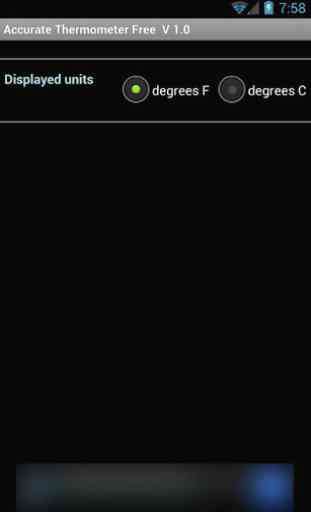

Shows un centigrade and no way to change to Fahrenheit