AcDisplay
- Great design and awesome performance.
- Active mode (uses the device's sensors to wake your device up when you need it.)
- The ability to use AcDisplay as lockscreen.
- Incredible level of stability.
- Inactive hours (to save some battery.)
- Enable only while charging.
- Lots of another features such as: Blacklist, Dynamic background, Low-priority notifications and much more.
Category : Personalization

Reviews (26)
I loved this app on my old phone and even on my tablet I still do. It's intuitive, fast, sensible, looks nice and minimal, and actually prevents me from missing notifications all the time. However, this is now COMPLETELY unusable since upgrading to a phone with a fingerprint scanner. When the screen turns off after AcDisplay shows, the phone is locked in such a way that you cannot unlock the phone with your fingerprint scanner and will need to use the alternate lock you have on your phone ( i.e. pattern/pin number). For me the convenience of the fingerprint scanner outweighs the ingenuity of AcDisplay and thus I no longer use it on my phone. I still use it on my tablet though, and I miss it every time I have my phone on my desk next to me.
The active mode works only through the proximity sensor and does not take motion into consideration. So, it is activated only when you take the phone out of your pocket or when the phone is kept face down on a table. If the lockscreen is enabled, it is required to swipe even after unlocking the phone with fingerprint. So, it is a convenience issue. Otherwise, the app works fine.
In an age where smartphone manufacturers are trimming down so many of my favorite features such as the LED light and where android system updates are breaking lots of useful apps, I was looking for a replacement for the Active Display feature of my original Moto X and I think I found the closest thing! This app suits my needs, namely that I can be notified of a text right away and get a quick preview that I can immediately dismiss or go to as fast as possible without being frustrated or distracted by so much unnecessary clicking. I do not use it with my fingerprint scanner on my phone or an extra security lockscreen because the ability to customize and be quick on my phone more important for me right now on this device. So I cannot attest that those features interact well. Running on Android 9, Oneplus 6.
Ive used this app for a long time now across multiple devices and I consider it a must have. Two complaints that ive just noticed recently on my S20: i use dark mode and my missed call notification is now black, which isnt visible on a black or dark bg. The icon is white on the stock lock screen. Also now if i set this to use the wallpaper, the background doesn't cover like a half inch at the top and bottom and you can see a difference along the edges with the regular background behind it.
Good application ..but it could be better if I can change the style, font,size ,color of the clock & the date and adjust the brightness of the display. Also waving to wake the display and sleep time doesn't work all the time.
As per my first experience with this app on my Samsung is excellent and need to have more to go. this application giving me almost same experience compared to my old motorola ambient display feature but not fully satisfied even. let me go further and I'll give the feedback as per experience.
This app is pretty well done cause all works correctly and looks great in amoled screens... But I would like to scale all widgets ik full screen... Actually Is impossible do that, and be able to use analog clocks as skins that works and do not stay freeze without animation For me, It's almost perfect :)
It is a great app that keeps its promises. Simple configuration, several interesting options to tune notifications and overall experience. No downsides, but just one major issue on Android 8.1: sometimes the notifications stop working and restarting the phone is the only choice to make them work again.
Best app. Stable. Free. No ads!!! Been using this app since 2014-ish, on LG's KitKat device; it work flawlessly. A year later I bought Asus phone running Lollipop; this app also runs well and saved my days. June 2019 just few weeks ago, changed to a Realme phone running Pie; again, have no trouble with AcDisplay. Tried many other apps, but they have ugly design or less feature or unstable, or the worst of all: spam with ads outside of the app's UI.
looked cool but it's been 4 years since updated (it's 2019, nothing since 2015). unfortunately passed update: felt bad because i reviewed and didn't ACTUALLY install. so I downloaded and gave it a shot. Folks, it's super buggy as expected. Like I said, cool idea. Sad to see to it gone.
This would have been the best lockscreen replacement application but the developer decided to abandon it and not implement newer, better features like security, fingerprint (if possible with the API), and more customization. KWGT plus this app would have been perfect!
this app is perfect for those who really want to customize their phones in a minimal manner . i really enjoy using this app because it has minimal user interface specifically on the lockscreen , been using it for almost a year . it's ad free and works well on my widget , for that i give you 5 stars . to the creators / developers can you please make the music player on the lockscreen a little bit more minimal alongside the color of the duration of the music ? would really appreciate that .
This app delivers what it promises to. Minimalist and sleek UI. But I would like to request the developers to add a "clear all" button for clearing all the notifications at once in the lock screen. Thanks AcDisplay Team.
Two things only. Could you please allow the clock and notifications to be moved i.e. clock higher and notifications lower on the screen. And allow lift to wake when not charging. I would greatly appreciate these two features if you could please implement them.
The app is great. I like this beautiful minimal look. I don't like messy android lock screen. So sad that the app got no update since 2015. Pleas update the app for newer android version so that it works with secure lock screen and fingerprint.
This is one of the best app for the lock screen. It has very classy look and also it's customizable upto a user needs. No ads and no unnecessary features. It worth a try!
Simple and effective. Clean design. I like the font. I would like to add temp display though. Checking my message notification is not opening up also.
I like all those functions. But one thing I don't have in this app this app have does not have any features to add a wallpaper as a lock screen. It only show the home screen wallpaper. Please solve this problem. And give us a new update. Thank you.
I like the app but there are many flaws. The screen sometimes stays on with the pattern lock open asking to enter pattern to open the lockscreen. Even wen im not using my phone and wen I return back to my phone the screen is still on with the dialog to 'enter pattern to unlock ur phone'. This consumes my battery. Also im not able to unlock my phone with fingerprint.
Didn't care for what it tried to do. Difficult to make sure that you had notifications turned on for various apps. Now it won't finish uninstalling. Shouldn't take that long for such a small sized app to uninstall.
Very important bug to be rectified. When the Ac display is enabled it always asks pattern instead of fingerprint. Only this is a problem faced by me if rectified it better look and as functional moto display. Plzz correct this bug.
best interface ever, but needs more option as a lock screen. add more than a widget, and chage where clock is displayed, or even charge animation. just needs updates.
This App is good and recommendable, it is qualified to replace google assistance ambient. The only suggestion i will make is to fix the little issuse of not allowing one to unlock device using finger print scanner at times and also to have the ability to say Greeting apropriately using the time
Aksing for admin access for lock screen :(. Also doesn't care about the screen size. It looks like a rectangle covering upper half and later half is just black.
I like this app. But there is a one thing that I don't like. When you enable this app it send a permanent notification on the notification bar. I really hate this notification please remove it.

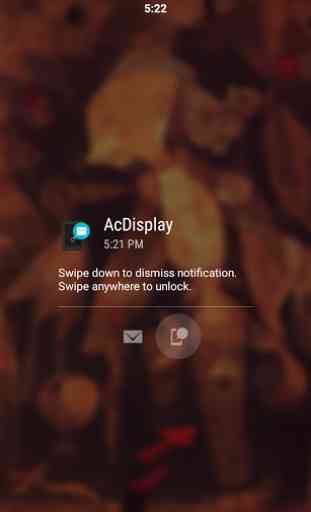
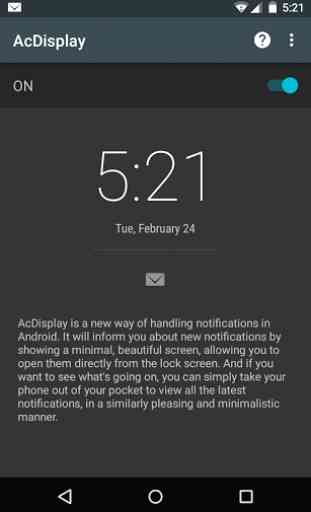
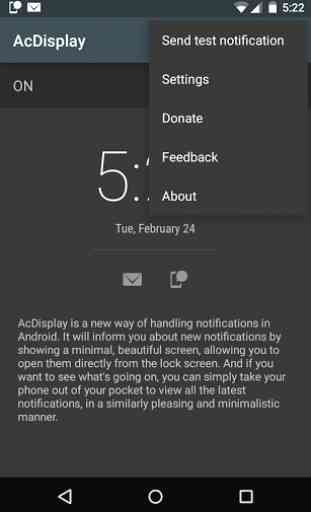

Absolutely great, except for one thing. It doesn't solve the problem I was trying to solve. With the default unlock screen, I have to click an icon to get it to show me the text. What I want is the full text of the notification on the screen so that my calendar appointments appear online as a text item with a woken screen when the time is ready for them to appear. So, it failed on what I need it to do because it's a reskin of the standard launcher instead of showing that text. It's really great -- if it showed the full text of calendar notifications instead of requiring interaction with them,, which is what the default launcher requires already.