ACDSee Mobile Sync
Once images have been sent to ACDSee Photo Studio, you have the freedom of organizing them with efficiency-enhancing digital asset management tools, such as ratings, hierarchical keywords, categories, color labels, and much more. Enjoy perfecting them with extensive editing adjustments, including correcting exposure, white balance, color, sharpness, reducing noise, adding text, watermarks, and objects, and much, much more. And with a layered editor and specialized adjustment layers in ACDSee Photo Studio Ultimate 2018, you have unlimited creative capabilities. Design the image composites, original advertising, innovative graphics, and powerful art imagery you’ve been envisioning—all with images captured on your device.
For product information, please visit www.acdsee.com
Features:
• Quick, simple setup.
• Access images received from your device inside ACDSee Photo Studio in a clear, dedicated folder.
• View, develop, and perfect received mobile images in ACDSee Photo Studio.
• Configure filenames and subfolders based on predefined templates.
• Easy to use, straightforward interface.
• Send only images, only video, or only new content.
• Convenient file handling and file naming options.
• Speedy performance.
• Customizable target, target name, and destination folder.
System Requirements:
ACDSee Mobile Sync for Android requires 6.0 and above
Category : Photography

Reviews (29)
Finally working great again! This app worked wonderfully when I first installed it. Then after a while, it just wouldn't sync with my PC and I just gave up on it in frustration. Suddenly about a week ago, I noticed a notification on my laptop that I have new photos in ACDSee Mobile folder. And since then it's been working great, uploading the photos from my phone to my computer in the background shortly after I take the photos or edit them. Thus, I'm giving the app a 5- star rating.
It does what it says it will. Not super pretty, I would like it if the thumbails were higher resolution. But the folks complaining don't sound like they know what they're doing. Your computer needs to be turned on and on the same network as your device you're syncing. You're not syncing your device over the internet to some server always on far away. The file goes straight from your phone through your router to the computer.
I expexted to find 'efficiency-enhancing digital asset management tools, such as ratings, hierarchical keywords, categories, color labels, and much more' in this app (not only in the desktop version) to allow me saving valuable time during train rides etc. However, the app does NOT support this but instead eases sync a little (which was never a problem before either).
This app moves slower than a snail. Also surprisingly less intuitively, practically, and functionally designed than the pc software. The lack of features is to be expected since it is free but it could be a lot more useful.
Thought this was an awesome app until it stopped working within 3 days. The app is no longer able to find the target. Tried restarting, reinstalling app, restarting PC & router etc. It did work briefly again when I restarted my router but then stopped working again the next day. Would be a great app if it was reliable.
App stopped working after being great. Via ACDsee chat line found it was deactivated in the system tray lower right bar. Opened system tray, right clicked Ultimate 21 in my case, menu dropped down, clicked on "start ACDsee Mobile Sync" once greyed out photo transfer worked great again (similar procedure when wifi gets deactivated)
No guide is provided about how to connect with pc and no help is found anywhere about what to do if doesn't work correctly. Have made a lot of efforts on latest machine and android but failed. Very bad experience. As on Android it shows it has sent the images to pc but on pc the concerned folder is still empty. Wastage of time.
Both my phone and desktop are connected to the same home network. The app will not recognise any target when choosing default target. I cannot transfer or sync any photos. I raised it with support but have had no response
Superb app. It uploads photos from my phone to ACDSee Ultimate on my laptop, which I use to manage 42,000+ photos. It is quick, easy & efficient. It just works. If you use ACDSee, it is easily the best way of getting photos from phone to PC.
Does not work with my ACDSee 20 although phone and laptop are alongside each other and using same wi-fi source. Poor. It just says 'No targets found'. Still will not work on this laptop nearly two months after this was first posted. No response from admin - useless.
loses connection with acdsee on the computer, too often (does not happen with the IOS version) after transmitting the images, it cannot delete them from the mobile phone (it does not happen with the IOS version) cannot transfer images from other albums, such as whatsapp or viber (does not happen with IOS)
Used to work in the past but no more. Complains: "failed to send initial request to the target". Instead of support you get to a forum of other disappointed customers. Some mention "bonjour". Could not find something like that.
Does not work consistently. Seems you can't change setup settings after initial setup. The app is not very intuitive.
Not the most advanced sync app but it does what it says on the box, it does it well and it does it easily!
Worked fine for a week then wouldn't connect with the PC which was unable to generate a QR code show the IP address etc. Seems to be a common problem.
I love the way it downloads all my photos from my mobile to the ACDSee Photo Studio on my computer. No hassle. It's great.
It works once then doesn't recognize a target on your computer. Figured out a date has to be running in the background for it to work
Ive been using ACDSEE sine it released a product. I was a CAD operator and used it to orginize our .dwg drawing files. It has never failed me but people need to remember that you hsve to be smarter than the tool you're using.
Shows connection to PC but fails to send any images. Won't be replacing Lightroom any time soon then...
Rubbish! Same as everyone else... No sync this thing is useless and hasn't been updated for just sort of 6 months
not the old magical pc version. this one is slow with no worthwhile feature. uninstalled rightaway!
Works, but uploads everything on the phone. I only wants it to upload photos taken with the mobile camera.
Quick, efficient and easy way to download photos from my phone to computer for editing in ACDSee.
Garbage. No sort options. Limited beyond reasonable use. Part of the problem.
Once I opened ACDSee on my computer the app recognized and transfer of photos were simple.
Doesn't support raw files (dng), syncs only jpgs.
Simple and starting app. Low features.
I'm old user ACDSee- in year of 2000 above .its good quality application.
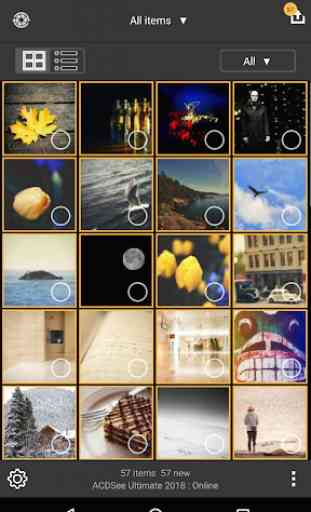
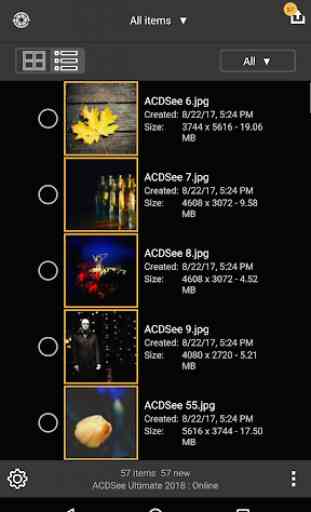

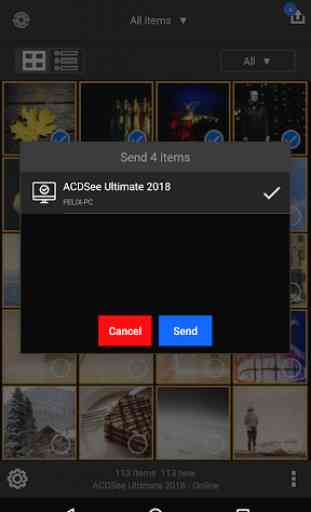

I have tried several times to sync the app to the program and receive neither a QR code nor an IP address or port number as indicated in the instructions. I had tried uninstalling and reinstalling the app on my phone and still nothing. This app has a 4.7 rating for Apple and a 2.9 for Android, for which I am not surprised.