Acer Remote
System Requirement- Android 2.2 and above version- Screen resolution: 800x400,854x480,1024x600,1280x720,1280x800
- Acer All-in-one and Desktop PC are eligible for pairing with Acer Remote APK..
Features:Touch Pad Control- Touch sensitivity adjustment- Touch Gesture: Zoom-in/out- Scroll bar ( Up/down)- Mouse click (Left/Right)Keypad control- Support android and user keypad- Texts key-in- Voice key-in- Hand writing- Upload texts- Document editing (Backspace/Enter)Windows 8 Metro UI Control- 5-Direction Key ( Up/Down/Right/Left/Enter)- Switch launched apps- Exit app- Charm bar- Up/Down menu bar- Back to Metro UI- Search for appPowerPoint Control- Playback/Pause slideshow- Next/Previous slide- Exit full-screen playback- Laser Pointer On/OFF- Go to slideLaser Pointer Control- Laser Pointer On/OFF- Press Laser pointer icon to enable G-sensor- Laser Pointer sensitivity adjustmentMedia control- Playback/Pause- Next/Previous- Fast forward/rewind- Stop- Random- Repeat- Full screen- Supported Players: Windows Media Player/Acer Clear.fi(Acer Media)/Apple iTunes/CyberLink PowerDVD
Category : Tools

Reviews (28)
Worthless...did not work. Couldn't connect to receive a pairing code.
Seems useless app.user won't get a clue how to connect to acer.
I am trying several times to connect laptop by this app but I am not success
Very bad laptop by Acer..never buy they sell defective product and also they don't recover under warranty ..Acer is looting customer
Unable to pair with computer
Absolutely useless. Why Acer wants to even waste our time
Not working. Where is the pc exe. File.
Needs more improvement to my Acer Chromebook laptop
It actually really need update
Pls update this app and make this useful for acer users.
Can't connect!!!
This is worst app don't west you're data
Please update this app
Just install for looks
You need to download server app. U need to go to acer drivers and support. In the product list select all in one then select aspire then Aspire zip then in the available downloads select application then download application version 1.0.3 ...install it run it then u r android device should be able to connect without any problems. ...hope this help to bring down frustration
Works well, but Acer Support literally doesn't even know it exists. The desktop side (which MUST be running for phone app to work) can have issues after a Windows update, and is hard to find if you don't already have it installed on your PC.
Works great on my S4. Got it working in a matter of seconds through WiFi. It's super cool, and it comes with multiple controllers i.e. Powerpoint and Windows 8. It also has a cool remote that works the same way as an LG Smart TV Remote. I would recommend this to anyone with an Acer Computer that has the accommodating desktop app.
Acer is alway trustworthy and quality build This apps regardless of no manual, just by reading people comment, i found the application they are talking about 1. Go to acer website 2. Click on "Support" tab 3. Click on "Driver and manual" 4. Find "All in one" in the group column 5. Series will appear and click on "Aspire" 6. Product column will appear go down the list search for "Aspire zc-605" 7. A board will appear under those 3 column select operating system Window -8 cause Win 8.1 doesn't have an update
Quote from Acer service representative: "Mary B: I'm sure there should be an app you need on the laptop. That app is only shipping on select desktop products. Since the laptop did not ship with the app from factory, it is not compatible with your S3. We do not offer an app for the laptop to utilize the Acer Remote app. I am not sure whether one will be available for the S3 laptop in the future." She said that this server application is not available for public download because of royalty issues, and also that she was not able to name a single specific model on which this application is available.
I've been trying to make this app work since I bought my U5-610. Acer Support, Philippines is clueless! They couldn't pour "ihi" out of a boot if the directions were written on the heel! If you are receiving the false reading mess. follow his instruction exactly and you too can have your cellphone remote. BTW the software seems compatible regardless the model (it worked for me).
Keeps saying the server is false and cant connect. But I can connect my phone to the computer without this app. Using Acer Aspire R7-571
I'm using this app on my Nexus 5 and it can't connect to my Aspire S7 932-9890. My phone is paired with my computer but it says "connection failed". Sorry but had to give 1 start to it!
It stops when I close the recently opened window using remote mouse
Every time I try and connect it just comes up with. Connect to sever is false. Please confirm if the server is running. And the only button available is cancel! I was really hoping this app would work
What's the point in updating the app when it still doesn't work. I want to use this on my Iconia W3 because unified remote doesn't work correctly but this is supposably written for Acer PCs so WTF
The app can't connect to my laptop. Acer aspire. Doesn't pick up any connection from pc and pc doesn't detect my phone. Bluetooth visibility is on.
connect to server failed! This fix worked for me too thanks to reviewer Hoangvu Nguyen I installed these instructions to my Acer Revo one pc and the app here on the play store to my samsung s6 edge and now they connect fine. 1. Go to acer website 2. Click on "Support" tab 3. Click on "Driver and manual" 4. Find "All in one" in the group column 5. Series will appear and click on "Aspire" 6. Product column will appear go down the list search for "Aspire zc-605" 7. A board will appear under those 3 column select operating system Window -8 cause Win 8.1 doesn't have an update yet 8.Click on application tap-look for "Acer-remote version 1.0.3" download it and install the software.


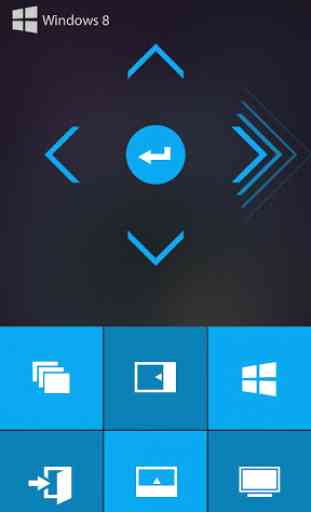
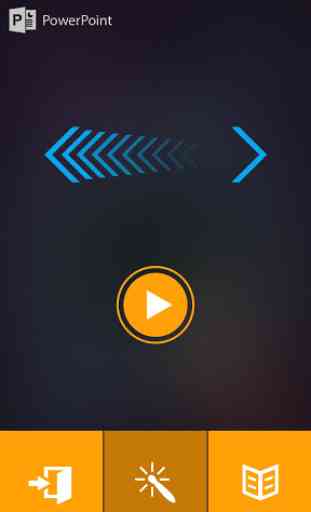

Unified remote is much better than it. Also finding link to download server app was little tough