ACME Data Collector
Category : Tools

Reviews (25)
It wouldn't connect to my camera and I couldn't find a reason why or a way to report the issue.
This is so sketchy. Do not install. Data mining at it's best.
Cant connect to camera and I wasted hours trying to make this work
Can't connect to camera.
Worthless wont connect to camera
you guys denied my application to be a worker, without any reason. uninstalling...
Wont connect to camera
There are people suffering punishment in hell for offences similar to creation of this app
Install app and it does not show up anywhere. Tried uninstalling and reinstalling but nothing. I give up.
I have not been able to figure out how to do these hits. The instructions say to not accept the HIT on the page but to open the app and do the HIT there. But how do you open this app? It's a background app with no icon. I would really appreciate some help with this.
Downloaded app to complete a HIT and the app did not show up anywhere. I just unistalled and returned the HIT.
People aren't paying attention to the instructions on their HITs with mTurk if they are having issues with this. You open the app from the HIT, not separately. I don't like that it doesn't show up anywhere, though - I'll agree that that part is an odd decision.
Downloaded app and it did not work
Just read instruction ! All work.
Did what it was supposed to do for the HIT
Didn't work. Downloaded but nowhere to be found, waste of time.
Installed and doesn't even install right. The only app I've ever seen do this. There's one other Amazon Mechanical Turk app that works great but this one pretty much doesn't actually exsist
Fast download and worked great. Don't understand the other reviews. No qualms here I knew what I was getting into.
Tells me that the app is downloaded, but it's nowhere to be found on my phone.
This app does not ask for permissions when it is clearly using your camera and microphone. This is a violation of the Android and Google Play terms of service.
Very good working, paid within in day.
Hit broken, this app doesn't open
Garbage. Doesn't work. Wasted my time.
Will

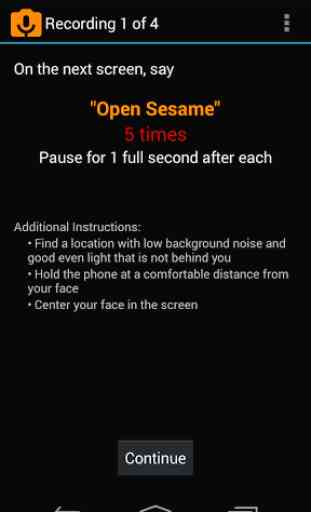
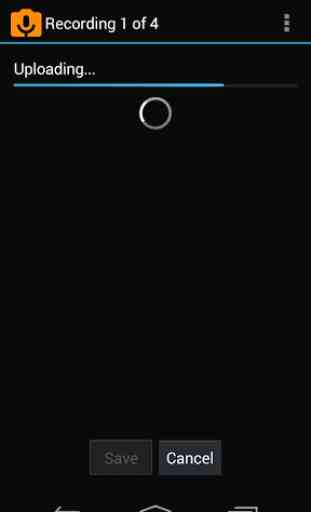

The acme data collector would do the countdown and then say error failed. uninstalled and reinstalled several times wouldn't fix issue.