ActionComplete GTD Toolkit
The hallmark of ActionComplete GTD Toolkit is its streamlined yet flexible and sophisticated task management approach that enables people of all walks of life to take a firm grip on their tasks, assignments, errands, and to-dos and put a stop to leaks through the cracks.
ActionComplete GTD Toolkit is designed to stay close to the vision of Getting Things Done book by David Allen. ActionComplete does not claim to be a "full implementation" of GTD. Rather, it takes its key elements and leverages them in an efficient and simple to use way.
ActionComplete manages four types of tasks: actions, waits, projects, and ideas. Actions are tasks that can be accomplished directly. Waits are delegated tasks that need to be followed upon or events that are to happen. Projects describe anything that cannot be completed in a single step. Ideas are thoughts that need to be captured but are not ready to be acted upon at this time.
If your task management style is mainly based on urgency, you'll want to assign your tasks due dates. Tasks due today and overdue tasks appear in green and red, respectively, so that you can spot them easily. They also appear in the Urgent Tasks list accessible from the app home screen.
For time-sensitive tasks you might want to setup reminders. Reminders produce audible and visual alerts at specified times. Past due reminders are displayed in the Reminders list accessible from the app home screen.
If your task management style is largely importance-driven, you'll want to leverage the importance task attribute. Task panels are color-coded according to the importance of the corresponding task for easy visual identification. Critical tasks are displayed in the Importance Tasks list accessible from the app home screen.
Tags and places are great for organizing your tasks. With tags and places you can distribute your tasks among a number of manageable buckets and make it easier to put a spotlight on things that would lay forgotten otherwise.
To simplify planning and analysis, ActionComplete provides several filters and a number of sort options. With filters you can slice and dice your task realm to zoom in and out as needed. Sort options let you get the best view of the landscape.
If you need additional structure in your task management framework, consider projects. Projects can contain child actions and waits.
ActionComplete comes with a set of 4 app widgets. Important Tasks, Urgent Tasks, and Reminders widgets reveal the tasks that need most attention. Add Task widget enables efficient task entry right from the home screen of your phone.
You can use ActionComplete GTD Toolkit for Android as a standalone application or together with ActionComplete for Web.
Category : Productivity

Reviews (19)
Excellent interface, easy to use, and integrates seamlessly with the web app. Keeps me on task. Developer is always working on improvements and provides great support-- he's incredibly fast and supportive
If you want to do it a certain way, there's a good chance GTD can do it that way for you.
Has different levels of importance and great sub catagories. as well... Great job Devs.
I have been wanting to transition from a paper system to an online/electronic GTD system for some time now, but could never make the leap... I have plans to officially move everything over to the app and phase out any paper To do's in the next month or so. Action Complete does everything I need it to. Thank you to the developers.
After trying out a handful of GTD-inspired apps, I've settled on this one. It's very simple & has everything I need. It may not have a lot of bells & whistles, but it's all the less distractions, to get you focused on actually getting things done instead of wasting time on the app.
Didn't seem to handle subprojects. Can't set arbitrary order of tasks. Waits are stored in a different list from actions, so dependencies are not represented and you can't sequence tasks (e.g. if the first action in a project is "choose travel dates", and the waits are "book airfare" and "pack for trip", I need an app that (1) lets me see them in sequence, (2) automatically makes "book airfare" active when "choose travel dates" is checked off, and (3) lets me set a date for "pack" to become active. ARRGH.
This is the closest I've come to replacing mGSD for my GTD implementation. Without ticklers I can't do it, though. Great work. Keep going. I need something I can access from my phone and your are almost there.
for a quick view of multiple projects with changing priorities.
I've been using this app for years and also tried many others. The ability to set, sort and manage contexts, tags, reminders and priorities accross platforms is excellent. Highly recommended!
Love the app, good integration with web although few things are missing in mobile version (ie. adding attachments). Would love to be able to add more text to "Notes" field in task, also when you resize the editing window of the task it doesn't actually resize the fields - just adds blank space around. Interface is a bit annoying on mobile: - if you go let's say to tags-some_tag->actions you'll have to click back 4 times to get to all tasks - settings are only available when you go back to home screen etc...
Great database. Now reduce clicks, screen changes, counter intuitive visual cues. Just build a new interface please. I can give 20 examples.
This app really helps me remember and organize my task list, which is more than half the battle, at least in my case. Lots of good features, and it follows the Getting Things Done philosophy.
Interface needs a lot of work
Been using this since Version ONE! The developer is excellent, receptive and more supportive than a family member! Nothing seems too much for him as he strives to improve the AC experience. I've seen this develop over the years to be my PERFECT GTD app. It's not flash, it isn't the sexiest app in the world but IT WORKS! what more do you want. I migrated android/iPhone/android and never had so much as a hiccup doing so. The web synch is effortless and never fails. The BIGGEST problem for geeks is searching for The Perfect GTD app. Stop. This is it
I have been using this app along with GTO and Evernote and other facilitators for years. With this new version I finally feel that I may be down to AC and just my calendar. I pay the small annual fee that gives me AC for web integration which also allows me to have repeating tasks (an absolute must for me). The power in this app is phenomenal and the support I have received has been superb. Filtering my daily task list has never been better as it truly allows for auto population of recurring tasks without the clutter of future events. I am still working through the possibilities but I feel ready to say that this app will actually change my life!
The old app wasn't very pretty, but it was very fast to load. The new one is much prettier but also that much slower. Waiting for ten seconds every now and than for the app to load is plain unacceptable to me. I hope the developer will find a fix to this, or I will have to migrate to a different service ...
Seamless integration with Web app, great developer!
The user interface is very nice. Everything works as advertised. Only thing needed for 5th star is repeating tasks. Much improved from the former version of Action Complete!

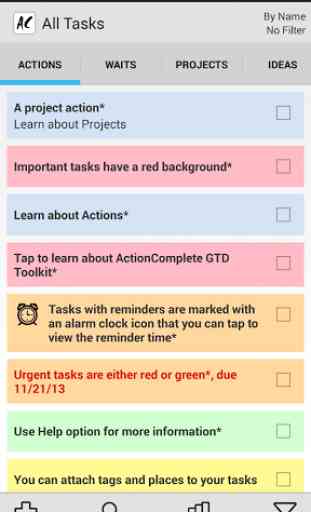
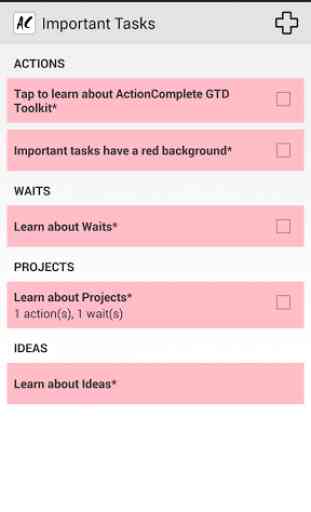
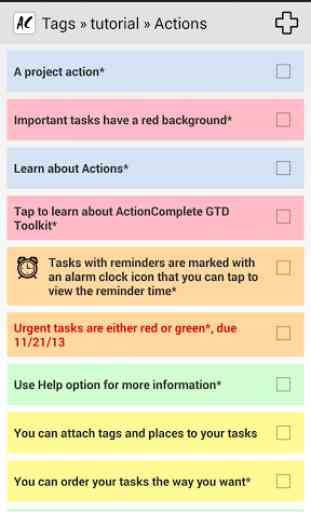
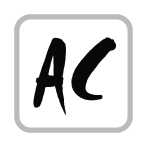
App is great. Easy and simple to use. I only wish you could create sub projects. Hopefully they add this in future