actiTIME Mobile Timesheet
This application provides a mobile interface for actiTIME time-tracking software. With actiTIME Mobile you can keep track of your time expenses on the go – whether you’re at the meeting, on a business trip, or at your office if you just find it more convenient.
*
* MAIN FEATURES **
— Start / stop timer— Enter time & comments— Select from the list of created tasks— Create tasks directly on your Android phone— Work offline & sync data later
*
* REQUIREMENTS **
— Internet connection to sync the data with the web timesheet — User account within your actiTIME installation
If you don't have an actiTIME account, you will be able to sign up for a free actiTIME online trial right from your Android phone.
After the first synchronization with actiTIME you will be able to work offline until you need to sync your data again.
---
*
* ABOUT actiTIME **
actiTIME is the corporate time-tracking software used by over 9000 companies worldwide. It allows you to enter time spent on different work assignments, register time offs and sick leaves, and then create detailed reports covering almost any management or accounting needs.By logging in to your actiTIME time-tracking software you can access more powerful product features like comprehensive reports, project assignments, cost & billing rates, etc.
With actiTIME you can:
— Track time in a weekly timesheet— Start tracking time without any special training— Gather data using powerful reporting tools— Get accurate information for the client billing— Analyze cost of various work activities
You may choose between downloadable and hosted actiTIME installations. There is a 100% free version available. This free version contains basic functionality for small teams up to 5 users.
*
* MAIN FEATURES **
— Start / stop timer— Enter time & comments— Select from the list of created tasks— Create tasks directly on your Android phone— Work offline & sync data later
*
* REQUIREMENTS **
— Internet connection to sync the data with the web timesheet — User account within your actiTIME installation
If you don't have an actiTIME account, you will be able to sign up for a free actiTIME online trial right from your Android phone.
After the first synchronization with actiTIME you will be able to work offline until you need to sync your data again.
---
*
* ABOUT actiTIME **
actiTIME is the corporate time-tracking software used by over 9000 companies worldwide. It allows you to enter time spent on different work assignments, register time offs and sick leaves, and then create detailed reports covering almost any management or accounting needs.By logging in to your actiTIME time-tracking software you can access more powerful product features like comprehensive reports, project assignments, cost & billing rates, etc.
With actiTIME you can:
— Track time in a weekly timesheet— Start tracking time without any special training— Gather data using powerful reporting tools— Get accurate information for the client billing— Analyze cost of various work activities
You may choose between downloadable and hosted actiTIME installations. There is a 100% free version available. This free version contains basic functionality for small teams up to 5 users.
Category : Productivity

Related searches
Reviews (8)
dee. d.
Nov 22, 2021
Not what I expected
San. B.
Jul 3, 2017
App has no feature to submit approval
A. G. u.
Oct 14, 2017
Tell us has States
Ana. S.
Nov 25, 2016
Cool and easy to use
Suy. K.
Sep 3, 2016
Helpful in life
Joh. T.
Jun 21, 2015
Nice easy interface. One suggestion... in the screen to enter time, I would like to see a shortcut button to enter 8 hours right next to the scroll wheel
A. G. u.
Mar 6, 2018
Requires registration to try it. Uninstalled.
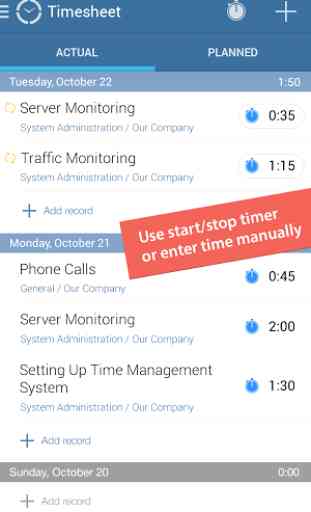
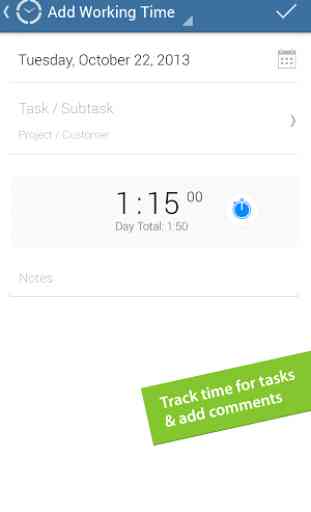
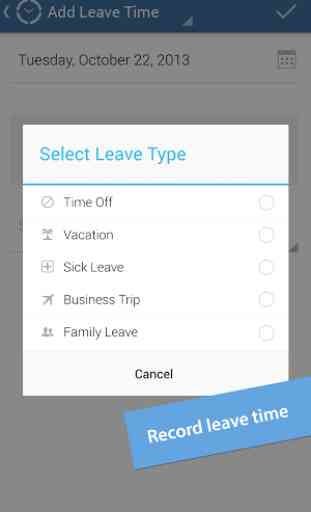
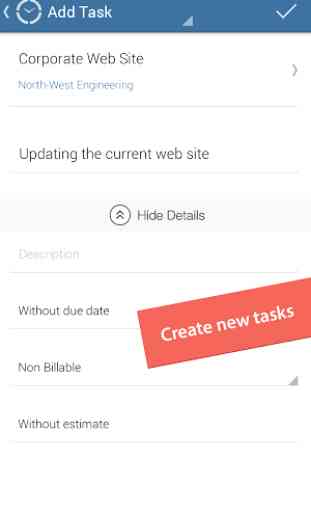

Automatic sync is great, but the redesigned interface is terrible for the "timer" operations. With the old app I was able to start the timer for every task I reported for the last weeks. Now I have to add it manually or add only from the previous days. (touching the clock symbol) Please enable the swipe right operation for the previous days as well to add a task and start the timer immediately for the current day. Also need an option to disable the swipe left (delete).