Active Searching ( Free )
* Hot word Detection on Apex Launcher & Nova Launcher Battery Friendly
* It will only listen when you are on Home screen , so no worry about battery consumptionChoosing your Hot Word
* Choose your hot word from 3 of the available options ("Wake up","Hey Buddy","Hello Friend")Donate Version:Hot Word Detection
* Hot word Detection on Apex Launcher , Nova Launcher , Next Launcher 3D, Touchwiz Launcher & Sense (Prism) Launcher(Sense 5 & Sense 5.5) [More will be added soon]Battery Friendly
* It will only listen when you are on Homescreen , so no worry about battery consumptionChoosing your Hot Word
* Choose your hot word from 3 of the available options ("Wake up","Hey Buddy","Hello Friend")Choose your Launcher
* Choose launcher on which you want to enable Listening , so when you are checking other launchers it will not consume batteryOffline Helper
* Our Active Searching Helper will automatically detect when you are not connected to internet & still help you to open some basic apps like Phone, Music, Settings, Camera etc & Also help you to Call. After Speaking your hot word , Give it command like "Open Camera" , "Open Settings" , "Call John"F.A.QsQ : It Seems this stopped listening & this happens one or two times a day, What should i do? Ans : This app uses Microphone to listen , it may b the case where Mic is being used by any other app , sosystem refused to provide Mic object to Active Searching & Hence , it stopped listening. Open the App & Restartthe Service in this case.Q : It got Force closed just now, Why ? Ans : Sometimes , when App tries to load some necessary files from external SD , the request for loading that filesis interrupted & hence it gets Force Close (FC). But this happens Rarely.
But , Home Screen of what ?
Well , From Home Screen of Apex launcher , Nova Launcher , Next Launcher 3DTouchwiz Launcher, & Sense (Prism) Launcher.. & More will be come soon..
Yes , you are reading it right ...
No more Situation of confusion in Choosing "Hot Word Detection" (Recognizing "Ok Google" from home screen functionality) Feature of Google
Home Launcher or Customization/Look of your Favorite Launcher.
Active Searching's' Features :
Free Version :
Hot Word Detection
Battery Friendly
* It will only listen when you are on Home screen , so no worry about battery consumptionChoosing your Hot Word
* Choose your hot word from 3 of the available options ("Wake up","Hey Buddy","Hello Friend")
Donate Version:
Hot Word Detection
* Hot word Detection on Apex Launcher , Nova Launcher , Next Launcher 3D, Touchwiz Launcher & Sense (Prism) Launcher(Sense 5 & Sense 5.5) [More will be added soon]
Battery Friendly
* It will only listen when you are on Homescreen , so no worry about battery consumption
Choosing your Hot Word
* Choose your hot word from 3 of the available options ("Wake up","Hey Buddy","Hello Friend")
Choose your Launcher
* Choose launcher on which you want to enable Listening , so when you are checking other launchers it will not consume batteryOffline Helper
* Our Active Searching Helper will automatically detect when you are not connected to internet & still help you to open some basic apps like Phone, Music, Settings, Camera etc & Also help you to Call. After Speaking your hot word , Give it command like "Open Camera" , "Open Settings" , "Call John"F.A.QsQ : It Seems this stopped listening & this happens one or two times a day, What should i do? Ans : This app uses Microphone to listen , it may b the case where Mic is being used by any other app , sosystem refused to provide Mic object to Active Searching & Hence , it stopped listening. Open the App & Restartthe Service in this case.Q : It got Force closed just now, Why ? Ans : Sometimes , when App tries to load some necessary files from external SD , the request for loading that filesis interrupted & hence it gets Force Close (FC). But this happens Rarely.
Category : Tools

Reviews (12)
Unfortunately this does not detect your voice on this ROM, I've tried restarting, reinstalling, different hot words. It does not work. Please test on RR. I'll give it a 3 for now to be fair.
A much awaited app.. Thanks for this... Got paid version for support..
Using from last five days without single problem..please add more launcher support
Lots of potential but one request add OK Google as a hot word. Using a nexus but want to maintain as much functionality as possible in nova launcher
Great app.hoping to see more stuff from you
Awaresome App. it"s working very easily
Now i can use my fav launcher
Can stay with Apex and enjoy Google Now !
It's really Amazing App.
Nexus 5 lollipop apex launcher. Was in home screen with it set to "OK Google" and it worked once in about 20 tries.
This application does not work on the new HTC One M8. I thought I finally was going to find one that provided this function to my phone.... Disappointed :(
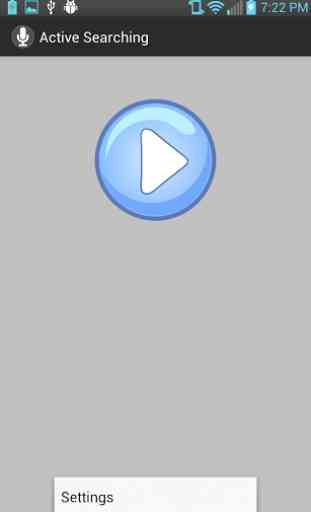
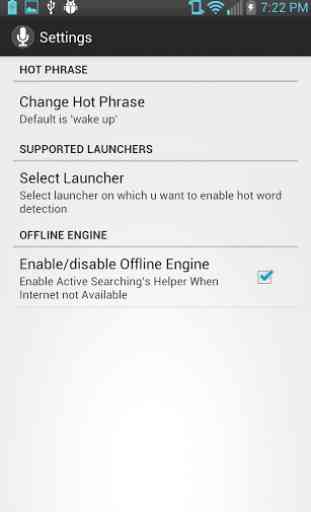
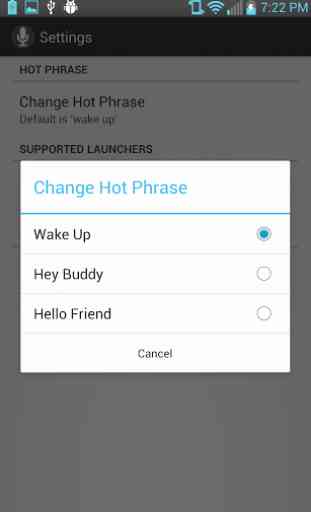
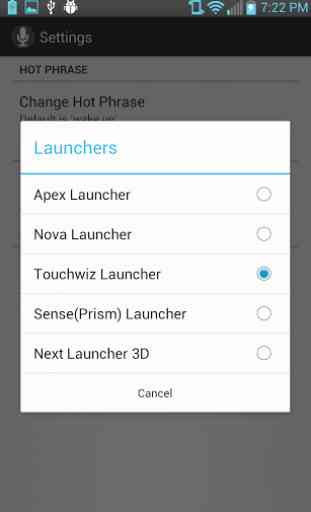

i like this app..it makes me think of futuristic voice commanded computers..righton my android device.