Activity Monitor: Task Manager
As the name suggests, is a clean and simple activity monitoring app for your device. It graphically shows usages of various system components and resources. Activity Monitor shows the processes that are running on your Android device, so you can manage them and see how they affect your device activity and performance.
Features:
• Task Manager
• Monitor Battery Status
• Monitor RAM & CPU Usage
• Monitor Mobile and WiFi data
• App Kill
• Proc Files Reader
• And much more ...
ATTENTION! DUE TO ANDROID VERSION 7+ SYSTEM LIMITATIONS, BROWSING CPU DATA MAY NOT BE AVAILABLE
Category : Tools

Reviews (22)
Very useful tool. I'd say good starting point on checking device network connection. I like how it's transparent and provide the info /details needed. Easy and simple to use and quite informative and helpful. The share and copy features are a bonus? I'd definitely recommend and will continue to use
This app is the way that I, even as a rank amateur, think I have found what in the recovery logs read:"Netlink version x.x" and "subnet abc" where my Amazon Kindle media is being hacked through our router and fenced downstream to God knows who... I found two different mediatek and a list of 60+ cd burner-type devices, manufacturer and model and all... just hope that the fact I've recorded this info will disuade the perpertrators from continuing...
This App feels like it is only just past Alpha Stage because the UI/UX is practically non-existent. Of course I could be Biased as I am a Developer and Digital Graphics Designer. @Developers please consider letting me Design this App for you, for free. I am confident that you'll like what you see!
I like this app, very useful! But I cannot continue to use it if I cannot find a privacy policy. This app wants almost complete and full access to one's device, I want to know if you are storing or using our information, and if so why and what for. Other than that the app is great!
Show you the very IP address of the counterfeit sites you reach by sleight of hand i.e. redirect... I think all I need is a browser... But which one?? If I only still had my 430+ cd collection... but I reckon the entrepreneurs pushing the streaming, pun intended, er, revenue stream knocked it out early, so if you want to enjoy your music and you're poor like me, Tidal&Spotify&Amazon Unlimited&Pandora, et. al. are kinda your only options. Many of my Gen returned to vinyl... if I only had my vinyl!
Not very Good. There isn't any field to limit the time reports. I'm not happy to know tasks for yesterday. Also there isn't any separation or sort for apps consume more battery.
; ) ))-----------> ! Stupid fresh ! <----------(( ( ; It looks nicer then the windows 8 64 bit pc version .I almost forgot I was on my android phone .,It would Be even cleaner if you could of added An android on screen key board with A command prop ..... Downside pro Version better if you want to pay
Paid for it but, It does not save history. Only live data I prefer at least 3 hours of saved data because once my phone gets stuck i need to know the ram situation.
I paid for the Pro version, and no ads disappeared, nothing changed.. but my 2 dollars went away fast. Refund please.
Seems okay, not what I was hoping for. No ability to sort processes based on system load to find bloated processes.
Helped me find the issues that were causing lags in my realme os (c15) , which is severe paranoid creation of some crooked brain.
Currently, network traffic reading scales linearly with the polling period. Looks like someone forgot to divide the number of bytes by the time period.
Provides adequate info. I would like to see network traffic by individual apps. Is this available and I have missed it?
It seems extremely detailed and doesn't miss any processes that I can tell.. very through and to the point no frills
Is an excellent app especially if one is a programmer. Totally worth upgrading. Thanks guys. How do I change Celsius to Fahrenheit?
Samsung Galaxy A51. Cannot determine which processes are using more resources than others.
It doesn't manage, just display info about usage and processes
Great app . Lots of information. Could use a kill task option.
Great app. Does what it's supposed to. Ps. Kristian Popovych: check your permissions.
unable to view data as it scrolls to the top every time
Simple to use - great for looking at network utilization


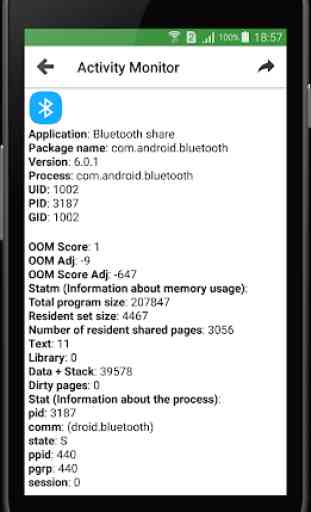
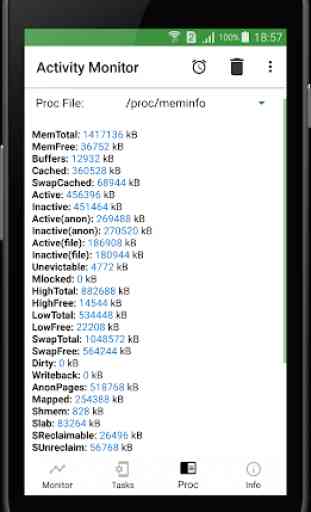

Just about exactly the same as Windoze task manager. 👍👍