Ad Free Map Coordinates
- normal
- satellite
- terrain
- hybrid
and 4 types of coordinate representations:
- degrees, minutes and seconds ( N 45 ° 48 ' 40.47 " E 22 ° 48 ' 28.06 " )
- degrees and minutes ( N 50 ° 11.17 ' E 9 ° 53.05 ' )
- decimal degrees ( Lat: -8.21 Long:
- 61.11 )
- MGRS (35TLK5241798377)
Map supported operations are:
- 3D for normal map type
- tilt using 2 fingers drag
- rotation using 2 fingers rotation
- drag & drop marker
This app is very intuitive and easy to use, designed to help you determine the coordinates of specific point on the map and share them with your friends via email, Facebook, Twitter or Google+ accounts. If your device is rooted and you have checked the share screenshot option, a screenshot of the map will also be attached if you share your location via email. In addition, you can visualize the location on the map of certain coordinates or address.
In the „Settings” screen you can switch between the available coordinates types, set the precision of MGRS coordinates type, you can show or hide the „Address bar” and you can enable or disable the „Measure tool” for which you can select different measure units, depending on your needs. The available measure units are: „Metric”, „Imperial” and „Marine”.
There is also a "Get Directions" button which opens Google Maps Directions feature and displays directions from your current location (or any location that you choose there) to the location pinned in Map Coordinates. This feature is very helpful when you wish to see how much time you need to reach a point and which course you should take.
Another useful feature is „Copy to clipboard”. Using it, you copy the selected coordinates or address and paste them anywhere you need.
More recent features are „History” which holds all your locations history and „Favorites” which are locations saved by you with a touch of a button so you have your favorite destinations always right at hand.
This being said, I hope you enjoy this app and please feel free to contact me via email if you have any questions, comments or suggestions. Also please report any bugs that you might observe, and I will fix them as soon as possible.
Category : Maps & Navigation

Reviews (14)
Looks ok not used it for travels yet but seems very easy and nice to use. Great to have all the different coordinates.
Excellent email support, top rated! The app works great, and does alot. I recommend getting the pro version.
Great and useful app
1) It can display Hybrid (Satellite + Map views simultaneously) 2) You can copy coordinates of the dropped pin from it & paste to other application. 3) You can drop a pin at ANY place. You can't drop a pin on a known place in G.Map
Very nice app and great tech support. Very accurate most of the time but accasionaly its "copy and paste into" feature from another coordinate app can be a little tricky (which I can do manually without any problem). The absence of those annoying ads that are in the free version is worth the price. Thanks for creating this app.
I recently lost my dji drone and used this app to inout gps coordinates into my cell phone and measure the distance from known places on the map to calculate steps to the last known gps coordinates recorded by the drone and i found it! The distance measure tool was within a foot or two of where i found the drone in thw middle of a thick forest. Awesome app
Couldn't find"go to co ordinates" and "go to address" in my version... which is very useful, do something to get in my mobile
Very useful, especially for survey on the field area. Thank u.
I use this to transfer coordinates of a point on Google Maps to my mapping app, Memory Map. Terrific.
Good app but you cannot change in the settings from north to south and keep it that way hay maybe in the next up date that would be nice
The actual version (06/29/2015), is working perfectly, thank you so much, especially to the customer support (Adrian Şulumberchean), very helpful and very kind, this app is the best for me, because I can customize my favorites points and later launch them on google navigator, thank you so much :)
Really good and useful app!
It was to easy to delete the FAVORTITES list by mistake. A delete confirmation option was needed. Developers respond to was fast.

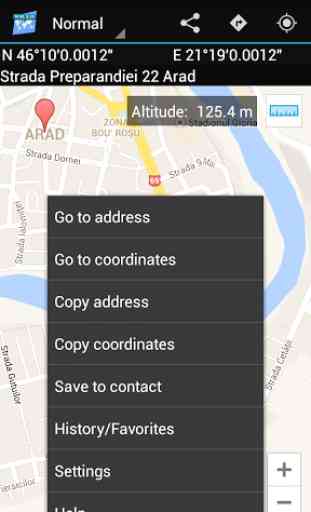
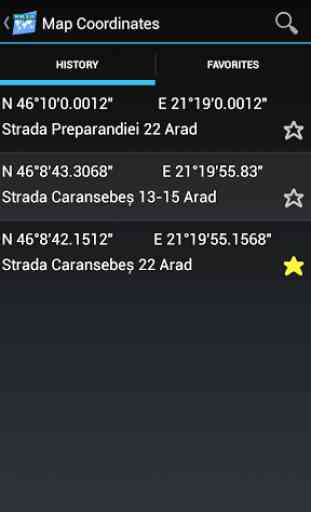
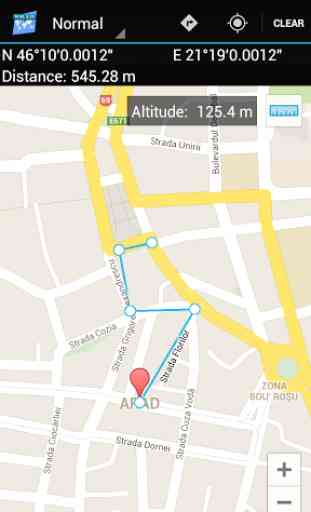

Bought the Pro version to have offline maps. But right in the middle of nowhere, the app refuses to show where I am because it can't check it's registered. EDIT: Developer solved this in version 5.0.6. Five stars!