Adaptive TDEE Calculator
• Prevents weight loss / weight gain plateaus
• Prevents you from bulking (gaining weight) too quickly
FAQ
How do I use the app?
Enter your body weight and caloric intake on a regular basis. The app will do some math, and then calculate how many calories your body uses each day! The more data you enter, the more accurate the calculation will be.
How long does it take to get an accurate number?
At least 3 weeks. It may take longer depending on how much your body weight and caloric intake varies from day to day.
Do I have to enter data every day?
You can skip a day, enter only calories, or enter only weight without interfering with the calculations.
Can I sync with MyFitnessPal or other food trackers?
Yes, you can sync with any food tracker that supports exporting its weight and calorie information to Google Fit. This way you don't have to manually enter data each day. All you have to do is open the app! However, you may only be able to import data from after the first time you used Google Fit.
How about Cronometer?
No. Cronometer has removed the ability to export weight or calorie information to Google Fit.
How is this different than other TDEE calculators?
Because it is adaptive! The calculated TDEE is based on your actual body weight changes and caloric intake. Other TDEE calculators only provide a rough approximation based off estimated activity levels. Since it can be hard to know if your activity level is "high" or "very high", and since metabolism can vary slightly from person to person, other TDEE calculators can be way off. This app can account for that!
How does it work? How is "Current weight change" determined?
The app uses linear regression (line of best fit) to determine the rate at which you are gaining or losing weight. It then calculates the average number of calories you eat. From there, it can estimate your TDEE. For example, if you eat 2500 Calories per day, and are gaining 1/2 pound per week, then your TDEE will be 2250 Calories per day.
How is "Calorie change needed" determined?
It is the difference between "Need to eat" and the average number of calories eaten over the past 49 days (customizable in settings).
Category : Health & Fitness

Reviews (26)
Great and accurate! The only thing I wish it had was the ability to see the changing TDEE over time, so I can see if I've increased it or decreased it. I also wish I knew more about the most ideal settings to keep an far as how far back to go for calculations, etc. I still love this app though.
Brilliant for helping with bulks and cuts. Takes a good backlog of data to become accurate but you can upload a csv of daily calories and weigh ins. I log daily in cronometer and just exported my past data from the website. Only thing missing is more syncing options. There's a Google Fit beta sync but it doesn't work for me as cronometer meter doesn't sync to Google Fit.
Amazing app for anyone who counts and weighs everyday. No ads and unnecessary features. Suggestions is to add in an averaged weekly weight and have the tdee be separated for each day (if you scroll back, the tdee information is the same as it is currently); it would be nice to see how much my tdee calculation is changing week-to-week.
App is very minimalistic which is great once you've gotten the hang of it. At the risk of ruining the minimalism, would love to have a 'notes' section at the input screen.
This data is so valuable!! I realized my tdee is much higher than I ever expected, and since I'm no longer under eating, my metabolism has gotten stronger, I'm happier and more satisfied, and cutting out bulking has zero mystery to me now and I know exactly what to cut to drop a little fat, and exactly what to eat to maintain. No more guesswork, no more unhealthy restriction. Love this app so much.
I've been searching for something like this for some time, and it works greatly! However i cannot input any négative value in the "weekly weight change goal " even by copying the value from elsewhere.
This is the best TDEE calculator, since it's really gets to your personal data and only requires a commitment to accurately and honestly log your calorie intake and weight. I recommend it to everyone over the silly "rules of thumb" like only eat 1200 calories.
Great app. Been using this and a spreadsheet for a few months. Not sure of the math behind this but its about 250kcal difference a day vs my spreadsheet. I'm using both for a while until one proves more accurate. Developer replied explaining the math. Thanks.
Excellent and clean, does exactly what it's supposed to Edit: Took a star off because it deletes the weight you entered if you later change the calorie count for a day.
Love the simplicity. i just want to request a feature where i can see my average weight for the week (say average from sunday to Saturday) on the main screen
Great app. Have had issues in the last 2 weeks where my calories have stopped importing from MFP/GoogleFit, but weight updates.
Simple, clean, straightforward app. Very useful in helping me in my weight loss.
No ads, no paid version, simple straight to the point, thanks!
This works really well and calculates TDEE based on your daily calories. Very neat.
This looks promising. I really wish this worked with MyFitnessPal or Samsung Health
If you are new to using TDEE calculators then this is a useless app. It explains nothing and i was so lost. unistalled
Use this app to truly understand your TDEE. I have used this app for more than a year. It is a valuable tool for me.
Confusing app, no directions, etc. Unistalled
Exactly what I needed!
Finally an ACTUAL tdee calculator
Amazing app man. Literally can't live without it :)
Great app, only thing lacking is a friendlier user interface. A short explanation at the beginning letting users know they need to enter data for weeks before seeing "adaptive" results, and letting then know how close they are to that point (let's say a minimum of 3 weeks) would be a great improvement. Also, I've been entering the calories I consumed before weighing in (since those are the calories that got me to weight that much), but I'm just guessing that's the best approach. Letting users know what the best approach is, would be an improvement as well. Besides this, great app!
People mistake this as a calculator that will instantly give you your TDEE. It is not. There are other apps that will do this, but they are all estimates. This app gives you a true TDEE if used consistently. But you must be patient as it can take up to three months to get the true value.
I love this idea, but when I enter my weight and my daily calorie intake and click 'enter' it did nothing other than say 'weight has been updated'. It essentially did not work. I have a galaxy s8.
Great, simple app that has a clean, flattering design. I was previously using the nSuns Google spreadsheet to do this, but this is a much more enjoyable experience. Thanks!
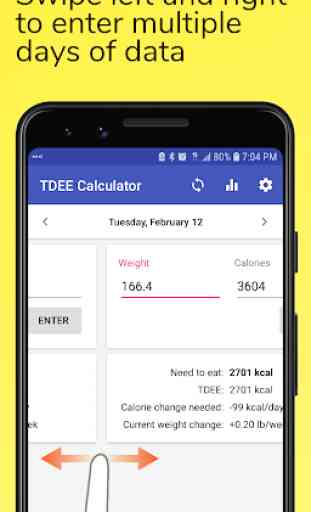
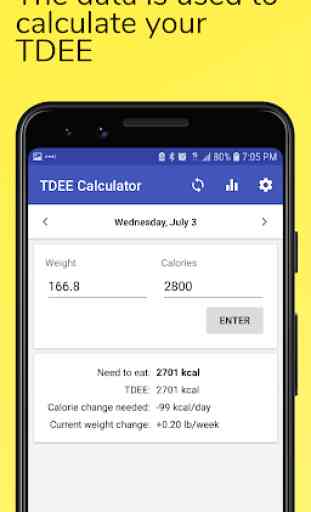
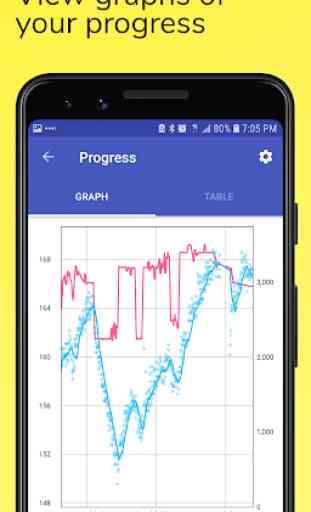
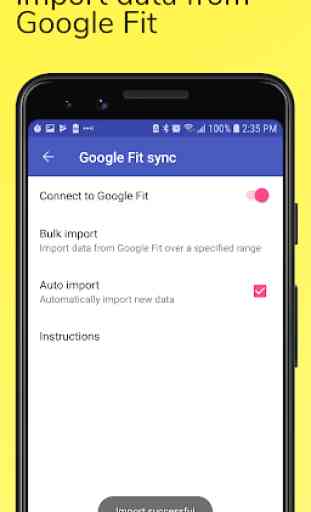

This is Simple but powerful app. I really like the graphics of the diagram. However, I'd like to see how the tdee changes over time. It would be great if the tdee would be calculated from the date that you're currently looking at, and the option to graph it next to calories and weight so I could see the change. Moreover, the possibility to more easily adjust how many days the tdee is calculated from would be appreciated. Its fun to play with. Otherwise, thanks for a great app!