ADB Connect (No Root)
To use adb via WiFi: run ADB Connect and follow the instruction 1. Connect your phone and PC to the same WiFi network.2. Enable USB Debugging on your phone.3. Connect your phone via usb cable to your PC.4. Run adb tcpip 5555.5. Run adb connect IP_ADDRESS
To use adb via usb:Run adb usb
To use adb via usb:Run adb usb
Category : Tools

Related searches
Reviews (12)
Nam. K.
Apr 10, 2021
Doesn't work. You can't enable usb debugging on these new phones.
Rav. P.
Aug 17, 2020
Useless app... You can use same features without installing it
A. G. u.
Mar 24, 2019
this app does nothing but displaying text!! do not download!!!!!!!!
Ren. K.
Feb 27, 2020
This is only instructions. It doesn't actually do anything.
Nob. O.
Sep 19, 2020
Trash that doesn't work
S. H.
Dec 24, 2020
Need cable for connect
Ami. h. K.
May 2, 2020
Just a text... Nothing more
Dea. W.
Dec 1, 2017
It just displays text, and is not what the name implies.
Asi. K. M.
Feb 5, 2018
Just read the text, actually you don't need any software. Google pages confused me but this page make it clear.
Stu. C.
Apr 23, 2017
The app is exactly what you see in the screenshot. Nothing more. Not really any real use to me.
DKI. C.
Apr 10, 2020
Instructions
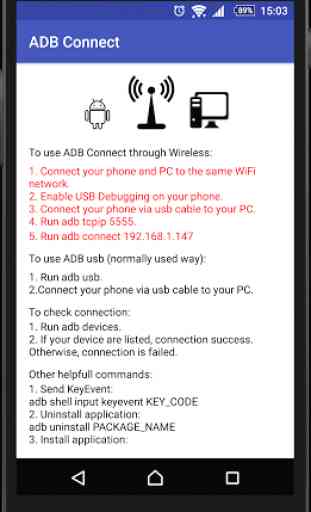
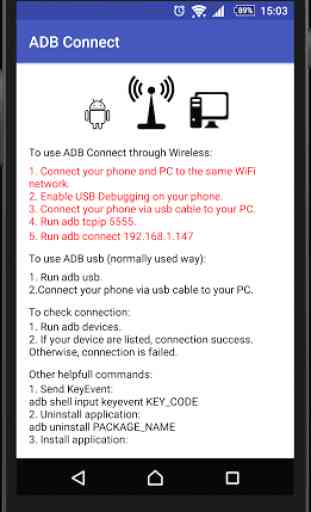

This app really does work. If you do not know what an adb server is, then do not bother to install it, you will only see the instruction page. :-) In order to make a connection to my PC I had to enable Developer Options and allow adb debugging in charge only mode.