ADB Wireless (no root)
This app is for developers wanting adb access over WiFi without rooting your phone.
Steps to get it working:1. Enable USB Debugging on your phone.2. Connect your phone via usb cable to your PC.3. Run adb tcpip 5555.4. Run ADB Wireless (no root).5. Connect to the IP address.
To revert back to using adb via usb:1. Run adb usb
**
* NO ROOT REQUIRED ***
Notes:1. The device may also revert back to USB mode after reboot.2. USB debugging must be enabled on your device.
Want this app to be in your language?Have a suggestion for this app?Please feel free to contact me if you have any questions.
Category : Tools

Reviews (29)
That's a really great that helped me connect my phone to my computer wirelessly in order to use deskdock. Although I'd like to know if is it possible for it to work somehow via an ethernet cable.
This app just shows how to enable wireless debugging mode. I have been looking for an app which allows me to enable/disable wireless debugging mode without USB connection.
There's no point of this app, I thought I could enable adb over wifi without usb. If you run the same command without this app that's enough to enable adb over tcpip. The app only tells you the ip which is visible from the wifi settings anyway
It only shows you general instructions and the WiFi ip address, which you can get via the phone's settings app. Utterly useless.
After I had connected the ADB agent on my PC to my phone and disconnected the USB cable, I tried to run a command but it gave an error code. Please see and help me for the same.
There is an easier way to put the directions. There is no need to connect the device through USB and restart ADB in tcpip mode. All you have to type in to your console is "adb connect [IP_ADDRESS]:5555
It's only a guide and doesn't actually enable adb over Wi-Fi without having to connect to a PC
App is not needed, you can follow the same procedure with no need to install apps. I was looking for an app to connect without the need of using a usb at all
Really this app give the process to connect your phone via wireless, but is not necesary once you know the process, but helps a lot when you forget those steps.
Super easy way to have ADB comm between your computer and Android 10 or less. Thank. You!
Great app. The easiest way to connect your phone to pc via adb not rooting it. Thanks!
Works great, got so tired of having to connect USB to start the BREVENT server.
Dude we know how to connect with cable !! We that you turn on adb for wifi not tell us
thanks you. perfect app. my laptop no more usb to plug in. this good solution.
I use this app quite often for development purposes and works great, can't fault it and recommend it.
if it needs usb, then why wireless? waste of time, and i lost few important apps to free space.
Disclaimer If it doesn't work at first Connect first with USB Then adb tcpip 5555 adb connect ip.ad.dr.ess PS (A Linux User)
Simple and efficient, thanks.
doesn't enable ADB over wireless, includes only instruction
this app have no own funtionality. only shows universal method of adb over wifi
genius. I use this app to make a trick for adb command brevent server without pc
Great way to connect to my hardware to deploy apps under development!
Pointless, shows only instructions about enabling adb from docs
Only gives the steps and does not change the tcpip
good app and easy to work with
Good app. Saved a whole lot of time.
Cant uninstall. Cant remove screen overlay
too good app usefull removed usb and used it
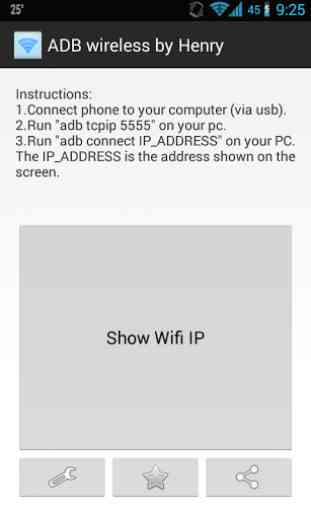
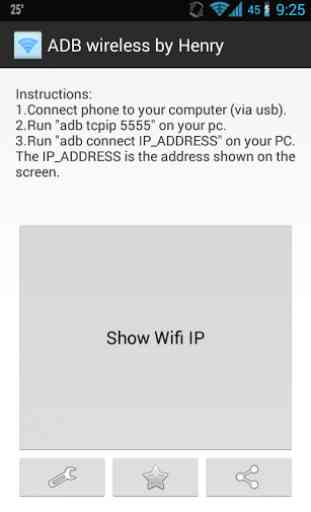
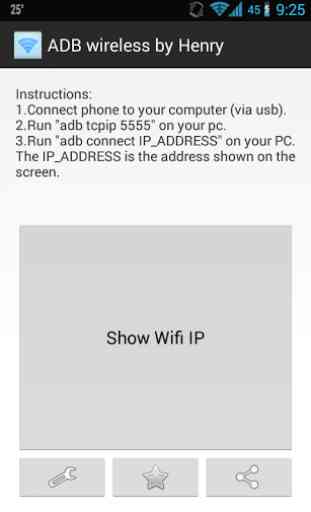

It's just an app that shows the phone's IP address and helps you remember the commands. Does it's job, very nice! Don't expect an app to actually open debug ports without a root access.