Adblock Browser for Android
• High quality ad blocking
• Market leader since 2006
• Downloaded over 400 million timesFast, efficient browsingBecause it has an ad blocker built in, Adblock Browser can...
• Load pages faster
• Save your battery and dataSafe and privateLots of nasty stuff like malware and tracking can hide behind ads.
• Reduce risk of malware infection
• Enhance your privacy
• Recommended by Stanford University, UC Santa Barbara, Electronic Frontier FoundationYou’re in control
• Change the default setting to block all ads
• Disable malware, tracking and more
• Support ads on your favorite websiteBrowser PermissionsAndroid requires any software to declare all functions it accesses, such as the camera, contacts, location, and requires users to acknowledge this in order to install the app. Check out our FAQ for more details: https://adblockbrowser.org/en/android-support/faqSupportFound a bug or need help? Visit our support page: https://adblockplus.org/redirect?link=adblock_browser_android_supportAbout Adblock BrowserAdblock Browser was created by the team at Adblock Plus, the world’s most popular adblocker for desktop.Discover more at https://adblockplus.org/Facebook: https://www.facebook.com/adblockplusG+ Beta Community: https://plus.google.com/u/0/communities/104936844759781288661
Category : Communication

Reviews (27)
Awesome, works like a charm, no crowded page, only your search bar and the shortcut YOU choose. Possibility to change wether to have button on top or bottom of page. And a tile disposition of opened tabs easy to find the one you seek. Didn't reach a limitation for opened tab. The very best browser (and I tryed quite a few). Edit: doesnt block ads on youtube anymore. Very disappointing
I can say AdBlock Browser has improved and mostly works well now. It was less resource hungry compared to Firefox on my old phone (with a mediocre processor and small amount of memory), and it runs great on the new phone. However, the app still lacks a way to stop video content autoplay, which is really annoying. As soon I come across an embedded video, it plays automatically whether I want it or not. Like I said, there's no way to stop this, and that's a huge oversight.
Aside from blocking annoying ads, the biggest reason I use this is to prevent mobile sites from needlessly consuming bandwidth (and costing me money)! This browser seems to have no way to tell it to never automatically download/play video content. Certain sites, like yahoo, love to play video at you that isn't an ad but I don't want to watch, especially when I'm on 4g in some waiting room... Otherwise... it does seem to do a pretty good job of blocking ads, mostly, though some do get through.
After reporting ads showing up on YouTube videos, nothing happened countless times. After I wrote a review I received a response here(funny how that works). They did address the issue, but instead of blocking the ads, the video just goes black for however long the ad is then if I'm lucky a "skip ad" will show up, or I have to refresh the page. A lazy, half hearted fix. What a shame, the was once a good app. Find something better.
It has THE BEST adblocker function, but lacks other useful features other browsers have, like allowing you to pin all your favorite websites in the startpage, like Opera does (that's the feature I wish the most it could be added) or let you choose the browser layout, for example having the toolbar at the bottom of the screen instead of at the top. It'd be great if we could import bookmarks and speed dial sites from other browsers (Opera in my case).
It works. One thing tho is that the group tabs can't be disabled. Need an update on that one for sure. Edit: No way to export/import your data. If you're on mobile then your data is gone unless you root your phone and extract the database file which you have to convert to html and reimport in PC. They could have streamlined this but no they're lazy. This should be a standard feature but no.
If you're familiar with the AdBlock web extension on yourr computer, this app is the mobile version. It's simple and easy browser with built-in ads and pop-up blocking features. It's built on the same platform as chrome so it won't look too unfamiliar, but when you figure how it works you'll love it's features.
The new update is not good. The tabs system is awful and the "Clear all tabs" button is right next to incognito mode button. Just cleared all the saved tabs accidentally that I've been collecting for a bit too long. Other than that it's awesome! Just please add an option to use the old tabs system.
**Update: After doing some digging, I found I could disable Tab Groups Continuation in chrome://flags/ to get it to work correctly. For some reason if I open a link in a new tab, it shows me both tabs at the bottom of the screen which is very annoying. I'm not sure how to get it back to normal without copying/pasting the url into a new tab or opening every link in incognito mode
It's pretty good. Exactly like Google chrome, just with Adblock. The only problem is... No bookmarks. There is no way to sync you're Google bookmarks or at least transfer them over. Not to mention if you delete the browser all of your bookmarks will disappear. This isn't just for AdBlock plus though, all Adblock browsers are like this as far as I'm aware. If you need bookmarks, just use chrome with one of those barely working Adblock apps.
Misleading Privacy Settings - AdBlock Browser has an option to 'Clear Data on Exit'. This doesn't work as expected. I've got this option turned on. But somehow it is still accumulating cookies and other data that never get cleared, unless I manually click the option to clear everything. I recently discovered I had around 800 cookies in AdBlock Browser that were never automatically cleared. I don't know why it does this, but it's very misleading. Even after manually cleaning, I keep going back a few days later and finding more accumulated cookies. I'm switching to DuckDuckGo browser for now.
I can't do without. For me works flawlessly and I'm finally able to see websites as I know them from using my laptop browser (where AdBlock is a must!) I wish it was possible to have the translate page feature in the menu, kinda like the infamous chrome :D so I could translate the whole page I'm reading rather than select piece by piece. Other than that, keep it going!!
Blocks ads and it was working fine for a few weeks but then suddenly, webpages no longer fit on the screen and text gets cut off on the right hand side. I can't find any settings to fix this either. Going to delete the app.
4.5/5. It works well enough. It functions as advertised. It may run a little slower than other browsers on certain websites, mainly ones where it has to block a bunch of ads, but that is to be expected. The occasional sluggishness is an acceptable trade off.
Supports full screen YouTube videos and blocks 70% of all ads. Much better than the competition in my opinion and the best part is it is free to use! Furthermore they keep providing updates. Definitely worth a download if you are looking for a reliable ad-blocking mobile experience.
Still no way to import/export bookmarks in latest version? Tried updating to latest, lost all my bookmarks again... What's so difficult about giving your users an opportunity to save or import bookmarks! Is it that hard or just not willing to do for for your users, or hiding something..... Back to archives... Warning to any potential users, without a method to control your bookmarks, you can lose everything by simple upgrades or changing hardware....
Good browser but I like it when the my browser doesn't suddenly start not working and saying tab layout only when making new tabs. I hate that. There has got to be a different option here. Please fix the issue with html5 video issues that seems to be broken. After the update
(Actually began creeping up since January 22, Current month halfway through contract @6.44gb!!!).Been using for years. Then the ads from googleservices non-stop 15-20 a page takin more space the content. After recent fix much better. Now my browser has double to tripple cell data utilization. while I am using more wifi access. It is now 12x's the next highest utilization app. It is just over 6gb with just half of my monthly plan elapsed. I used to get by monthly with less than 6gb. please fix.
Doesnt block ads since update. You cant disable see acceptable ads, when you try to theres no ok or accept button. After selecting disable acceptable ads and hitting back it still says allow acceptable ads in the settings. It still shows all sorts of intrusive as well as out of the way ads...
This browser has been excellent at blocking ads and I allowed some small ads. But Huffpost has become so aggressive I can't view the site anymore without highly intrusive full screen ads. I tried the settings to block all ads but it hasn't helped. I don't fault Adblock.
Absolutely delightful! It works exactly like Google Chrome, except it's not Google! Granted some ads still make it through, but they are far and few between. You probably won't even notice it. 10 outta 10! I think everyone should be using this!
One issue only with easy fix. If YouTube videos stop working just clear the cache (the reset from the menu) I love how much faster pages load and I can read them without having them keep jumping around as huge ads insert themselves.
I've been using this for a year. It's the perfect browser for me especially for reading without being interrupted by annoying ads. There are times, it was not able to repelled all but majority have been blocked so that's why I consider it still fine.
Browser auto quits when rotating phone to watch full screen videos. Cleared the cache and that didn't solve the problem. Other than that, browser is great. Samsung S22 Ultra - One UI version 4.1 - Android version 12.
I just saw some of the other reviews and they must have been older because this browser blocks all ads including video ads. It's just Google Chrome with adblock attached. This app is incredible. I just tested the difference. I visited a hummus recipe website on regular Google Chrome and got 6 ads. 3 of them pop up. With the adblock browser, I got none. I know websites try to make money with ads but pop up ads make me not want to visit their website. I am so glad this browser exists.
Latley it keeps signing my Google account out and when it does suddenly everything is in Vietnamese. I only know that because I used translator on my stock chrome to figure it out. But there's no way to make it English again. I made sure that only English is enabled in the settings and my region is Canada. But no it goes to Vietnamese. Which makes figuring out what to click on to sign back in next to impossible. Why is it doing this. I wouldn't care if it signed me out if it stayed in English.
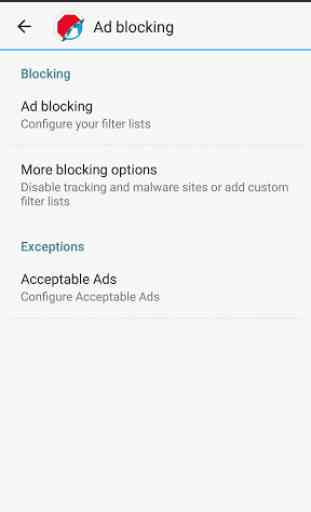
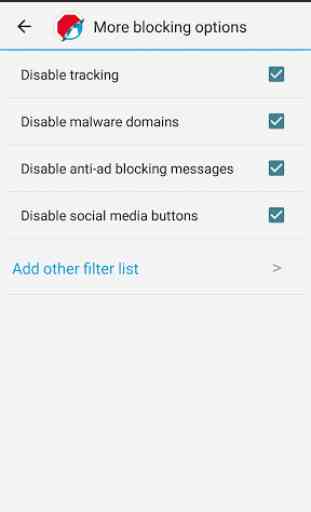
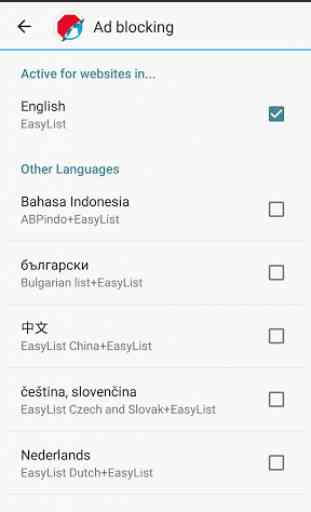
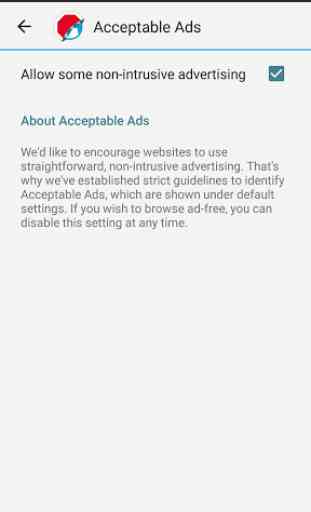

Since the last update, the browser started to show the ads again. Also there are some regressions in how the browser respond to events like putting it in back ground mode while I play a video from youtube (youtube in desktop version). The video stops and I have to press "play" to continue. Another problem with youtube is the ads which with the previous version were successfully blocked. Now I have ad videos before playing.