Add logo or watermark to photo
Simply load it, drag it, and drop it on top: This app is made by creatives, for creatives. Especially designed for the 'quick let me post this' situations, LogoLicious is the #1 go-to branding and watermark app if you want to customize your photos on the fly. Add your own logo (png/gif/jpg), hashtag or handle to your images in a matter of seconds.
LogoLicious is the easiest and quickest way to add your own logo and/or watermark to your images. It's user-friendly, fast and simple; Once you've loaded your logo it's just a matter of positioning: Drag & drop wherever you want. You can add your handle or url, rotate items and change transparency. We also build in a template function so you can save your previous setup as a template to speed up your process the next time!Primary features✔ Upload your logo to the app (no size restrictions)✔ Supports .png .gif and .jpg (logo)files ✔ Taking pictures with camera✔ No resolution downgrade! LogoLicious matches your logo to the resolution of your photo ✔ Cropping your images✔ Quick sharing on Facebook, Twitter, Flickr etc.✔ 'Open with LogoLicious' function in every gallery ✔ Add your text, change color✔ Choose/Select a font (10 different styles, including live preview)✔ Save your previous setup (logo + text) as template for future images ✔ Change the transparency of your logo ✔ Change transparency of your added text ✔ Add multiple logos✔ Save multiple logos✔ Logo on tap! Easy acces to your uploaded logos✔ Level your logo or text to horizon (0º )✔ Rotate your logo or text 90º✔ Saving target as high resolution in separate gallery .jpgUseful tips:• Before you start, make sure your logo is on your device (email it to yourself and save to your device or download it from a cloud service)• Placing your logo: Simply drag it where you like it, scale it up or down with a 2 finger zoom motion• Satisfied with your logo-layout? Hit the 'Save current as template' button > Next time you use the LogoLicious app, no need to add your logo first, just load your previous template with one click(!) #hasslefree! • To rotate your logo use 2 fingers or hit the rotate button. (To undo rotation: hit the 0º button!)• Go to LogoLicious direct from Gallery or another app, use Send or Share command and select 'LogoLicious'.• To quick share a picture to Facebook, Twitter, Instagram, Whatsapp, Flickr etc. Just hit the SHARE button in the LogoLicious app. (The related app must be already installed on the device.)• Remove your (just added) logo or text from the photo by double tapping the trash bin• Use the slider at the bottom to change the opacity (transparency) of your logo or text
Credit where credit is due! Protect your copyright by adding your own logo to your images. Brand your images before sharing them online & get recognized! Visit our website for more information: http://addyourlogoapp.com
Category : Photography

Reviews (28)
Does what you want. Two things I would change; allow saving of text as "my logos" for a simple water mark. Not a big deal, I just made a text image and loaded as a logo anyway. The second thing when placing logo, have an option to snap it back to perfectly horizontal. Every time I pinch to resize I change the angle and its takes a bit to get it straight again. Other than that it's a great app
Great app, however - after switching phones, I had to fight through getting my logos to work again. Saw them in the templates, but they wouldn't appear. I tried uploading then again, but still wouldn't appear. Had to save a photo out of the app in order to create a Logolicious folder, could them select the logo again. I can now save a template, but when loading from the template, the scale is wrong - loads much bigger, not sure what's going on... Any thoughts on a fix?
It's a really good app, I'm surprised it was free and no ads! It's exactly what I wanted. It lets you upload multiple logos and put them on your photos, you can use your own files and it saves them to the app so you don't have to go into your gallery and select it each time. You can place the logo at whatever size and position you want too. I use it all the time for when I want to quickly upload a photo of my work to Instagram. I bought the optional sub but they don't guilt you to buy it.
I really like this application. The only thing it's missing for myself is an option to "change font color". Even having a selection of "country flags" as a background option behind logo to express a little more about the person behind the camera or details about photo. Depending on pricing I wouldn't mind paying for these options even if it was a different application by the same application creator. #foodforthought
I originally provided a rating of 5 stars, because the app kind of makes you rate the app right away. Well that was before I used it and I'm providing a lower rating now after I added a logo to about 4 or 5 pics. As a cake artist, it doesn't help me that the images created are "memory intensive" and now I can't save anymore due to lack of space (and I take hundreds of pics). So I will go back to searching for an adequate app.
I really like the app and I so wish few errors can be fixed like when you insert your own logo there must be most needed scale size to choose from so it should not lose the quality especially the lines cant be straight anymore. The crushing thing im not sure what is the cause, to add more pictures I always have to close and restart again...thanks for the good app!
Super easy to use and quick. There's not all these extra steps that there are on other apps and there's not ads popping up constantly to x out of. I am flying through these photos and getting them watermarked and ready to add to my listings. Thank you SO much for creating such an excellent app and also a new essential tool for my business. 🤘
Useful but only for watermarking images. I only wanted to brand my photos but the images are exported with full size watermarking lines (and there is not an option to remove them and to leave only the logo). Otherwise it is great to work with that app -- easy, intuitive and enough options for editing. Sadly, I have to will uninstall...
Update: Can't save photos to device. Says saved to device... but nope... =( Best App of it's kind. Some Reliability issues... but for the low low price, i can't really complain. Would like to see some nudge buttons for moving logos pixel by pixel and be able to lock/select individual layers.
Can't make my logo smaller, with other apps it works, meaning it is a limitation of your software. I had to take another app, otherwise yours could have made a chance, didn't test the rest. Amount of functionality is limited as far as I can see compared to other apps. But it's free, no annoying ads, give it a try. For me useless as I can't make my logo smaller.
Does exactly what is says on the tin... mostly. Had this app for a few years now and even paid for the last 2 as I use it that much but unfortunately it seems very memory hungry. Struggled and sometimes freezes on my old S21+ Andy new S22 Ultra which really shouldn't be happening. Hopefully the dev patches these issues soon.
This app has been working great for over a year, but when I opened it today, all of my logos are gone, and they won't upload again either. I've paid for the year in the past too. I'm sad this isn't working anymore, it was my favourite app for editing my Etsy photos! When it gets fixed, I'll edit my rating back to 5 stars, but right now it's not doing what's advertised.
Great app that allows you to import or create your own custom logo and place them on images you have taken. One feature I really like is the ability to save as a .png, full size .jpg or social media sized .jpg.. PS: I hope the ability to change the color of my logo, utilizing the color pick tool, to match a hue in my image is included in a future update.
IT'S PERFECT! It did exactly what I needed it to. I got my logo and my website address watermarked on my product images and the results are amazing. My product photos look very professional using this. I love the templates feature, color text if I need it (and opacity text is awesome). This app even scales your image to square (1:1) if needed so you don't have to do that before opening this app. I bought pro version, and I'm telling all my people about it. LOVE THIS APP!
We love being able to watermark our images on the go without having to download and edit them on a pc! The only thing you will need to fix is the slightly reduced picture quality after the watermarked image is saved, but otherwise it's a great app!
I was pleased with the app, it quit freezing all the time and shutting down as soon as I purchased a subscription in April. I've recommended this app so many times to others. I was going through my Google play subscriptions and I canceled any that autorenew. Now this app takes so much time and started freezing again and the ad keeps popping up saying if I subscribe this won't show for another yr,well thats not true bc I just paid in April. Edit: their comment for a fix didn't work.
Thank you!! I've been getting so frustrated trying to watermark my photos with the existing editing apps I have. I've just achieved more in the last ten minutes using your app than I have in about an hour using the other apps (which I've now deleted!). Really simple and quick to use.
The process is simple buy images saved cannot be shared on Instagram stories. Even small file sizes. There's some setting issues in the app that makes it incompatible with Instagram
App does what it says to do and it does it jusst as good as i want. Needs a bit figureing out on how to use it but not too bad. Biggest downside are the default options and the UI isnt the best in look or responsivnes
Good basic watermarking app. You can upload your own image with no problem, change the opacity and resize/rotate your watermark. Working with your fingers can sometimes be slightly inaccurate however, as there is no "corner dot" on the watermark, you can only use two fingers to resize and rotate.
I've used this program for a few months, loved it & recommended it...however when I changed the apps storage on my android phone from internal to external (an sd card in my phone), the app no longer worked. Switched it back and it works again. Really?? BTW I'd already paid for a subscription.
Works pretty good. But i'd love there to be an easier way to put a logo in the middle horizontally because it's hard to eyeball. Also, even when saved as a PNG file the resolution of the image really seems to suffer after pulling it through this app.
It good app but don't seems to understand this messages I get when ever I open the app. (Hi your phone memory is running low and logolicious can't take the risk of crashing.) That thing needs to be stop. My phone apps don't give me problem than only logolicious. Why ? My memory on my cell is 4gig ram on my Samsung a32 phone. Pls fix this issues
Using this app since last year. Very useful, no ads, simply the best. Just one thing I would suggest to bring down the menu bar from right side to the bottom, so it will help see the picture full size along the width of the screen.
I love the app; easy to use! Works well. I wish there was crop for logos, as well as a copy of the current logo's settings; Have your logo set to a certain size and transparency and then be able to select that, copy and paste.
Really simple to use and an easy way to protect my images! I just wish I could edit my logo on the app before using it as a watermark. It would be ideal to be able to change the shape from square to a cut out version.
No frills. This app just works. The colour selection for text could be a little more varied, but hey, no real complaints so far. Really happy with how easy it is to apply watermarks to my photos.
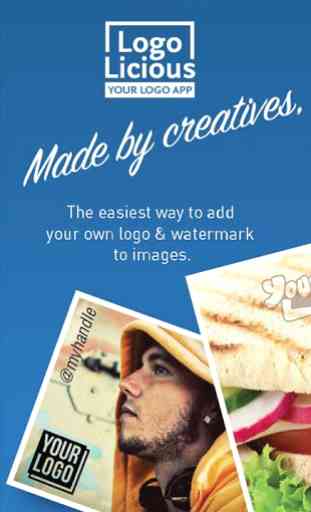
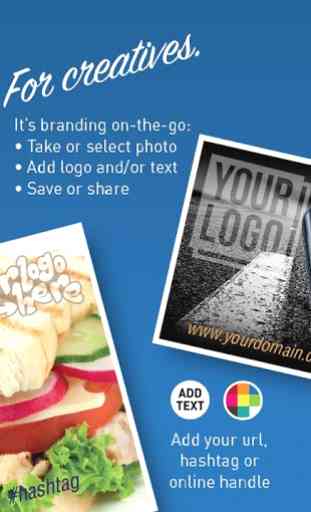



Overall I love it! The last star will come when there are more fonts to use and it's easier to manipulate text. Right now I have to fully create a picture with text in another app and then import it to put the watermark on when adding text is technically an option in this app. Centering, sizing etc are not easily done, if it's possible at all.