Add Text
So Add Text will change that. You'll get cool features after each release. No more annoying ads and everything is free.
FEATURES
• Add multiple texts on photo and edit each one without losing final preview
• Translate, scale and rotate the text by pinching or by precision handles (long tap to reveal them)
• Multiple fonts with underline, italic and strength options
• Ability to add any font. Check out "My Fonts" menu in Format tab, tap arrow button with NEW red badge.
• Change the color
• Gradient with start/end colors and horizontal/vertical directions
• Outline with colors and stroke width
• Shadow with colors, opacity, blur and positioning
• Text Bending: text along a curve
• Perspective / 3D mode: easily break 2D bounds
• Texture by adding any photo
• Letter / Line spacing
• Blend with photo, adjust the opacity
• Stickers and Emojis, hundreds of them arranged in 8 categories
• Ability to add any photo as an overlay
• Save and share with everyone
• Optimized Sharing to Facebook Messenger
• Lightweight and fast
• Internet is not required
• Have we mentioned it has no ads and everything is free of charge? Yes, we have! And we did it again because it's awesome.
TIPS & TRICKS
• Long tap on text, sticker or overlay to reveal precision handles and delete/edit actions.
• Double tap on text for editing
• Drag scaling precision handles (4 circles on sides) towards center and beyond to flip horizontally or vertically
• Pinch on canvas for zooming and panning
• Double tap on empty area to bring back canvas to its original position
If you come across any problems contact us at [email protected] we're there to help.Your feedback is welcomed. Spread the word to make this tool available for everyone, and inspire us for next releases :)
Add Text to Photo Like a Pro
Category : Tools

Reviews (27)
This is a great app, especially once the ads have been removed. It does so much more than add text to photos, as it has lots of tools for tweaking photos themselves. I got it primarily to add speech bubbles to photos. It does this well, and allows bubbles to be resized and flipped in both axes. Two extra features I'd like to see: 1. Object/layer grouping 2. Vector editing of shapes, so that I can amend the point of origin of a speech bubble without amending the rest of the bubble.
OH WOW! HOLY COW! What a fantastic app! It works! It does everything you would need if only working from a phone. It has so much! No glitches, no problems. Seems to work seamlessly. And, it's free? I have tried so many of these apps and I was always having to compromise. I'll compromise in a marriage but with all our technology why should you have to compromise on an app? Thank you for making it fun again and for only excepting the best in development for your product.
Definitely worth it! Such a nice and easy to use app. Free, and no such problems or bugs. Perfect for putting texts on pictures! I'm glad I saw this one. But, I do have a request. Since I keep on zooming my screen in and out to see if the fonts were good, I accidentally keep on touching some text and it immediately change it's size or position. Please provide some lock-thingy on each text so that when it was accidentally touched, it will remain on it's shape. That's all, have a blessed day!
I needed an editing app that would allow me to format and fiddle with multiple bits of text in as many ways as possible, to make text-based coloring pages. I am *astonished* at the dozens of truly useful options this app allows, the ton of fonts included, and the ease of making every little adjustment. The only thing is that there's only a very limited library of stickers/images included, but importing is so easy that it's hardly a drawback at all! I'm so very happy to have made this find!
Ok so the UX/UI is clunky, its very complicated but its only because it does SO much! I can forgive an app for having a bit of a learning curve and not being intuitive when it has this level of functionality. And the ad only plays when you save your work, very unobtrusive. It autosaves, you can import fonts which is easier than scrolling thru 1000 fonts lol, it has all of the text tools, like kerning and leading, you'd expect from image editing software. So impressed.
I like the app, and have been using it for quite a while. Two things I hope are considered in the next update are: 1) The ability to merge layers 2) The ability to see the project when "trimming" the canvas. Right now you're basically just guessing. Thank you.
This is one of the best apps to use for editing, adding text to photos, screenshots of documents, ECT. I've went through a lot of them too! This one let's you not only change the font, and color, but the size, and let's you duplicate text, so you don't have to go in, and rewrite. Very user friendly, and hundreds of fonts to choose from, for free!!!!!
Simple layout, yet plenty of options. Designing is easy and efficient - I'm used to going through so much effort to do the simplest of things; Most apps/built-in editors have these annoying flaws that require me to compensate for their lack of efficiency in design/functionality by finding little tricks or work-arounds and having to remember to not do certain things OR ELSE. For me, this app is definitely a breath of fresh air after having become so used to putting up with those frustrations.p
Wow! Lots of great features! UI needs some tweeking:-) So many fonts👍but very hard to search through it all. Favs help once you found one, but takes time to sort through. Lots of text properties available!👍 Major plus! UI takes a little getting used to. Love that everything is in layers! Many tutorials, but again UI needs some tweeking. Just started, many features I haven't tried yet. Looking forward to seeing other features. Cust svcs is quite good! Considering only 1 person made this, WOW!
I needed an app to do minor photo editing, cropping and, most importantly, add text to the photos. It did all that, but more importantly, is was AMAZINGLY easy and intuitive to use. After using the free version for 20 minutes, I bought the paid version because I thought it was that good.
SUPER easy to use once you figure out which buttons actually do what. Would have been MUCH, much better though if the app included some sort of tutorial option when forest downloaded, and again in the settings for when you are unsure what options you need to use for your current projects. But other then that, truly 5/5 *****
Back here after a few issues. Best app of this kind in the entire Google play selection. I highly recommend it. Just added extra shapes, not because I really need them for my cartels, but this developers need support since the app is so very good. I may end up trying the text on video from this developers too. Take back my words. I just tried the extra features and with some creativity you can do marvels.
Pretty good app for adding text to pictures. Lots of font color options. Helpful tools to center text on picture. I would like to have options for borders. But the ads are terrible. When you go to save your work an ad pops up and blares at you. I keep forgetting to silence my media volume before I save. There should be a setting to not allow the noise to come through, it is extremely disruptive. There are actually no settings options on the app at all.
Frustrating. Too easy for the box of text to be moved to angles you didn't want, and way too hard to adjust text size. Takes two fingers zooming in and out for text size, and that's when text box starts moving all over the place to different angles at the same time. Used for a few different photos but had to let it go because it was raising my blood pressure too high lol.
I have two huge problems with this app. My biggest issue is deceptively inflating it's rating by effectively pimping additional fonts for a 5-star rating, which I actually tried at one point and the fonts never showed up. My second complaint, is that wow the features are impressive and varied it lacks the ability to go back and edit the text after you begin developing a picture! For me, this is a major flaw partially because I am visually impaired and ultimately because I'm human and typos happen. I really don't like the idea of having to start from scratch because of a grammatical error or misspelled word. It's a shame, because this app has the potential to be the best meme creation app available.
I have been using this program for over a year and I liked all the features and ease of editing or adding simple text effects. But I'm switching to another app now - the ads are intolerable. I lost work because an ad had no close button. They said it's fixed but now I spend more time trying to hunt down the buttons to close the ads than I do on my projects. Not worth my time.
Pretty good. Impressive selection of fonts. But a few problems: 1) The typing space/box (where you type in the text) is way too small. Makes it hard to edit any text that's more than 1 line. This should be changed ASAP. 2) Stickers are just emojis. Quite disappointing. 3) The fonts should have names to identify them. It is difficult to find the same font I used in 1 piece of text if I want to use it again for a heading. 4) Workspace is cluttered and crowded with all options crammed together.
I LOVED the previous version!! Is there any way to get that one? The old version the text size was controlled by the text box size which made it really easy to adjust. And I can't figure out where to change the wrap function of the text box Also, I have to save EVERY picture as a project if I want to save it, check it, and go back to it for adjustments.The old version allowed me to save a picture and immediately go back to it and adjust and save, and again. Saving every single picture is a pain.
Finally!! An app that actually recognises Greek language. I've tried several apps before but they all had the same problem. after adding the text it disappeared because Greek characters are not supported. This one was a nice surprise. I love it just because of this! Thank you!! Also the text doesn't blur out after setting it on the picture, perfectly readable.
I've used several different apps for adding text before. Each one eventually placed pop up ads right where you needed to touch the screen, changed or deleted the fonts that I frequently used, or some other type of foolery to corner the app user into buying the upgrade. So far, none of that has happened with this app. Keep up the good work.
I'm reminded of Photoshop Pro back on Windows. In my opinion this is the best photo editor available if you don't want to pay money to Adobe for Photoshop etc, and you're selling it short by calling it an "add-text" app. I found it a little difficult to modify the text and its appearance once I had done other things, and I couldn't figure out how to insert another pic as a new layer, but it's real good, and the user interface is better than 99% of the other apps out there. Kudos!
I like it much better than other text apps, but I wish it were easier to zoom in and out when zoomed in without accidentally resizing a font. It's also nearly impossible to tap on smaller text boxes when the larger ones are on top of it and get in the way. This gets very frustrating. A way to resize the canvas without resizing the entire image would be great, too. I noticed that it resizes all the fonts, and even if you undo, it doesn't properly undo it.
The UI is very clean and easy to use. I really love the no nonsense tutorial and how everything feels intuitive and not bulky and frustrating. The adds were not intrusive at all. I downloaded 5 apps before this just to delete it minutes later coz it was too confusing or the features were limited. I'm a teacher, so I do a lot of adding text to picture for class. This really fits my needs for times I want to edit on my phone. Thanks for the great app!
I've been using the app to add my text into bubbles, it's great, easy and quite straight to the point that even newbie can understand how to operate the features without much hassle. Even with the recent problem, the dev are fast at responding so that's a huge plus for me. The ads aren't that intrusive as they aren't on the editing area so don't worry about using a free version.
It's fine when it comes down to the purpose of the app, and the ads are terrible in terms of frequency, but they've started popping up without exit buttons. About 15+ times now, I've had to completely restart whatever I'm working on because it won't let me close out of the ad and save my work. It's annoying, to say the least. Edit: They fixed it and it works now. I think there was one more incident like it, but it's nothing too bad. It is a good app either way.
Amazing app, build in layers, able to come back and rework on any dialog at any time. It has an autosave which is a total win for me. You can also add fonts downloaded from the web directly to the app. I mean, this app is just simply amazing. Not to mention add image and cropping them and sizing them keeping it at a great resolution. It's just amazing for adding text to your photos. Also, free version doesn't add any trademarks like others. I'm a comic artist and I totally recommend this app.
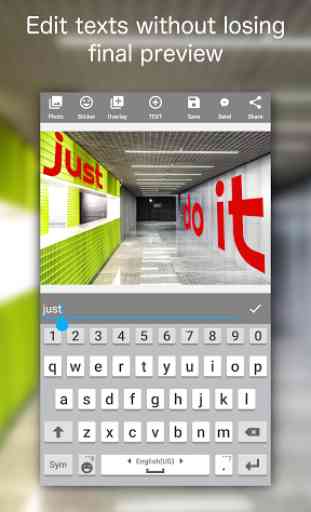
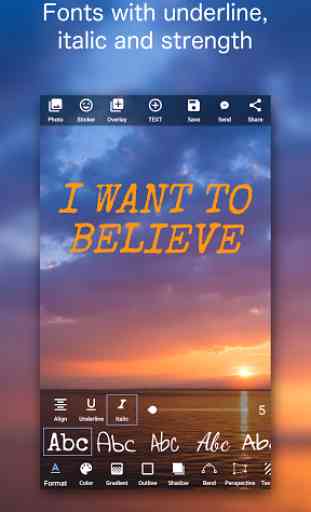
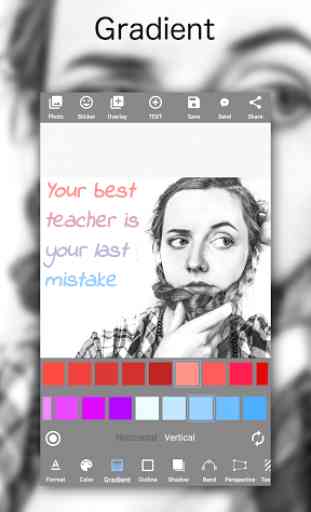
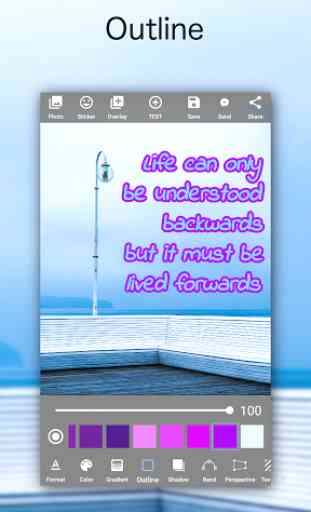
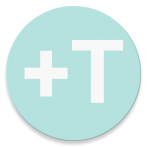
I don't normally write reviews, but after trying this today, I thought I should as I've deleted few apps after trying them. This app offers an exceptional number of options for editing, it's a great app. Impressed with the font, and the font editing options. It would be great if there was a name signature (trademark) option, and a brush options to enhance the pictures such as glitters, stars etc. Asking for music is probably too much demand, but then it would be a super app. Thank you.