Add Watermark Free
FOR SUPPORT AND HELP please contact me via email or website (see below)!
Primary features of the Full version:• Taking pictures with camera• Quick share on Facebook, Twitter, Flickr etc.• Fonts, color and other effects in text mode• 72 built-in fonts, up to 20 custom fonts can be imported• Easy reusing of recent watermark texts• Adding of timestamp, filename, GPS tags and other properties as text watermark• Processing of multiple images in batch mode• Full support of EXIF data• Saving target as .jpg or .png• Support of transparent .png images as watermark• Rename and resize by saving
Limitations of the Free version:• User defined image-watermarks are disabled• Saving only as .jpg, downsized to 1024 px on the long side• Quick share after saving disabled• No auto mode by launching from Share menu, no batch mode
Please note, due to memory limitations of mobile devices you could have problems when saving images in full camera resolution (more than 6-8 megapixel, depending on device). If so, it is recommended to use downsize when saving. Otherwise the app reduces the pic's resolution automatically, to avoid out-of-memory errors.
Another Android limitation: On Android 4.4 (KitKat) and above you can't anymore save images to an external storage due to security restrictions. Use device's internal memory instead.
Useful tips:• Don't delete original images after watermarking, because you can't remove watermarks from processed images.• To import custom fonts copy up to 20 TrueType or OpenType fonts to folder "addwatermark/custom_fonts" on your device.• To add watermark direct from Gallery or another app, use Send or Share command and select Add Watermark.• To quick share a picture to Facebook, Twitter, Flickr etc. enable "Share after saving" in "Save Dialog". The related app must be already installed on the device.• To datestamp a photo use %date% as text watermark. You find more useful placeholders in Settings / General
Many thanks to: Muchamad Mahrus for translation in Indonesian!TomoS for translation in Polish!ene49 (CepTeam) for turkish translation!Milly Zecchinato for translation in Italian!Martin Sotelano for translation in Spanish!Tristan Lyonnet for translation in French!Martin Lehmann Madsen for translation in Norwegian!Magichannel for translation in Chinese!If you think you could help me to translate this app in other languages, please let me know.
Feel free to contact me: [email protected] visit my blog: http://androidvilla.wordpress.com
Category : Photography

Reviews (30)
This is a hassle free Watermark app. Most of all they don't bombard you with ads. I paid for the upgrade but it doesn't seem much different than the free. The only problem I can't make it due to lines. I have to load the picture twice to get my phone number in under my shops name. I wish y'all would fix that or let me know what I'm doing wrong.
3 stars for no ads. But I'm uninstalling it anyway, the main reason, why one puts watermark on a photo, is because the photo has a beautiful resolution and clarity, and you'd want to make sure no one copies. turns out.. the downsizing of the photo's resolution is defeating the purpose of the photo. i appreciate the effort, but I'll have to pass. Good app tho.
I used this app on my older version phone and loved that I could adjust color and size, fade the writing or make it darker. I can not change colors of my logo with this version. I can not make logo darker or lighter either. It basically only comes in color black and stays one tone
This app has been good to me for awhile. I like to use it for my writing that I post on the internet but when you have to use certain editing apps and leave others out because the watermark compromises the photo in such a way that it makes it too hard to read is where it gets aggravating. Why does the watermark effect the whole photo so much? 👎
Please Fix! Don't know what has gone wrong in the past 3 weeks or so, but the app is crashing as soon as I click add image. The screen goes black, crashes my phone until I close the app. Was working fine for 6 months and up until a few weeks ago.
Many options including text from filename and a great batch feature. The cons are the inability to set both a text and image watermark and the apparent lack of quality of jpegs even at low compression. This is more noticeable when I batch twice. one for image and then for text. Please update this app
This would have been a fantastic app. Does what you need it to do. But when saving the image in the free version, the photo is downgraded significantly in size. For that reason alone, I cant use this app and that's why it gets 1 star. Better to have some other carrot for people to upgrade.
Pretty easy to use, I love it. My work is now easy to recognize. The only thing I would add is those nice frames for the text. The ones makes the watermarked text beautiful.
Pretty easy to us. Tho ive only tried a few images, im in hopes that batch marking is in part a feature offered and would actually like to see more styled fonts added. But for now, im happy its easy to use.
loaded 30000 * 30000 image and app got stuck for a while. image load after some time but image saved as 1024*1024. i understand that you are loadind image with sampling but please do sampling in background and show progress dialog. and do not do auto sampling. auto sampling reduces the size of image too much.will give more stars of this issue fixed
Easy to use and efficient! Tried other apps, either the watermark not saved properly, or cannot load. This one is smooth and user friendly
Love this app for quickly adding template watermarks to photos. Functionality is great and I only have the free version. Wish it had video capability in addition to photos. Currently looking for a separate app that does what this does for videos.
Seems great so far. Haven't used it much so far. But my main takeaway is it's great at adding text to a photo or image. I'm finding it challenging however to ad a logo. Especially a transparent type logo. Maybe I just don't have the hang of it yet. I may come back to this and update as I spend more time figuring it out.
Not being able to use my own picture for watermark in free version even to see how the app handles it is a huge turnoff. I'm not giving it a low rating though, as it does definitely make watermarks just fine, simply doesn't work for my purpose.
I used to love this, but since yesterday after the update i cannot load pictures on the app, also its not saving in a default folder anymore. i tried saving it in a custom folder, it says saving but the folder in files is empty.
I used this app of yours very rough and tough !! With so many features, this app has always been of use to us! When AURORA /Aroraji's Apps started reaching the second line due to alphabetical, then in compulsion, we had to uninstall this app!! Since it was with it for a long time, so wrote about it and 🌟🌟🌟🌟🌟 stars for giving excellent service, taking minimum storage space!! If there is any other app available in the category of this app, whose first letter starts with the letters D L X
I love this free version it's one I go back to everytime. These days we all need to be careful when posting any work we may have done (as in cards or colouring you may have done). As their are people out there who will steal your photo and say it's their work! This app is so simple to use I just use my name and put copyrighted 2020 and fade it so its visible but doesn't detract from my image. Nice bonus is that it remember your last watermark so if you want a quick one it's their to use.
Quicker than a different app I used to add a watermark to my photos, and also better, as I can also change the font, size, colour of the text and placement. Great app.
All these stupid things demand money if you want to use it on a handful of images once. For "free" it's very limited, so I can't consider the "free" because it's practically useless. More like clickbait.
Free version too crippled for adequate test of features. Crude UI. Minimal features.
What happened to your app ? It worked great before I got my new phone . I have uninstalled and reinstalled it 4 times ! I can't get any of my photos to show on the app .
Very easy to use. Like having an extra back-up of my photos. Think the date with name is smart idea. Really like it. Thank-you
The best app for adding a watermark. Ads aren't over the top, instead are minimal. App is easy enough to work. Overall, great app. Been using for awhile now.
I have 12 fonts in addwatermark/custom_fonts, all ttf, none show in app. Also does it watermark both portrait and landscape images in one batch. ( in same place on image. ) if yes will.buy.
Good app. However, needs to add options like embossing, shadow-text, 3d letters and relief (dig-in effect) in the watermarking... Then I'll rate it with 5-star. Blessings. JESUS IS LORD! HALLELUJAH!
It's disgraceful that the app let's me crazy everything but when I try to apply to the image, asks to pay. Why don't you make it clear at the start? Cheats!!
It's easy to use and has many beautiful fonts... And you can use it offline... Also even if you edit a picture you can still keep an original photo
A nice simple add for adding watermarks. Works great for someone like me who does traditional artist who doesn't use a scanner
Loved this app, but i notice when i apply my watermark on a photo, the quality of the photo isnt as great as it was when i first shot it. Alkost like it got pixilated aftet applying the watermark..


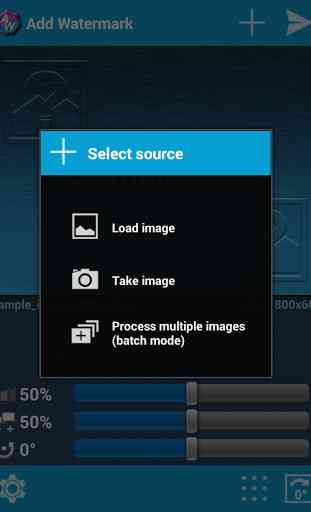
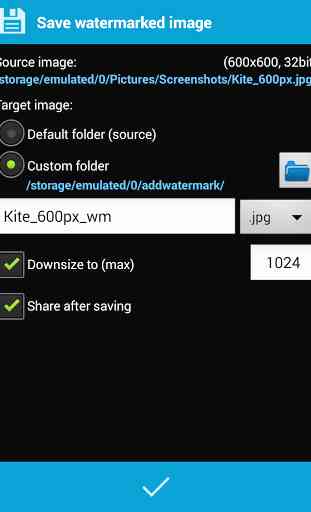

It is very great to use since I am a graphic designer. I use it to watermark and pritect images of designs before sending it to clients to review before final approval and payment. Sad thing is that the full version is not availble in my country where you can use images as watermarks instead of text. I would like to refer it to others who wants to use images but the app is not availabe in their country. So the app gets a 4 star.