Admin Hands: SSH/FTP/SFTP/TLN
- a new generation complex software aimed to perform all your needs!
›››› Secure SSH Client›››› Secure FTP/SFTP Client›››› Secure Telnet›››› HTTP Download/Upload Capabilities
You can connect with terminal, client or perform automated actions with just one click! Very powerful tool for remote UNIX/Linux or Windows administrators, which helps to handle an army of servers!
★ ULTRA FAST!
★ Secure password manager encrypted (AES-256) with master key
★ Protocols: SSH, TELNET, SFTP, FTP, HTTP
★ Batch actions: Download, Upload, Execute
★ Batch ping hosts (two methods)
★ Execute command or script on machines!
★ SSH terminal and Telnet terminal (full color terminal) embedded
★ FTP client and SFTP client embedded
★ Ultra fast multi-threading, up to 128 threads!
★ Additional keyboard with special characters and arrows!
★ Simple, modern and friendly flat interface
★ Terminal themes
★ Import/Export data to another devices
★ Save your hosts to CSV/XML/HTML
★ Read and save logs
★ Password Generator
★ Organize your hosts by group
★ Copy & Paste hosts!
★★
★ And much more! ★★★
... Admin Hands is only tool with UI for:
- Automatically run commands over SSH on many servers
- Automatically run commands over TELNET on many servers
- Automatically run commands over FTP on many servers
- Automatically run commands over SFTP on many servers
Category : Communication

Reviews (22)
Too buggy. On my moto g power, this app's file transfers failed more often than not. Most of the failures were either 'time out on read' or 'control channel unexpectedly closed'. Some transfers that appeared to succeed actually failed to transfer the final few file sectors, creating a corrupted file. None of the multi-file transfers succeeded...most timing out on the 2nd file in the list. A positive for this app is the UI. I found it intuitive and complete for the tasks I attempted.
YES! FINALLY! AMAZING! This app really under-sells itself! It is absolutely the best! It has a built-in text editor, which has really made it a fantastic tool for me to create and edit PHP/MYSQL/HTML/CSS files! Other "IDE" apps supposedly designed just for that purpose have been terrible! They employ poorly designed interfaces and require "projects" or other unnecessary steps! This couldn't be easier to use: navigate to your ftp file and edit!(Id pay to be able to have mult. text edit windows!)
I've been using this for a week and wanted to give it a try before rating. I have to say I'm impressed. I'm on a Galaxy Note 20 connecting to an Ubuntu server and have had zero issues with bugs. SSH runs great and the SFTP function works as expected. I appreciate the UI for it as well. I recommend this app for any administrator that needs immediate access to their machines from wherever internet access is available.
Works good but lots of limitations (FTP). Not as robust as Filezilla on pc. For example can't even do basic things like create a file in ftp, or even copy or move files. Due to the limitations, I'm looking for another app, although it did connect and I could upload files from my phone and create a folder.
Just started using this app. Feedback for the Developers, when using SFTP the date and time font size is far too small, should be the same size as the file name. Defaulting the sorting to be by date would be good as sorting the file list does not work and takes you back to selecting the host. So far a good app and allows me to see the log files on my webserver, well done. Having an internal text file viewer that uses a constant spaced font would be useful.
I have tried many android app similar to this..but it has many features that is unique. And the system designed is good as compared to other...Still the convencing part is no ads are shown during the usage... that's best
I love this app. Wish I could set custom TERM type so I can turn off ansi color support on ssh sessions easier. Or disable color because it really messes with the appearance of the cursor.
The app works well to access my Raspberry Pis from pretty much anywhere. The problem I'm having is that when saving files after editing them, it dumps the permissions that were previously set so I have to manually change them back each time. I think this bug needs to be fixed and then I'd give it 5 start. I also paid for the full version.
Great app, quick too. Only short coming is an option to confirm before deleting a file on the host. Considering the form factor of a phone with small display it is way to easy to delete the wrong file. Great interface though.
There are too many bugs. The editor can corrupt files, delete them and will not leave select mode, upload files does not work and there may be more. A pity because it would be very good without these problems.
A really great app! Im a human developer lol and I used to use this app about 2 years ago and it wasn't that great but now!!.. it's surpassed my expectations from what I remember and I will continue to use this! Only reason I gave it 4 stars and not 5 is due to the lack of editing features/options. I would rate this 10 stars if you guys add code intelligence and font colors/themes on the file editors. Other than that, superb application guys, keep up the excellent development!
Nice app, the best so far of those I've tested. One small issue I have to comment. I'm using different languages and have issues displaying all the accents, which is not a deal breaker, but makes reading a bit more challenging.
Editing a host is a little flaky (says it saved, then asks if you want to save host when you try to exit screen) but it works and has an SFTP client. It's a little annoying that you can leave host password blank and SSH will prompt you, but SFTP fails. You must save a password to use SFTP. But, again, it works fine. Very useful.
During a file transfer, if your device is accidentally rotated, the progress window disappears, leaving you basically guessing when the transfer is complete. Would like an ongoing notification for file transfers.
Very nice app with lots of features. Unfortunately downloading from ftp to sdcard doesn't work for me. No problems with uploading to internal storage. Maybe this will be fixed in the future.
This was a perfectly performing ssh app, best I have ever used on android 5 stars even -until may 6th update. Now my ssh session is broken every time I switch to another app and try to go back. If I have to reconnect to my ssh sessions from scratch every time, it is frustrating and nearly useless.
Useless. I cannot create a host because every time I try to paste in some info (host address, login, password) it wipes out whatever I have already entered and starts over. I suppose that's fine if your password is "password" but I don't care to enter strong login & password combinations One. Character. At. A. Time. Uninstalled.
doesn't work. just spins round and round and never connects. signal strength was fine so wasn't due to poor connectivity. server was available when connected from pc, both before and after trying the app. poor.
Problem uploading files via SFTP....When I upload a file (of any file type) the file looks like a folder and you can browse into it...not sure why this is happening. Even a normal .txt file 'turns into a folder' when uploading :(
It's actually great. However I can't seem to get the stats to work for my server as I suspect it requires authentication and it doesn't provide me a method to set password for stats if there's a solution to this it would be greatly appreciated.
I have a complex request. The tools are nice and simple on my mobile phone, however; Can you tell me if your business has a backed product? The flow is nice in the ideal Options menu and the assumed drawing board so to speak :-) May I ask, Do you have a testing System available based off of the users Ideas and end result plans and or goals for Product/Device in the Printing of finalization i.e.; Schematics of compartmentalization of : What is your device and product orientation if any?
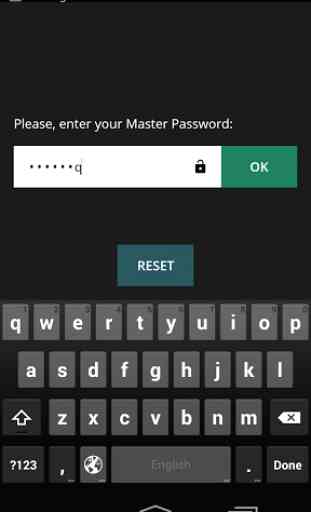
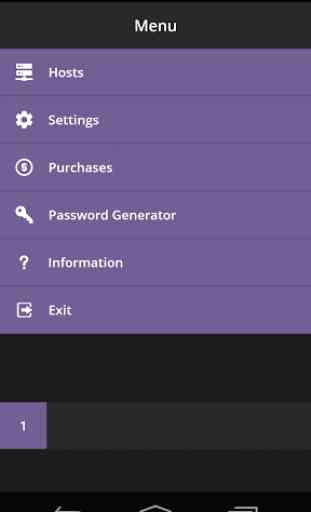
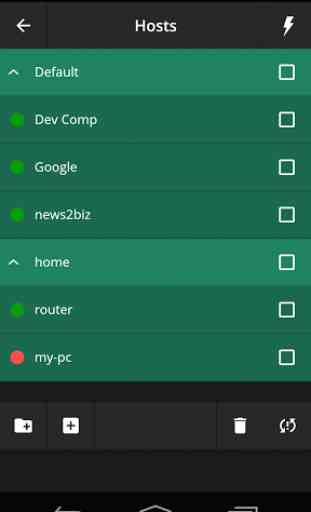
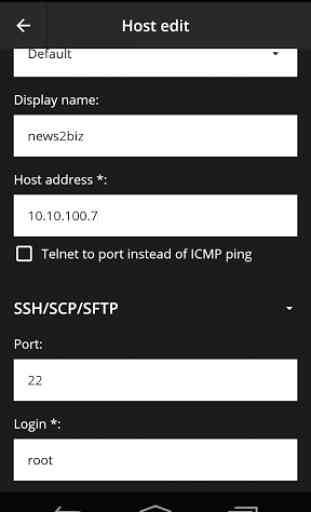

My goto tool for all remote connections. It does exactly what it says it does, and it does it easily. Would be nice to be able to change the font though... for some reason my phone displays the terminal in a sans-serif proportional-width font, and I can't set it to a fixed-width. Likely some obscure phone setting. Would be nice to have the option to change it.