Adobe Acrobat Reader
VIEW PDFs
• Quickly open PDF documents from email, the web, or any app that supports “Share.”
• Search, scroll, and zoom in and out.
• Choose Single Page, Continuous scroll, or Reading mode.
ANNOTATE AND REVIEW PDFs
• Make comments on PDFs using sticky notes and drawing tools.
• Highlight and mark up text with annotation tools.
• View and work with annotations in the comments list.
SCAN DOCUMENTS AND WHITEBOARDS
• Use your device camera to snap a photo of anything—a document, whiteboard, form, picture, receipt, or note—and save it as a PDF.
• Scan multiple document pages into a single PDF and reorder them as desired.
• Easily save and share scanned PDFs.
• Enhance your camera images with improved boundary detection, perspective correction, and text sharpness.
• Requires Android 4.4 KitKat+.
FILL AND SIGN FORMS
• Quickly fill out PDF forms by typing text into fields.
• Use your finger to e-sign any PDF document.
PRINT, STORE AND SHARE FILES
• Sign in to your free Adobe Document Cloud account.
• Connect your Dropbox account.
• Print documents from your Android device.
IN-APP PURCHASE Convert PDFs and organize pages on the go by subscribing to one of Adobe’s online services. You can get started without ever leaving your app, and subscriptions work across all your computers and devices.
ORGANIZE PAGES IN PDF FILES
• Subscribe to Acrobat Pro DC using In-App Purchase.
• Reorder, rotate, and delete pages in your PDFs.
CREATE PDF FILES
• Subscribe to Adobe PDF Pack using In-App Purchase.
• Create PDF files.
• Convert Microsoft Office files and images to PDF.
EXPORT PDF FILES TO WORD OR EXCEL
• Subscribe to Adobe Export PDF using In-App Purchase.
• Save PDF documents as editable Microsoft Word or Excel files.
ALREADY A SUBSCRIBER?If you have a subscription to Acrobat Pro, Acrobat Standard, PDF Pack, or Export PDF, just sign in to convert and export PDFs on the go.
AVAILABLE LANGUAGESEnglish, Chinese Simplified, Chinese Traditional, Czech, Danish, Dutch, Finnish, French, German, Italian, Japanese, Korean, Norwegian, Polish, Portuguese, Russian, Spanish, Swedish and Turkish
PRICEAcrobat Reader for Android is free.By downloading, you agree to the Terms of Use at http://www.adobe.com/special/misc/terms.html.
Category : Productivity

Reviews (28)
I use this app frequently for reviewing construction documents and drawings. It's always served me well, as it is significantly more stable than viewing with a browser, especially with large files. I would like to see the ability to add folders built into the app. This is a feature that is available on the iOS version of the app, and allows files to be organized in app. Little disappointing that simple feature is not available on Android.
I've purchased this app many timesover the years and pay one price and own it till the next version came out. During the year you would receive updates which were fixes to the bugs that were in the program (NO CHARGE) I first purchased adobe was in 1993 and every year or so. Now it's a constant money grabber every month if not more often. And it broke down in many parts. I don't know about anyone else but I can't afford this but can't do without it. Somebody make a pdf app for one price for all.
Obviously, the leader in pdf's. However, "liquid mode" is a pain, and now I cannot easily find a way for it to NOT open in said mode. 1. Users cannot easily move to specific pages. I was trying to quickly get to page 87, and it was significantly more difficult. There is no point to this madness. 2. The extra load time cancels any added benefit.
excellent app, scanned ok although gh some pages were a little blurred but still readable. HOWEVER, the orientation of several pages were incorrect being 90 & 180 degree rotated (fixed using Adobe Online). Also, it's not immediately obvious that 'save' does so to cloud not local storage, needing an additional download and cloud delete. Overall, a useful tool
It is a little annoying when you use only the free version, but still fully functional. The paid version makes it easier to edit, save, transfer and porbably more, but I use the free version. And I definitely recommend it if you're needing i effort PDF files. It also has additional apps on the play store that can increase productivity. For example 'Fill n Sign' make it very easy to add signatures to a online document.
Very informative. I discovered coloring after shoulder surgery. I'm a lefty and left shoulder . Using my right arm/hand. Hard but making me slow down. I've always like to go fast. I'm a artist that it I can't do it in a day it's hard to go be back to finish. the piece. Realistic and abstract. Your blending technique I will remember when I do a portrait of dogs! Pets! And I'm starting to branching. I have almost all of the studio, watercolor, and inktense.
It is good. One thing I love about the app is that when you want to read, it starts where you stop and also it carries audio speech inside it in case of tired of reading, I can turn it on to the audio play. I recommend you to download this app it will increase you reading performance.
It's a shame to have to need something like this so I can print pdf files. This says it's for all files, but many downloads from websites are not able to be opened with this app. All I wanted to do is be able to print to a wireless printer. I can't decrease font size to print less pages. I tried edit, but apparently the extras all cost money. It's 2022 and reading,editing and printing pdf's should be as standard as automatic door locks on a car. I'll be looking for something else.
Great but inconsistent This app is great. It has cloud integration so I can view all my files across different platforms without having to switch apps. However navigation through this app is a little strange. Sometimes when I'm using Dropbox and look at a pdf when I press back it will go back multiple directories. Because this only happens sometimes, the app is unpredictable.
Teribble customer support. No updates and follow up for a simple request to cancel the plan. The issue been dragging for month and not yet resolved. Googleplay store indicated subscription is cancelled, but adobe app still showing plan is still active. Contacted virtual customer support every week to get updates from Adobe and no root cause and resolution yet. Furthermore customer support gave empty promises which case is escalated and will get resolve within 7d. In the end, no progress at all.
When opening a pdf that was editted somewhere else of the current android device from the app's "recent" list, the pdf that was opened would be the old version in the device, rather than one that syncked to the latest version. This usually caused the users messing up the versions. Yet when opening files from the "File" list would be OK that catching up everything in the latest version.
Syncing is shockingly bad for a business as big as Adobe, good thing I didn't pay for the pro version! The feature of highlighting a document and having that save for access accross multiple devices is very poorly implemented. I have a Windows, Mac, ChromeOS and Android smartphone. No UI is the same so you have to figure out different ways of getting to the same result based on device. Saving changes is different as well, save button for Mac/PC, autosave for Android which does not work.
I love liquid mode but it needs to be available for long documents too. The biggest gripe is that the reader including dc version freezes and needs to be shut down. Yes the documents can be reloaded, however it's a pain when I've grouped documents. There are discrepancies with editability ( I have paid creative suite subscription) but overall I do like the reader.
Adobe is a scam. They give you a free trial but then don't email you to let you know your trail is ending. I only realized it was over when Google play sent me the bill. I then canceled my subscription. Adobe offered a two month for the price of one, which I took since I had already paid for the first month. I set a reminder to cancel before the 2 months ended. I just attempted to cancel but Adobe is telling me that I am getting a $67 cancelation fee because I didn't cancel within 14 days.
It is ok in my other devices but in this device (Lenovo Tab) when I open shared link it opens previous opened file not the one I was opening through link. It opens on second time (for each file). Please fix this issue. It's working perfectly fine in my other devices except this device. And app is up to date.
It's a good app especially if all you want is to read your documents. I got a paid premium in the hopes I could use a form fillable pdf version of a few things I use for hobbies but the app doesn't have drop down menus or JavaScript like on the computer so it's not really useful for me at this time. Maybe worth a download in the future
It's been Impossible to contact Adobe to cancel subscription and request a refund. I've tried several ways. I never wanted to download or could afford to pay $69. I haven't used the premium subscription and I have no need in the future for it., Yet I'm stuck with it and out $69. Not cool.
I am mainly trying to use this as a reader. While the liquify feature is really helpful, if I want to add a bookmark, it jumps out of liquify mode and only allows me to bookmark an entire page. I would like to be able to bookmark a particular word when I liquify mode, so that I don't have to hunt for where I was last reading in the page mode. Even the add comment feature which could be a workaround for what I'm asking jumps out of liquify mode for any functionality.
I'll make it a 5. Just please match the color of navigation bar to menu bar of the app. It looks ugly with different colors. Also app load pdf documents so slow. But faster in office app.
This is a pretty good app. I liked that it has many features. I hope they add more. Many app have lags and bugs but adobe does not have one which makes it even more useful. You can also create pdf in high quality. Very very simple and easy-to-use app.
The new and advanced version of the Adobe Acrobat Reader has catapulted their unique software to an unprecedented status. It now gives you the opportunity to utilize the pdf files by installing new methods including a "signature pen" to sign important documents prior to saving and forwarding the document. It's fast and easy and saves a lot of time when you're no where near a printer. Just use the signature pen, save your letter to your drive and send it by email. Saves you time and money.
Just used Adobe Acrobat Reader to create and access flight docs required for flying abroad. Note, if you see docs in small print / font, just use the liquid mode to make the docs more readable on a mobile.device. Airport staff see docs better, I noticed! Brilliant app! When attached to emails the doc is compressed for speed too.
I keep noticing frequent colour issues on pdf's that only appear to present on Acrobat on mobile. On desktop, and on other mobile pdf reader, there are no issues at all with the same documents. It appears there is either a colour space issue, some sort of compression going on, or maybe using 8 bit colours rather than 16 or 32 bit colours? Really frustrating though. I've had gradient colours that look trash on here. Very light white colours that look pink on here. Doesn't make sense.
I like that I don't have to pay extra to use this app. So far it seems to work just fine, and makes it easy to access downloaded. It saves them so I can always access them again as needed. Thank you Adobe Acrobat. Before I had this app I never knew where to find my files. It's an excellent app.
Great i love that you can open almost any file and the customer service is wonderful. No other app like this one. Everyone should use this. I hope it never goes away. I wish every app was this awesome and easy to use. Love to fill out documents and edit pdfs. I have successfully completed important documents. I'm am older so using new technology is harder for me to comprehend and this has no issues for me. I would recommended to my dogs if they could operate a mobile device or computer!
Provides the widest range of readability options for PDF files of any app I've tried. Still really needs a "liquid mode" with a dark mode — For the vast majority of texts, to implement dark mode simply requires the inverse of the light mode: black instead of white, & white instead of black. (It's already been requested in the community forum & is such an easy fix that I don't understand why it hasn't already been implemented when the Reader is in dark mode for everything else.)
Not quite what I needed. 20 mins ago I signed up for the free trial, as I needed to make sure the full version gave me what I needed. Unfortunately it didn't, so after 5 mins I cancelled the subscription. Only to find the £8.99 had come out of my bank straight away. I thought the free trial would give me time to decide. I would like my payment returned.
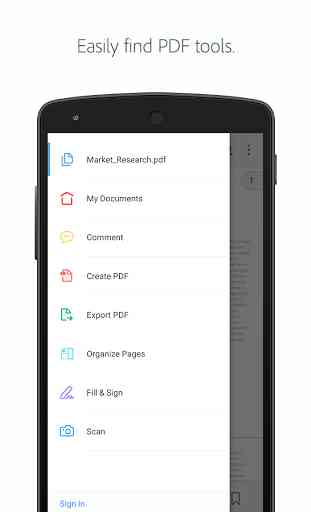
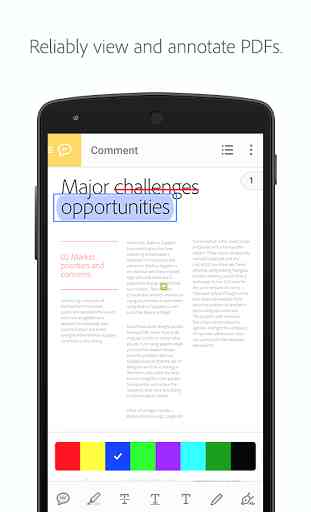
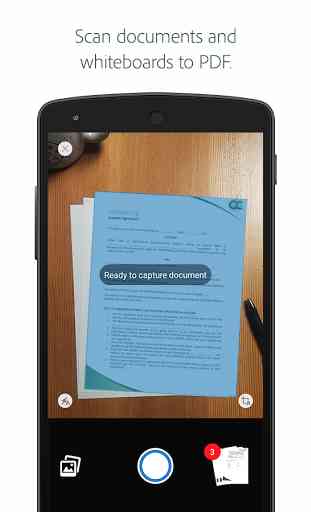
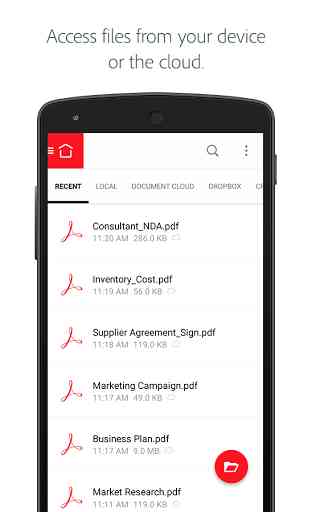

Update: contacted Google and Adobe. Neither will issue a refund. both are saying the other has to refund it. Never got the free trial. Had app for less than an hour. Don't waste you time/money if you don't know 100% its what you need Not worth the money and didn't get my free trial. So got charged to download it. Try and use it. Realize it wasn't what I needed and deleted it. Yup that was worth 11 bucks. Google can't refund it and I am currently trying to contact developer to see if they can.