Adobe Authenticator
Why? Because if someone wants access to you account, then finding out the password won’t be enough. As its name says, 2 Factor Authentication adds an extra layer of security by requiring you not only to enter your password but also to respond to a push notification sent on your phone or, alternatively, type in the verification code generated by the app. Moreover, it is compatible with your Android Wear, so you won’t even have to open your phone. Secure in just one tap!
Features:
- easy sign up by scanning a qr code or opening an otpauth:// uri
- easy sign in by responding to push notification
- verification codes generation without data connection
- manage multiple 2 factor authentication accounts on a single device
- support for Android Wear
In order to enable 2 Factor Authentication and set up your Adobe Authenticator go to https://accounts.adobe.com.
Category : Tools

Reviews (29)
In a journey like a tortoise to the perfection of my dreams I am starting to add one more dream. Nothing, simply uninstall my debt to Adobe which is in the form of a software installed on my PC... ONLY to dream bigger from the same Adobe which is cloud inclusive. Thanks to "Adobe as a layout master" of which features can even be experienced on Google slides.
Very happy with this app, it really has been a relief, keeping up with maybe 75 password and with 15 of them being my email accounts can really be a problem 😕 but this app truly has taken the stress out of u his app. Wish there were a lot more like it.
The app won't sign me in to my account and all it does is ask for a QR code I don't have. When finally able to get into my account I can't turn off the authenticator without the two step verification I can't log into in order to change. Avoid Adobe like the plague.
I love the app. However, it has cost me some stress because I had to change my account when I finished a contract for a client. Adobe hasn't made it any easier. However, I still love Adobe, so I'll find a way to make it work eventually.
Authenticator App DISCONTINUED? It seems that Adobe have removed the app from the Google Play Store. Is this true? (So i can remove it from my phone). I do see that Adobe has another app called Adobe Account Access. Is that the replacement for/of the Authenticator App?
It did not give correct instructions. All but one review before me said same thing. I googled (otpauth:// uri) and it wanted me to download. I may when I have more time. But Instruction is not well written for me and others to undestand.
They want me to scan a QR code. How the hell do i do that when i dont have one or have 2 phones one to scan the other with. That makes absolutely zero sense!🤦🤦
Working great, scanned the QR provided on the website, and logged in with the author. Code. Easy and handy to keep your phone number out of Internet.
*I am currently waiting for some help but until then this is my review: For some reason I am not allowed the use of codes nor have I been given a scanner image how am I supposed to use this product if I've had access to neither I have a code but no where to enter said code I have availability to scan a barcode or QR code but no QR code to scan I don't understand this at all of course the button is there but I cannot click I cannot select
I will never use their products, as a fine artist. The rest of my life. I am canceling future purcases soon enough. Process matters, as always. My plans are already made.
Work great You link your email to this app while running this app with with your phone. When you signing on with your computer a message will pop asking you if you are signing on you press the approval button or you can enter t code on your phone on your application that I on your computer
Tried reactiving app. as getting approval expired error need to use code making it cumbersome any solution have latest updated version of the authenticator
Nice and easy to used for securing your login credential
You have to have a camera on your phone and take a photograph of a QR code to use this app. I cannot do that.
Worse management possible! In short Snake eating it's own tail!
Awesome, THANK YOU, One More Way To Keep The Intruders OUT.
No manual entry, very half baked with Adobe sticker
I must say this is a great app, it is not because I just want to say something, it's because it has really helped me a LOT. I highly recommend it!!!
After installing the app, I can't do anything with it unless I get a barcode which I don't have. How do I add an account?
I don't understand this app. I open it and tells me to scan a code. No other choices. What code? Where? Why is there no help page or explanation on how to use it?
Do you really need to force your own authenticator app on users? Why not allow us to use one of the many existing ones?
Cannot scan my QR code. Even with any other Authentication App
Bad touch does not work
Makes account access and use a breeze.
I can not get this to work without a QR code. I do not have a QR code that this app is looking for.
Not able to add account via code
This application Solve a big problem to me.
The app told me to scan the barcode .. ok where this barcode ?
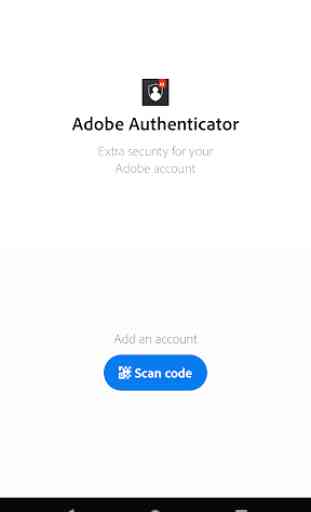
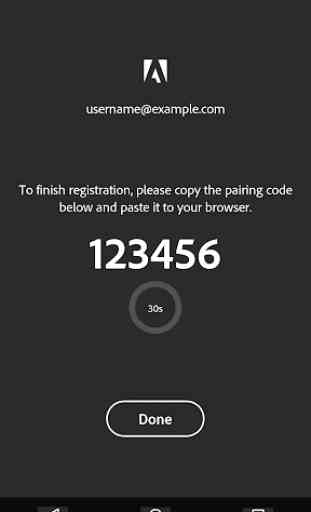

I open the app to get the authenticator code from my phones app menu, and I get an "add an account" screen... But once I've logged in using the phone browser and go to set up the authenticator, it takes me to the expected page and my settings say I'm already set up! I also have a menu option and all sorts of things... This app is broken.