Adobe Capture CC
COLORSExtract color themes from photos and the world around you. Play with presets based on color theory — optionally make changes with HSB and RGB sliders.
Use with: After Effects CC, Dreamweaver, Animate CC (formerly Flash Professional CC), Illustrator CC, Illustrator Draw, InDesign CC, Muse, Photoshop CC
SHAPESInstantly convert what you see, or have drawn, into vector graphics. Use the slider to adjust the level of detail, and tap specific details to keep/remove them.
Use with: After Effects CC, Dreamweaver, Animate CC (formerly Flash Professional CC), Illustrator CC, Illustrator Draw, InDesign CC, Muse, Photoshop CC
BRUSHESTurn inspiring photos or graphics into high-quality ribbon-, scatter
- or vector-type brushes. Refine them with color, size and repetition adjustments.
Use with: Dreamweaver, Animate CC (formerly Flash Professional CC), Illustrator CC, Muse, Photoshop CC
LOOKSPull color and light from your favorite moments to make video-enhancing filters. A 3D histogram and intensity slider let you visualize and fine-tune your Looks.Use with: After Effects CC, Dreamweaver, Animate CC (formerly Flash Professional CC), Muse, Premiere Pro CC
PATTERNSUse an existing photo or take a new one and turn it into a pattern. Pick from several pattern grids and go from ordinary to extraordinary. Name and save that new asset to your CC Library then use it in a final design.
Use with: Photoshop CC
ADOBE STOCKAdobe Stock subscribers can search for and license high-res, royalty-free images from inside the app. Use your favorite photos to craft your assets.
CREATIVE CLOUD LIBRARIESYour library of assets automatically syncs to your Creative Cloud account — so the assets you create in Capture CC are immediately accessible in compatible applications.
POWERED BY CREATIVESYNCAdobe CreativeSync ensures that your files, fonts, design assets, settings and more all instantly appear in your workflow wherever you need them. Start your creative work on any device and seamlessly pick it up on another.
Category : Photography

Reviews (29)
Incredibly useful as an add-on for other Creative Cloud products. In my case I can scan sketches and turn them into SVG's for later use in Photoshop with minimal effort. A little clunky in places (for example the sketching tool is hard to use), but improving all the time.
i use Adobe Capture to turn my sketches and typography designs (done by hand) into Vector Images. i use this all every time i sit down to get creative, it's definitely integrated into my workflow, and it's super easy! the first i ever did with this all was turn my signature into a PNG i drop into all of my digital correspondence, and then the way i use the app just evolved from! :)
It's a generally useful app when you want to edit on the go but accessing the file from my desktop is a whole pain point I wish didn't exist. Using the 'open in' option doesn't really do anything. Maybe there is a way of doing this and I need clearer instructions on how to do this.
It's a great app as it turns my drawings into vextorized images. My only issue is some images it will work and some it will not work. It's frustrating.
Around and around and around in an infinite loop of log in failures. It's just impossible to get beyond the sign in page to which I'm always returned after a polava of codes and password. Update: 6 months after the above review I still can't sign in. Around and around and around!
It's been said that comparison is the greatest form of flattery. Pay attention and you will notice everyone complaining there products to Adobes. It doesn't happen the other way around. Out front you don't reference those behind you. The men and women of Adobe continue there standard of excellence by placing amazing tools in the hands of creators to change the world for the better. Bravo
This is an incredibly functional companion for design. I found the most useful feature to be Shapes as it can take a beautifully accurate scan of a pencil drawing for use in Illustrator and likely other SVG applications as well.
Very good. I am an Adobe fan boy to be honest. Been using all their products since they first came out. Pricey as hell, but it's part of the cost of doing business. I've tried the cheaper alternatives, but keep coming back to Adobe.
I really like this app but...what do you mean by "Library is in view only, please contact the owner to view" im like who the owner???? And every time I finished refine a shape, it suddenly disappear and went into a new library that I can't even open or view without permission, from who??? All my hardwork editing just gone!!!
I really do like the app, it's a great tool for creating vectors for use in other art apps, but there's a GLARING issue that I cannot overlook: If you open up another app or just tab out to view a bit of reference material while you're drawing, the undo button will stop working. You can get it working by going to the save page and back...but if you do, it will suddenly revert to the last saved state, or even revert entirely to the base image you're working on. I've lost hours of work now. Hours.
It's ok. Just wish it could capture brushes better. Also it just made like 20 copies of one of my brushes and I don't know how it did that. The brush captures need to be worked on but seeing as it's the only thing out there I don't have choice. It needs the ability to crop the brush all the time along with many other features that can and would benefit the community and artists out there. We should be able to make them just like we do in photoshop but with the camera ability. save to sd card
I know this app can be wonderful, if I can ever complete a picture on it. Please add a feature to allow users to save a work in progress. I have spent countless hours getting a picture just right to end up hitting the wrong button or getting interrupted too many times and losing EVERYTHING! I don't have time to waste. Its frustrating and very stressful.
Please fix! Almost everytime I go to either save or am working on a shape design. It randomly closes out, and I lose everything. Especially if I've been working on a shape design for several hours. Yes, I know that seems like a long time to design a shape. But I like the fact that you can take a picture of something, and then turn it into a shape just by cleaning it up. I really do love the app, because its pretty easy to use and helps me get my product designs done faster. So please fix!!
this app is by far one of the coolest applications out there for artists or anyone who wants to have some fun. it allows you to capture color schemes of the scenes around you so if you wanted to recreate it and the digital painting it will be much easier. it also lets you capture shapes which you can then use in Photoshop or illustrator to easily be able to color in something that intrigues you. these are just a few features on Adobe capture that I love but I give this app to thumbs up.
Great start, needs more app compatibility across the Adobe mobile line. For instance, patterns generated on Capture are only able to be imported by Illustrator and Photoshop on the computer; mobile versions are not compatible. Would also love to see a feature where one could export short videos of the pattern angle being manipulated. It looks so good when tweaking the angle, like a live kaleidoscope. Very smart and addictive app, though.
This app is way more interesting than I originally thought it was! It's the best app I've ever found for finding color schemes from surroundings or from any photo. Not only color schemes, but it also creates brushes, patterns, gradients and more. I'm having so much fun collecting patterns, palettes and brushes!
The developers have thought carefully about an app that will run on a cameraphone (instead of the desktop) but have resisted the tempation to try to do everything that a mobile camera makes possible, instead they have crafted features that are genuinely useful and innovative. It's very impressive and I see it evolving into something very special.
Other than a degree of slowness in saving and accessing from the Library, this app is a blast to use. The patterns generated just by pointing the camera at even the most mundane of subjects is unexpected and a thrill. Not even explored what else this app can do, but I imagine an essential tool for textile designers. Thoroughly recommended even for just its pattern generating prowess 👍
Really great App! Something more than I expected! 4 stars instead of 5 are for one, though, annoying functional flow, which requires a small improvement. Exactly, the use-cases when you've captured a shape for example. Then you have spent around an a hour, refining it within the native Editor UI provided along the App. A sudden tap on phone's `Back` button, or equal guesture on the screen and you're OUT and all your changes lost! Think just adding the confirmation dialog may save the situation!
This app is an invaluable creative helper. You can create vectors from anything in the world around you, snapshot color palettes that you can use in design and color grading, plus more. I still haven't figured out a use for the pattern feature but I'm sure I will in time. This is pretty amazing considering the app is developed by lizard people.
Absolutely amazing! I have thought of this concept for many many years, leave it to Adobe to nail it once again!!! I've used all of there softwares my whole life, but I've always wanted to vectorize hand drawn sketches, snag a color I find while out and about, try and find out a font genre on the fly, etc etc etc etc etc!!!! This app is the most important tool in a graphic designer's bag of goodies, by far!! Thank you Adobe for making this app free!!! I am going to promote this everywhere I go!!
Fun. Wish it would not punt you back to live camera everytime you save, but leave you with the image you were last working from. Wish cloud assets usable outside adobe software. Wish more pattern options were available. Hogs all the bandwidth to the point of crashing other devices/ tasks. Makes my phone run really hot. Pattern maker is addictive.
Great app for using Adobe. But just the Text search keeps telling me I have no internet connection. Despite emailing Adobe. Still no fix.
It used to be a great app but with the newest updates I try to create a pattern and it's impossible to know where the patterns are being saved. I search inside my phone and Adobe Cloud and nope.... I'm disappointed because this app was one of the best Adobe apps out there. I hope they will fix this saving bug and saving screen that is way too confusing.
I haven't used any other software like this. But I'm astonished especially with its shape function with which one can produce black and white or color images that can be used in a drawing lesson. Real pictures are to hard to imitate, but after using shape function, the transformed pictures have fewer details together with preserving the essentials.
One of the best programs to help artists. Saves me a lot of time with vectors: I prefer to draw on paper. AC turns captured drawing into vector in no time. All I have to do then - is to make final adjustments on PC. Thanks for so simple and powerful program. My only wish is to be able use it on PC.
Freaking amazing. I thought I'd have to do a TON of work digitizing my doodles and drawings. But this does it for me so quickly. The only downside is that it saves the images pretty small if you don't have a creative cloud sub. So I got one and it now show all my Adobe capute images right in illustrator in the library menu, and I can resize up as big as I want without losing sharpness, etc. . I love it.
I love Adobe software and their support of beginners and novice artists putting it out there in the medium. I rate this a solid 4☆s.Two things prevent the last ☆ for me. Novice users(me) not familiar with industry terms and functions, need a type of glossary to become familiar with these operations and how they work more quickly to avoid frustration. Also the App could use a better look.IE: Samsung Style Dark Mode(see internet). Just a suggestion.👍👍👍👍
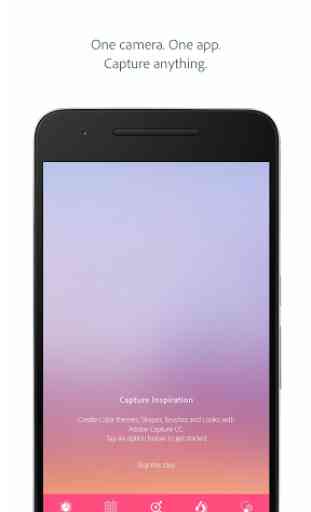

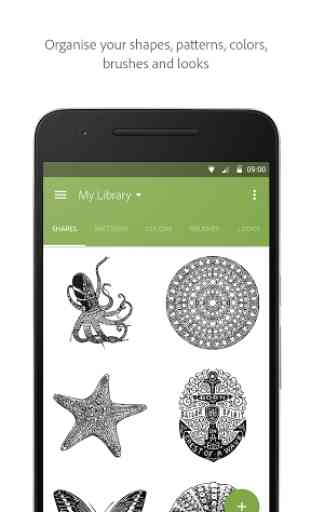
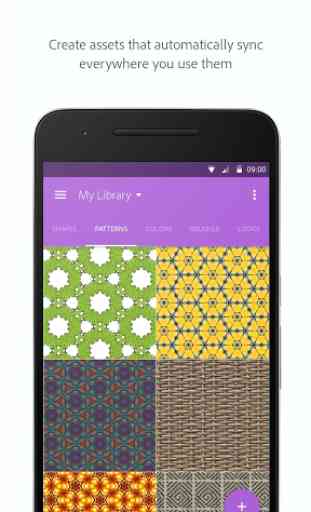

It looks interesting for now. I just installed it and just pushed me to rate. When i'll see what it does i will be back for rating. LE: It does good edits, conversions, collage (very easy to do) and it saves them. To save it you need to press share, no save button. Also, too many times asks to go premium, event the star shows which are premium. That's kind of annoying if you encounter more than 10 times in one photo editing... Overall, it's simple and good for what it do.