Adobe Connect
The FREE Adobe Connect application brings all critical capabilities from the desktop to your mobile device, enabling you to drive meetings directly from your Android tablet or smartphone.
Launch and manage meetings
- controlling attendee rights, recording, audio conferencing, and layouts. Share PowerPoint® presentations, PDF documents, and even video from your online library. Use your tablet to smoothly whiteboard and annotate directly on content. Participate in multi-point video conferencing using your device’s cameras. View the whole meeting, or zoom in to see content, chat, ask questions using Q&A, and respond to polls. Use VoIP meeting audio, or chose to join a telephone conference if included with the meeting. Use custom pods to view closed captioning, YouTube videos, learning games, and more.
FEATURES for both smartphones and tablets:• Start and end meetings• Start, stop, and manage meeting audio conferencing• Accept or deny guests from entering meetings• Promote or demote user’s roles• Broadcast cameras and microphones (VoIP)• Share content from Adobe Connect cloud-based content library • Control playback of slides and animations• Play video files• View and edit Notes• Participate in Chat, Polls, and Q&A• Use emoticons: Raise Hand, Agree / Disagree• Participate in breakout rooms• View and participate with ‘custom pod’ applications
Additional features for tablets:• Invite others to the meeting • Start, pause, and stop recordings• Enable Web Camera rights for all participants• Switch between stored layouts in the meeting room • Share content from local device photo library • Use drawing tools to whiteboard or markup/annotate content
REQUIREMENTS: Android: Version 4.4 or higher. Requires WiFi or a standard 3G/4G connection.
Category : Business

Reviews (25)
Not sure if it was room specific, but the room kept disconnecting while waiting to enter. That's a bit annoying. Also one of the side bars was stuck in the middle of the screen. Couldn't figure out where the mute/unmute option or the video option was. Not mobile friendly at all. My keyboard kept blocking what I was typing as well. I don't think I'd ever use this app again and wouldn't recommend to anyone.
Awful app. Poorly optimized with a lot of amateur coding mistakes. Such as not being able to see what you're typing, or even being able to erase it without have to back out of chat. Sound can be choppy and inaudible for no apparent reason, so even doing nothing but listening can be a challenge. Lots of other dumb issues that makes me surprised the app even functions at all. It's nothing more than a garbage mobile version of Adobe Connect. Please just use the desktop version instead.
It's a great concept, but functionality and stability fall short. It's the slowest player I've used on any system. Ever. I've buffered video faster on dial-up and I wish I were exaggerating since I need Adobe Connect for college. It's not the app per se, but Adobe Connect as a whole. It's every bit as awful on my home computer with over 100MB download speeds on my internet connection.
Interactive features seem very badly designed. I don't seem to have a mute button, so have to keep connecting and disconnecting my mic instead, and you can't use the chat feature as the keyboard appears over the typing box. Even if you try to type blind, you can't correct any errors, as clicking anywhere in the box brings the keyboard back up. Drawing on the white board also doesn't appear to work. MS Teams and Google Meet much more useful.
Thank you I've been using it for my school during the pandemic and it's been helpful but there are some problems when using it on mobile phone and I really appreciate if you fix it. First the voice would be disconnected and reconnected after a while then if you bring the handsfree out and put it on again it would be ok but the cycle is repetitive and it's annoying. Second if more than 1 person opens the webcam you only can see 1 at a time . Third is typing blindly! Thank you and good luck!
It's one of the best apps for online meetings and seminars but the android version has too many restrictions in comparison with the windows version, you can't pause videos which really bothers and it's biggest problem for me is that you can't type in Right-to-left languages like Arabic and Farsi which needs to be solved. Thanks to the developers...
There is a big bug when the slides are shown on the phone app. When we share power point files, before we reveal the answers, they are shown based on the animation you have chosen!! What i mean is that if you have chosen for example fade animation for a sentence or picture in your power point file, adobe connect shows it earlier than you reveal !! Another problem is that some fonts are not recognized by adobe connect! Hope there would be great improvements on the next updates 🤲🤲
Shockingly bad. Noone can hear me through headset or device microphone, due to feedback/whitenoise even though they work fine on other apps. Screen realestate badly arranged, part of the screen cut off. Can't type in chat without the chat window being made huge. When drawing on the screen, the delete dialogue covers part of the screen so you can't delete parts behind it. The worst app I have used in a very long time. Couldn't take part in a University tutorial because this app is so bad
I've been using this app for 3 month and let me speak truth : Awful ! if there was an option which we could come back to the first page without quiting the app , would've been great . also the ability to record the session individually is a great option. Both of them are missing from this app . After all , its not user friendly, it's not made for all languages and it's not pretty at all . to be honest the only good thing about it is the small size of pc version .
The UI in this app is quite old, and doesn't support well mobile phones (perhaps except the new foldables) , The sound quality is terrible, and the video too, the share option is corrupted (some buttons aren't accessible), it's based on Flash (so it can easily load this type of content easily when using the share pod). These are some of the reasons why it's recommended to go ahead, and download the new app, or join from the browser before the next meeting.
This feels like it has fallen far behind most other similar apps. The interface is functional but unintuitive for mobile/tablets. It lacks several basic features. Even worse, there are considerable performance issues that ruin the audio/video experience at times. I am left feeling that this app was simply an afterthought.
Doesn't seem to be well optimized on mobile. Screen goes black with a single letter typed then comes back so typing even my login details before I enter a class feels detrimental. Same thing happens again when I just change the volume. UI works but looks and feels dated Audio keeps sputtering as the speaker well.. speaks. This issue is not present on the PC version.
It's terrible it needs so much improvements. Smart pop up doesn't work for this. It closes automatically if left in the background. Keeps saying "connecting" "trying alternative server" forever. You could've added a notification to keep the application running in the background. Oh and it's missing so much options that are available in the desktop version
It 5ucks, doesn't rotate, looks outdated design, it is unstable. Meetings start with this app and end up using other such as zoom. Any other app is much superior than adobe connect. Stuck with it because is the company's default app for meetings. Two more, it doesn't allow to copy text or visit links so forget redirecting to a website by clicking, type it yourself. Also, cannot see earlier messages on the chat. Usless.
One of the worst apps I've ever used in my life. Like you can't even type the address of the room you want to join because your keyboard cover the text box and you can't type or paste the URL! The screen didn't rotate which is very annoying and making this app very hard to use. It just didn't works at all!
Absolute Garbage fire of an app. I had joined a meeting as a guest the sound quality was low. A minute in It then kicked me out and said I had to use the browser to reconnect and fill in credentials. But the browser redirects you to the app. The app auto populates the last user and does not let you change from guest to login vice versa making you stuck in an endless loop of stupidity.
Screen kept flickering as I tried to type in address, so I eventually copied and pasted the link. Then I'm asked if I want to join the meeting in the app or the browser, and when I pick app it opens in the browser anyway. Then there's no sound and I can't enter full screen mode. So frustrating! Uninstalled.
1 stars Just to respect as an education tool, otherwise comparing to 2019 technology and application design standards it's a shame to have an online class with this quality, RTL/UTF-8 not supported at all, rotate problems, so heavy to load, Video transfer is not optimized, UI/Ux ?? Completely zero! Up: And now after 2 years, no update and support. Even developers' abandoned the app.
Audio during a lecture keeps glitching. Sometimes a blank page appears after a glitch and you have to exit and rejoin. I've tried with my broadband and mobile data, same outcome. Terrible. Wish my university didn't use Adobe Connect.
Cell phone android. Too small print, rotating screen restricts view, need to create a password, sends a Verification Code which is not accepted ... Too much time, meeting's almost over. Frustrating and infuriating . Especially for my consideration of. Product that would cost thousands of dollars. Moving on, won't be back.
Simply a sub standard platform compared to other services available. Am unable to mute my microphone during sessions. Audio comes and goes. Many of the features are limited. Sad we have to go to Teams when sharing amounts of audio and video data.
This app used to be ok, but it looks like they re-released it and disabled the older app. The updated app is stuck in landscape mode which is bizarre and uncomfortable on my phone. It also hides my phone nav buttons so it's hard to navigate to other apps - even trying to close this app is a hassle. It also no longer lets me join my Adobe training on mobile. It says mobile users are not allowed in the room. That was literally the only reason I used this app so it's useless now.
I logged in as a guest once and it was all good and rosy. Only for me to try these past two weeks and it just gets stuck at "connecting to server" or "connecting to alternative server". My absence from hose meetings cost me a lot due to no fault of mine. please fix the bug
Useless. Absolutely useless. Takes you to mobile browser and insists on you needing flash. This isn't an app. It's just a shortcut. Absolutely fkng useless. I need this so I can rewatch online classes while using programs for class. But seeing as this "app" doesn't give access to those classes, and rather directs you to your Web browser, it doesn't work because mobile browsers don't have flash and therefore the app is not an app and does not work to give you Adobe connect access on mobile.

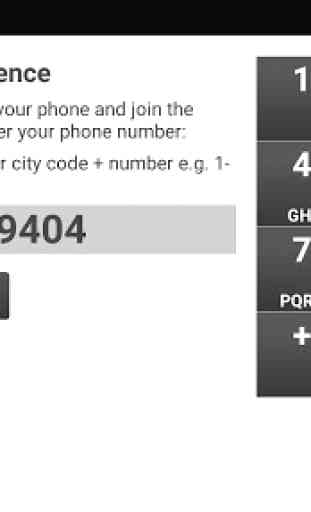

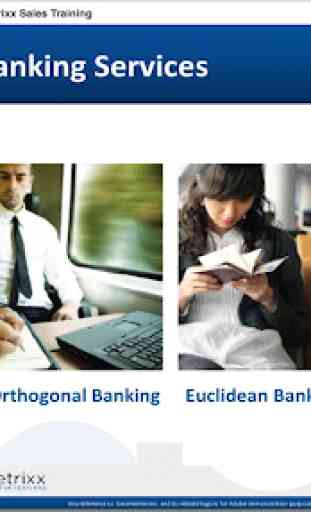

The entire app interface is in landscape mode. You cannot flip it to the opposite landscape or to portrait mode. The option to send a question to the presenter is in a text input field at the bottom, but the keyboard covers the field. You can't see what you are typing nor can you paste other content because the paste option is obscured. Simply put: The text input field doesn't slide up to make space for the keyboard. If the option to allow portrait mode was allowed then I could likely see what I am typing and pasting. I missed out on trying to engage the presenter by asking a question about the presentation content because of this text field problem. Audio is very choppy. I tried moving from 4G LTE to WiFi and the results were the same.