Adobe Creative Cloud
• Automatically sync your screenshots to the Creative Cloud and your desktop.
• Markup and annotate screenshots with new in-app tools.
• Search and acquire assets from Adobe Stock.
• Find new apps connected to the Creative Cloud via the App Library.
• Publish your work to Behance -
- the leading online platform to showcase & discover creative work.
• Upload photos to Lightroom or add them to a Creative Cloud Library.
• Download assets from Creative Cloud Libraries to use within other apps.
Adobe Creative Cloud for Android: Your work, your inspiration, your creativity, with you wherever you go. Included as part of your free membership, this app connects your mobile devices to the Adobe Creative Cloud.New collaboration features in Creative Cloud for Android make it easy to share designs with your team. Invite team members to collaborate on a project or create a public link to share your designs with anyone in the world. With push notifications, you'll receive feedback the moment someone leaves a comment or joins a collaboration.
This app gives you access to all of your files and assets stored in the Creative Cloud. You may browse and preview your PSD, AI, INDD, PDF and other design asset stored in the cloud. You'll have instant access to Creative Cloud Libraries as well as mobile creations made in Photoshop Mix for Android.Creative Cloud for Android will also help you manage your screenshots. When enabled, every screenshot you take on the device will sync to the Creative Cloud and your desktop. In app tools allow you to add annotated notes, drawings, and shapes to your screenshots so they are ready to share.Sign up for a free Adobe ID and start collaborating with your team immediately. The free Creative Cloud membership includes 2GB of cloud storage (powered by CreativeSync*) and trial access to every Adobe creative tool.
* Adobe CreativeSync ensures that your files, fonts, design assets, settings and more all instantly appear in your workflow wherever you need them. Start your creative work on any device and seamlessly pick it up on another.
Category : Productivity

Reviews (25)
Overall my experience has been a very good one. I was new to all of this when I started out last year, so I was inway over my head without a doubt. Even after getting the hang of things though, a lot of the programs are still a bit more glitchy than I expected them to be, hence the 4, instead of 5 stars. I'd even give it 4 and a half if possible.
I like being able to access my recent files. However there are many glitches that are frustrating to deal with and it's not exactly a user friendly app just yet.
Easy to learn. I love the quick actions when i need just a little adjustment or background removal which works great. Also, the learning tab is so helpful and right there on my home page as well is my recents. They thought of everything for me. Oh and a discover option for how to's right there as well with step by step instructions written out for you. I never feel like i need to use other programs for anything. I have everything in one place so i save money too.
Many times the background uploads fail esp when I'm multitasking. Linked images from synced files in Illustrator should remain linkable since the file is literally on Adobe Cloud although it's not a cloud file. Many times cloud files failed to save for random reasons. One time, I delete an empty layer in Illustrator and then the cloud save is working again. This is like alpha products. SMH
I love the fact that I could think some something creative and w/the tools at my exposure makes it affective and easy to achieve my plan and bring it to life w/visual and sound -7! 🙏✝️👑🌎🎵
Great app for quick edits, easy to use and storage of pics for future use adds to it's convenience! One of my favorites by Adobe!
still learning more everyday and would like to be able to get it into photo with out so many steps.
There is no way to quickly download images to camera role. kinda defeats the point it is quicker to use Google drive
The convenience the CC app offers by holding all of your brand materials (finished and unfinished) in one place is phenomenal. Regardless of which Adobe app I choose to work in, I know I'll have access to all of my projects as well as everything I've already completed so that everything's at my fingertips should i need to revisit any particular material for any particular reason.
so far Im still exploring the app, however, I love all the information it provides. All the step by step demos are fantastic.
I have used all the apps that go along with the Adobe Creative cloud. I love them all. They're easy to figure out and use.
You can't cancel! I been trying to cancel this app over a year. They hide your ability to cancel. Then you chat and the chat person will lead you to believe you canceled but if fact they did not. I am still chatting with this person until they send a cancelation email. Over a year of chargers for a services I never used .... Don't recommend unless you are going to use because you won't get out easy.
Are you stupid? Are you an idiot? Were you dropped on your head as a child? You are literally Adobe. Supposed masters of media manipulation. It is utterly incomprehensible for an Android app to not include an option to use the default file picker dialogue or at least a reasonable search function to select from thousands of images on my phone. One star. Uninstalled!
If you like to edit, you can't live without it. The paid version is too expensive for amateurs.
Not a big fan of the interface. it's just the most unnecessary thing to force focus onto absurd imagery and marketing instead of what the program was originally for, which was the individuals that needed their usual art programs on modern spaces. Honestly, I am furious that Everytime I need to use the program that I have a paid subscription to I have to look at everything else instead of what I am working on in my own life. I seriously don't need another social program.
Well contented with all the necessary skills for graphic design. It's a good app. Looking forward to becoming better everyday with it.
Adobe is willing to permanently block access to perfectly functional apps, already installed on your system for no reason at all. Without providing any kind of alternative. And that's why their products are a liability that you better find a replacement for, before the day they block you out of them.
Some how my recent files have been deleted by no fault of my own and I cannot get them back . It took ages to create them.
I am a master pressman with 40 years of experience. For those of you that understand what that means will understand this . Adobe changed the world. Ever heard someone say "He Photoshopped it." that wasn't always a thing. These men and women pulled creative genius together then and now. All the wonderful photo and video editing , digital art and animation, layout of print design, web design, file transfer and so many other wonderful tools to enhance your life. And they teach it daily. YouHear
I usually use this app on my iphone but recently purchased a chromebook that I've been using this app for. I'm still getting used to the differences between the versions but I feel like this version is lacking features that are on the iphone version. For example on my iphone i came open a file and choose to email it or save to my device. On this version I can't open the file to save it to my device, I have to select it from the folder which can lead to errors since you don't get the opportunity to expand the file to make sure you are selecting the correct one. Most of my files are very similar and I am used to opening it and sending to my device once I see it's what I wanted. Now I have to open it, then close it, then upload to my device. It's mildly annoying. I only give this app 4/5 stars due to the extra steps I need to take for my needs
I use it every day to access my files on the go. But it is SO buggy, like most of the Adobe apps seem to be. If it's ever fixed, I would give 5 stars. Edit: At least one bug is still present - I share photos that I have stored on the cloud to Instagram. Every single time I do this, the share button on the preview is greyed out. When I tap the button I get the message, 'preview not available, nothing to share'. I then have to scroll to a different preview and back for the share button to work.
A little clunky, surprisingly the browser app is better, I wish there were more sort and view options, icon/grid view is frustrating when tiles are different sizes. Not a problem in web. Folders first is a standard filesystem function that's used widely but not here, it's difficult to distinguish directories from files. The app has to be forced closed and reopened if it isn't running in the background. It really needs work to be useful.
Very weird app. Takes too long to load work folders at startup. and for some reason, when i select for exanple a png file to save to devicez it simply does nothing. i would have to create a share link, paste it in a browser app and then download a photo from there to be able to have it on my phone. *Edit* it actually downloads the images, but it shows no indication whatsoever that it's doing that, neither do I get informed that the file has finished downloading to my device.
I can't select all on either web or the app and this includes for permanently deleting. You've essentially taken my money to then waste hours of my day. You'd think there'd be a way to sync only select directories, after all I would think if I'm buying cloud storage, I could save some space on my hard drive, but no. It's either all or nothing with your sync, and oh yeah costumer support was no help. So pick between clogging up your hard drive or doing file by file manually. Terrible.
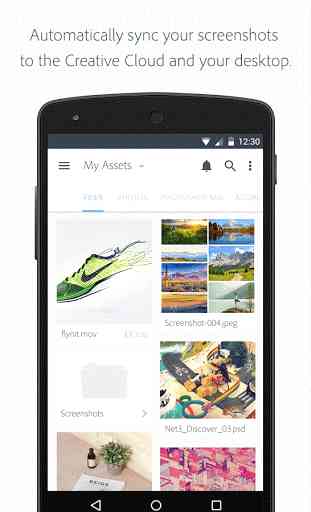
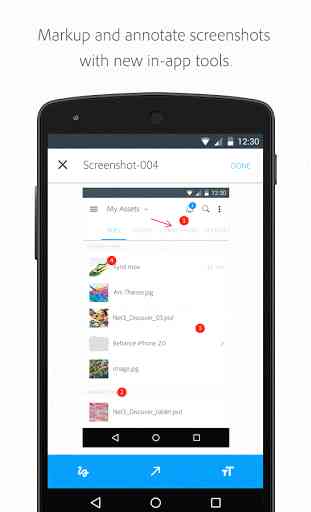
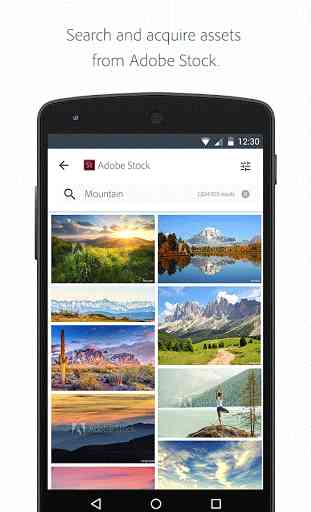
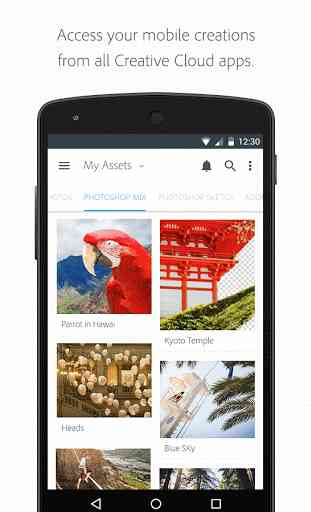

Ugh, the wait time for files to load is ridiculous. My connection is perfect, and I'm having no loading issues with other apps, but have to wait way too long for ACC app to get itself together. I'm not talking, like a 30sec delay, this is running into the minutes - and you cant switch tabs, because it takes you out of the file search, then you have to start again. After almost 10 minutes, 2 files loaded. *Outside of this, my experience with the app has been good, hence 3 stars*