Adobe Digital Editions
Experience gorgeous media rich books filled with interactive features, videos, and more. ADE’s support for EPUB3 standard allows you: consistent rendering of audio and video content; dynamic image resizing without loss in clarity; support for multi-column layouts, interactive quizzes, and math formulas.Seamless fulfillment of books across devices: With this new feature, when a consumer fulfills a book on one device, the book will be automatically downloaded to all the other devices that belong to this consumer (activated using the same user ID).
• Choose from different font sizes and five easy-to-read page modes
• Highlight your favorite passages and add notes with the built-in bookmarking features
• Easily find a word or a character anywhere in the book with the powerful search feature
• Use the night mode, or adjust your screen brightness to find the perfect lighting for any environment
By downloading, you agree to the Terms of Use at, http://www.adobe.com/special/misc/terms.html.
Category : Books & Reference

Reviews (26)
Critical issue: can't zoom in close enough to read. Annoying issues: cumbersome to navigate large texts (going backwards or forwards ~20 pages is an absolute slog. Maybe a double tap should flip 5 pages?) This is especially problematic for texts that refer back to themselves a lot (e.g., mathematics.) Cannot annotate while zoomed in, making it tedious. Graphical issues: the wrong animations are played when in an alternative coloring, causing a lot of flashing (i.e., they're always white.)
This app should not exist. Poor quality, barely functional ereader. If you are not seated at a desktop w/a large screen or using a large tablet, you will need a magnifying glass to see the text. The publisher of a book I just purchased only offered an electronic version using this app. It really shouldn't be an option. Adobe should do much better than this. If they can't add some additional functionality they are doing everyone (including their brand) a disservice.
This app is not accessible for people with specific disabilities. Works as an eReader for the books that my local library has marked for this specific app, but there is no text-to-speech (TtS) option. There is an actual warning if trying to use a TtS app. I'm not impressed with the minimal functions on Adobe Digital Editions.
I've used Adobe Digital Editions since it was first released, and now that I've switched to reading predominantly on my mobile phone, I decided to download the app version. It appears that Adobe has abandoned development and maintenance of the mobile app version. The ebook was zoomed in and no amount of clicking "exit zoom" could fix it. It also appears that instead of making a mobile app, Adobe ported the desktop version into the Google App store. Believe the bad reviews! This app is terrible.
This app is a pain to use. After a long while, I was finally able to open one of the ascm files. Trying to highlight parts of these books is a pain and sometimes while you're in the middle of highlighting something, you can accidentally change the page. You can't even highlight books while you're zoomed in on a portion. It barely works for what I need it to do, but I don't know of any other apps that could allow me to view ascm files on my phone.
Awful app. Tried actually reading a book today, 2/7/21, it is so frustrating, the page turning is very slow and takes forever to load a page, doesn't let you scroll vertically, doesn't work in landscape mode correctly, and each time you turn a page or zoom in, the entire screen will do a white flash; this is very annoying when reading a book. I eventually just gave up.
I have a textbook that I read on my tablet through this app. I wanted to install it on my laptop so it was easier to copy & paste my highlights/notes without having to type them from the tablet app. Despite having the same email address attached to it on both devices, it doesn't show the book that I have in my "inventory". It also crashes frequently without notice at times, and for seemingly no reason. Edit: I had to redownload it, & it didn't have my highlights or notes saved. I also can't highlight text to c&p either. What a useless app, at least it's free, if I had to pay for this I'd be really upset.
On the one hand, I'm hesitant to disparage this app, because it's both free and without ads. On the other, it is the only option for people reading DRM-controlled ebooks from certain libraries, universities, and Books-A-Million; as such, it is deserving of criticism. The aesthetics are bland, the settings screen is a credits page with a single actual setting, and the usability is suspect with no single comprehensive tutorial. I would look forward to improvements, but they have no reason to do so
Its not very user friendly. The text is extremely small. Even when you enlarge it, it will only enlarge momentarily and doesn't give you a chance to read the enlarged words before going small again. Then after finishing a page after "zooming in" you have to click on Exit Zoom before being able to scroll through the rest of the document. Frustrating.
Bad for users. Try to zoom on a page and it bounces back to fit page width. Page width is a terrible default - the text is too small to read. You have to click on an upper right button to ext zoom. It takes 2 swipes to turn a page. There is no reason for all the extra clicks. Adobe has all the resources in the world to make a page of text ledgible. Utter failure. I'm forced to use this app to read an ebook in my college library.
Yes, it does the bare minimum and allows you to read pdfs and ebooks. What it fails to do are things that many other apps can do, and should do. Such as: - Lacks the ability to customize the background color/warmth of the text -You cannot copy and paste or define words - Books are not shared between the desktop and mobile versions of the app, you need to download pdfs/epubs to each device specifically. (I think its supposed to, but it's definitely not for me) - Page turning is...weird
Pros: The app authorized easily and was able to use the file that the online library had me download. Cons: It is a page by page reader, but only takes pages during a live connection, is very slow to do that, and doesn't let you turn a blank page right away; it also works only in portrait mode with limited zoom. Comment: There were far too many people involved in it. In the About section, there there are literally dozens of names on there. It's too simplistic of an app to need so many writers.
The reader is so bad as to make me think it was designed intentionally to be frustrating. The font size changes unexpectedly, the width of the text on the screen changes unexpectedly, books can't be accessed on different computers, the function for changing pages is slow to respond and sometimes unresponsive. Closing and opening it will sometimes result in not being on the last page I was up to. There's nothing good about it. It's a constant frustration trying to use it.
The program keeps on flipping backwards in my book by a few pages, even when I went out of my way to bookmark my place. I feel that the visual layout of the app could stand to be improved a little, but it's not cluttered in appearance. It kind of annoys me that you can't delete the "Getting Started" file. Please fix the issue that causes it to go back a few pages.
The problem is if you try to use file explorer to open files with this app it doesnt know what to do, it has its own library folder you have to shove files into. The interface is unintuitive and there is no option to change the library directory. As a reader it works just fine, it just needs a little help. It struggles a bit with font sizes sometimes but litterally every Epub reader does.
Having to zoom in on every page and then zoom out if you want to go to the next page is a pain.Besides, the "exit zoom" button is in the top right corner,so when I try to use it, I always end up accidentally opening the phone settings instead,which are in the exact same spot,so it takes several attempts to be able to zoom out. Multiply this for the 400 or 500 pages of a novel and you'll have an idea of how frustrating trying to use this app is. And you can't exit the zoom mode with your fingers.
Really really slow. It loads slow, then it is very unresponsive. It takes so many clicks to get to the next page or for a menu option to pop up. The only reason why I use it is because some of the books I have require it. Amazon DE is much more responsive on my old laptop as is Kindle with on this relatively new tablet. I'm sure the user experience can be improved a lot more.
The functionality of this app is nonexistent. It is not optimized for use on a mobile device. Has the worst zoom ability I've experienced to date and no editing can be done when in zoom mode. The waiting time to swipe through multiple pages is appalling. If trying to use this app in landscape mode the experience gets even worse because of 0.0001% zoom capability. I have to go for PTSD counseling after using this app for a week. This app is the reason why pirating will never stop.
Worst eReader of all. Bookmarks only work sporadically, and footnotes are a big problem. Sometimes the link to the note doesn't work; and when it does, there is no way to go back to the page you were reading (you have to go back to the library and hope you can get back to the page you've hopefully bookmarked). And sometimes the app just freezes on the footnote page. Buggiest eReader I've used. Support is VERY minimal. Email sent to provided address was undeliverable.
The worst app I have ever used. Extremely difficult login process. Entire interface is very poorly designed and not at all user-friendly. If it automatically comes with an entire ebook showing how to use the app, then it certainly lacks intuitive design! And then when I did finally manage to open an ebook, the quality of the pages was so bad that it was unreadable! What a disappointing waste of time!
It's even worse than I remember. I was reading in bed, so I put it into night mode. But then every page turn produced a bright flash of light. The font was too small to read, but I found the slider for the text size and shifted it. But saw no change. I moved the slider all the way to the right, but the font didn't change one bit. I installed aldiko, which works much better.
It's shocking how poor this app is. Swiping through pages is unresponsive/slow. When tapping the screen it decides whether to turn the page, pop up the menu, or do nothing. Searching for keywords only searches the current chapter (?) and freezes the app every time. If you zoom in (even by mistake), you have to tap "exit zoom" (also unresponsive) before you can turn the page. It's not user friendly. It will give you a vague error message instead of outright telling you "this file has expired".
page turning v.difficult and frustrating. can't delete documents. zoom disappointing. does not seem to want save the last position losing your place. does not seem to be any adjustments or reset for any of this. the definition of worse than useless and an obstacle to the taking in of information. but it does let you authorise the device for the content you paid for. just doesn't let you read it.
In order to 'sync' DRM protected content across to this device (which is what I installed it for) you have to manually drag and drop the book into the digital editions folder on the phone via a laptop. It's a very clunky app, but it is usable just about. I wouldn't use this as a normal ereader however, as there are much better options out there.
Just downloaded and started reading a library book from my library via Overdrive. Presentation is nice, just as pictured. But app needs lots of work, not being nearly as smooth and easy as my Kindle. I understand an app takes time to learn, the K was no exception. But this Adobe is jumpy, often going to far distance pages when I ask for a font size change or different page display. Since no "page return" options, difficult to get back. Many more complaints, needs much work. Adobe can do better
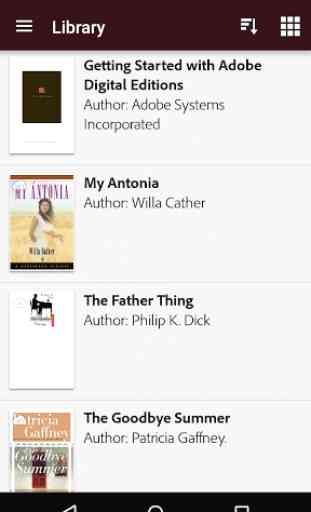
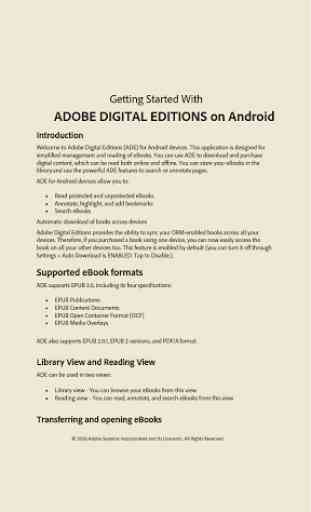
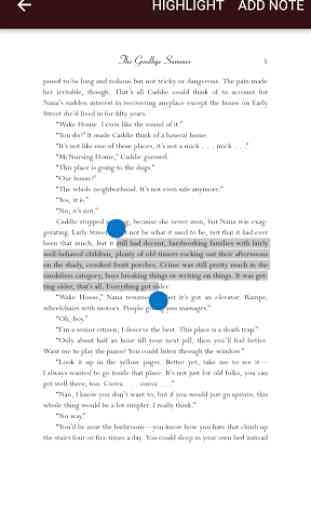
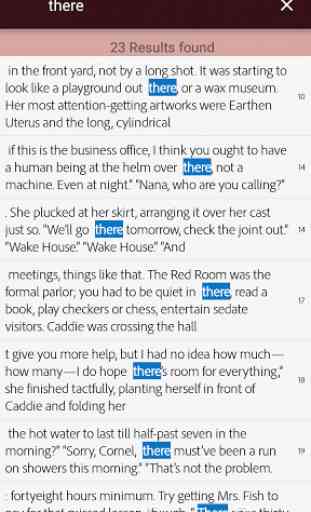

My experience last year: freezes and crashes upon download of anything. Got a new phone, tried again recently: freezes and crashes upon download of anything. It's sort of amazing that Adobe don't seem to care about the string of one star reviews. And yet somehow this is the default (and only!) app across a number of digital book providers.